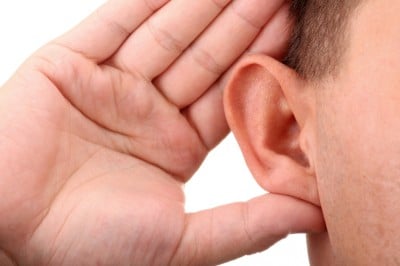
There are only three things that you want when it comes to your website; traffic, engagement and conversions. For the sake of this article, I’m going to focus on the last two; engagement and conversions because getting lots of traffic without engagement and conversions is meaningless.
Editor’s note: This is a re-post from Monday, when we had to remove the post due to technical issues with the blog.
Your website visitors are just looking for a good reason to engage with you
Many years ago, I saw this statistic that said that 68% of your customers have no idea why they should do business with you. I have no idea where I saw this, but it really confirms what I continue to see across small business web sites; you are more focused on what you DO, rather than what your customers want.
In fact, the biggest reason more than half a million small businesses fail is because they don’t know exactly who their ideal customer is and what to sell them. I know this seems ridiculous, but it’s true.
How to grab your customers’ feedback before it’s too late
There is a golden opportunity to connect with your customers and potential customers when they are on your website that is much more powerful than any opt-in to a newsletter or free download — a feedback survey.
QuestionPro has always had wonderful on-site feedback options for surveys; email, website embed, posting to social and QR codes. If you click on the “send survey” tab, you’ll see them there.
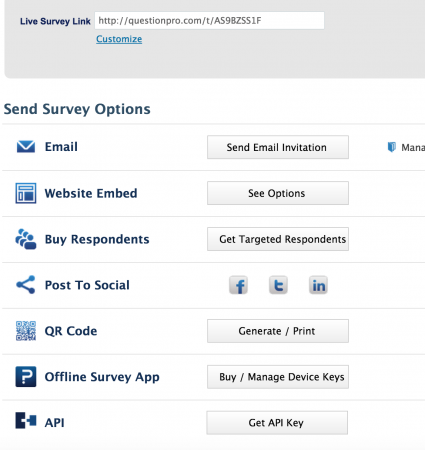
Recently, the QuestionPro team completely redesigned the “Website Embed” option to operate more smoothly on mobile devices and inside the latest browsers. So, today, I want to introduce you to two of those; the “Feedback tab” and the “Exit Survey”. First, you’ll want to click on the Website Embed button that says “See Options.”
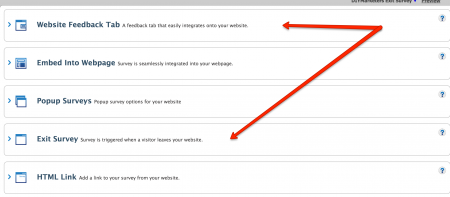
How to install the Feedback and Exit Survey on your website
It’s really easy to install these. All you need to do is click on the option you want, customize the survey text and cut and paste the code either in your header or footer.
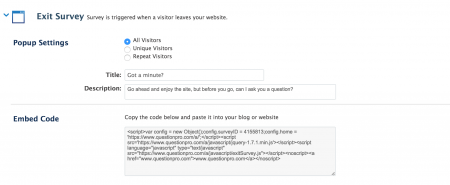
Depending on the WordPress theme that you’re using, you might even have an option, plugin or widget that will allow you to simply paste the code there without any programming. (I’m a complete programming scaredy cat and I was able to do it — so you will too.)
Here’s what mine looks like —
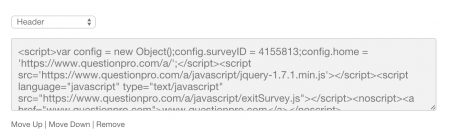
I decided to install the “Exit Survey” option on my site, DIYMarketers.com
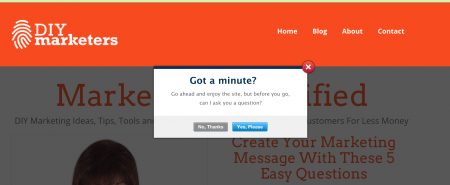
This exit survey invitation is completely customizable and it pops up as soon as someone lands on the site. It asks the visitor if they would be interested in answering a quick question after they are finished on the site. They can say yes or no. If they say YES, another window opens up and when they are finished with the site, it refreshes into the survey questions.
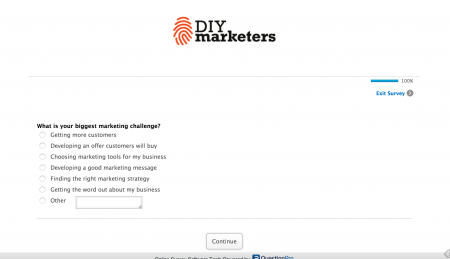
After I realized how easy it was, I decided to install the Feedback tab as well – take a look at this:

And this is what it looks like when you click on the tab:

When and how to use these on YOUR web site
Now that you know how easy it is to install these on your site, you’re probably wondering how to best take advantage of these to drive more engagement and conversions. I’m going to tell you.
First — do NOT do what I did at first — DO NOT just pick an existing QuestionPro survey and slap it up there. That’s the first thing I thought of doing and it totally didn’t work for the following reasons –
- None of my surveys were designed for THIS delivery method. My pre-existing surveys were designed for a completely different delivery method — email.
- They were too long. When people land on a website, they didn’t come to take a survey, they came for their own reasons. Keep these surveys super short, no more than 3 questions.
- They didn’t consider the mindset of the website visitor. I hadn’t put myself in the mind of the web site visitor and what was on THEIR mind. I was too focused on what I wanted and not what they wanted.
Here are my tips for effectively using the new and improved Feedback and Exit survey features:
- What mindset is your web site visitor in? Put yourself in your visitors’ shoes. Why did they come to your website, what are they looking for, what might drive them to give email feedback or take a survey?
- Only use one of these features at a time. I’m currently breaking this rule because I want you to see what both of them look like in action — but don’t try this on your home page. 🙂 You can use both features on different areas of your site, but don’t use them both on the same page.
- The feedback tab is more of a permanent web site feature. Feedback tabs are best used for questions like: “How satisfied are you with your experience?” or “How likely are you to share this article” or maybe even an open ended question — “What were you looking for when you came to this site?” I usually see these tabs as a great way for a customer to ask a question that they can’t find an answer to on the site.
- Exit surveys should be TEMPORARY. Exit surveys are more “traditional” in nature. If you wanted to survey your web visitors on a specific topic around your web site — this would be the way to do it. Questions like “Did you find what you were looking for?” or “What improvements can we make to the site?” Things along those lines.
Learn more about the Feedback and Exit Tabs on our LIVE Webinar on March 31, 2015 at 1pm Eastern
I know — you’re totally excited about this — as you should be. But don’t worry, QuestionPro is hosting a live webinar that will explain everything and then some. You’ll get even more details about the Feedback tab and Exit Survey features, how to install them, how to use them on your site and how to drive even MORE engagement and customer conversation.







