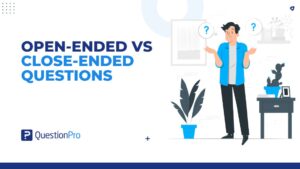The lean software development principles emphasize delivering product requirements while shedding waste to streamline the process. This ensures that the product is built based on necessity instead of speculation. While applying this mindset to development is common, it can also be extended to product design. When a team implements lean principles into their design, it’s commonly referred to as Lean UX. In this article, we will define Lean UX and will walk through how it’s implemented.
It’s impossible to talk about Lean UX without mentioning Jeff Gothelf, the author of the book Lean UX: Designing Great Products with Agile Teams, which introduced the world to the concept of Lean UX.
What is Lean UX?
Lean UX is the application of lean principles and agile methodology into product and experience design. It considers design features’ value, intention, functionality, and necessity to create a transparent and well-informed user experience.
Something Lean UX does differently than traditional design methods is implementing design elements with the mindset of a minimum viable product (MVP). When developing this idea, it’s important that your team focus not on the tangible aspects of the design but on the intention behind their creation and the underlying experience.
You can effectively target customer experience through deliberate design techniques by delivering elements in sprints designed around a minimum viable framework. Additionally, it becomes much easier to implement feedback because you already have a comprehensive idea of how your design relates to the user’s experience.
When using a Lean UX framework, it’s essential to understand how the agile methodology shapes your efficient workflow. Here are some of the most common assumptions & principles required by Lean UX:
- Eliminating Waste: The team must focus on eliminating the commonplace errors, time-consuming tasks, and unnecessary steps in the design process. This won’t happen overnight, but it must be a consistent commitment to streamline the design process. Eliminating waste is key to creating an MVP quickly and efficiently.
- Collaboration & Transparency: One of the reasons Lean UX works is because it isn’t a siloed process. Everyone needs to be able to contribute regularly, including those outside the traditional design team. When developers, project managers, marketing teams, and leadership can contribute as equals, it helps ensure that the product reflects the shared vision of the whole organization.
- Turnover: Turnover doesn’t refer to job positions but emphasizes product iteration. This is a benefit of removing waste from the process and allows you to churn out improvements very fast. Making quick improvements is critical to the process because instead of launching an entire UX design scheme, you’re rolling out more basic MVP elements initially and iterating on them later. This requires a certain level of experimentation from your team to uncover the best possible experience for the user.
Lean UX Cycle
To effectively implement Lean UX into your team’s workflow, you need to structure your iterations in cyclical sprints. This will be a prevalent theme if you’re already working in the agile methodology. Here is a bird’s eye view of some critical steps in the Lean UX process.
Hypothesis & Assumptions
Creating a clear hypothesis helps avoid significant design changes at the start of a project which can be heavy and slow the team’s progress. The hypothesis begins the Lean UX process and is based on the intention of the user and the expected result of the design change. This is in an effort to eliminate waste and reduce the size of the project.
As a part of hypothesis building, teams must address some assumptions about the future project. These include:
- What is the value for the business with this update? Why is it important for us?
- Who are the users we’re creating this for?
- Why is this change valuable to them? How have they expressed a need for this update?
- What will the specific update entail (what are the features)?
After you’ve established a hypothesis, you can begin to design your project based on your defined assumptions.
Design
Designing the product is a familiar stage for everyone involved. Based on your assumptions, you will begin preparing the features of your project. Additionally, this is a good time to begin experimentation with what features address user intention and how you can best organize them for an efficient user experience.
It’s important to emphasize that within Lean UX, the design phase is not complete in a silo but is shared collaboratively throughout the process. Just as any other part of the agile methodology, this design phase will reflect lean values such as collaboration, transparency, and short iterations to find the best options.
Build MVP
After finishing your initial design screens, it’s time to begin implementing them into your MVP. We use the term MVP here to denote a minimum viable product, but it can also be referred to as a minimum marketable feature or MMF.
The building process will proceed similarly to the design process, with collaborative evaluation and short sprints that culminate in the completion of the final product. Your final product should still be a fairly raw but valuable version of what your customers will love. This lets you integrate feedback as early as possible and generate value surrounding the most important features.
Evaluate
After you build your MVP, the process is not finished. Now it’s time to evaluate the final product with your team and collaboratively make improvements. This is a great place to start gathering user feedback and establishing what can be changed for the better.
The evaluation stage is also helpful to discover what waste was created in the previous sprint and how that can be eliminated. The evaluation stage is a good transitional stage between your last sprint and your future project. You can optimize and learn from your last project and prioritize these changes in your next sprint.
Lean UX Advantages
There are many advantages to implementing a Lean UX design system into your business, and some of them are listed below. Overall, Lean UX helps improve your product design’s speed, efficiency, direction, and perspective. In turn, your user experience will improve massively.
Work Faster
One of the main components of Lean UX is saving time by eliminating waste. This means cutting out all of the inefficient parts of your process and moving forward with the barebones essentials. It doesn’t mean cutting corners but simply demanding value and efficiency from processes, tools, and tasks.
Work Smarter
In addition to speeding up the design process, Lean UX allows your team to work smarter. This is driven by the way they target goals. In Lean UX, everything is driven by customer value. This means that if a feature doesn’t explicitly benefit the customer’s experience, it won’t be included in the initial plans. This allows teams to work smarter in targeting goals and impacting your customers.
Customer-Centered
As we previously stated, customer value is the most important thing to the Lean UX process. This is shown in their prominence in design, their inclusion in feedback, and the repetitive design cycles of targeted intent. In Lean UX, everything runs through the customer.
Increased Collaboration
You can cut waste and target the customer from numerous perspectives efficiently because there are so many people involved. Lean UX demands transparency and collaboration from the design team and the rest of the organization. Lean UX enables design teams to create solutions that might not be initially present by integrating new and unique perspectives.
Conclusion about Lean UX
Whether you’re looking to increase your team’s efficiency simply or you want to do a process overhaul, Lean UX provides a great option that will help you target your customer’s goals. If you liked this article, make sure you check out QuestionPro to learn how to best implement user feedback with easy-to-integrate surveys.