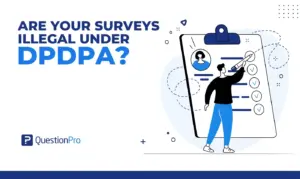You probably won’t remember every question in a survey, but you will remember how it made you feel. Did you feel understood, confused, or ignored? Those feelings shape how people recall an experience and what they choose to do next. Memory maps help you spot those highs and lows so you can see what truly shapes customer perception.
In this blog, we’ll explore how to use memory maps to capture emotional insights from surveys and how these insights can help you enhance customer experience and build lasting relationships.
What is a Memory Map in Customer Experience?
A memory map is a graphical tool that captures and displays customer emotions during key interactions with your brand. It focuses on what customers feel, not just what they do, so teams can find the moments that stick in memory and influence loyalty, advocacy, or churn.
In short, if you’re asking what a memory map is, think of it as a visual of the feelings that shape decisions in CX.
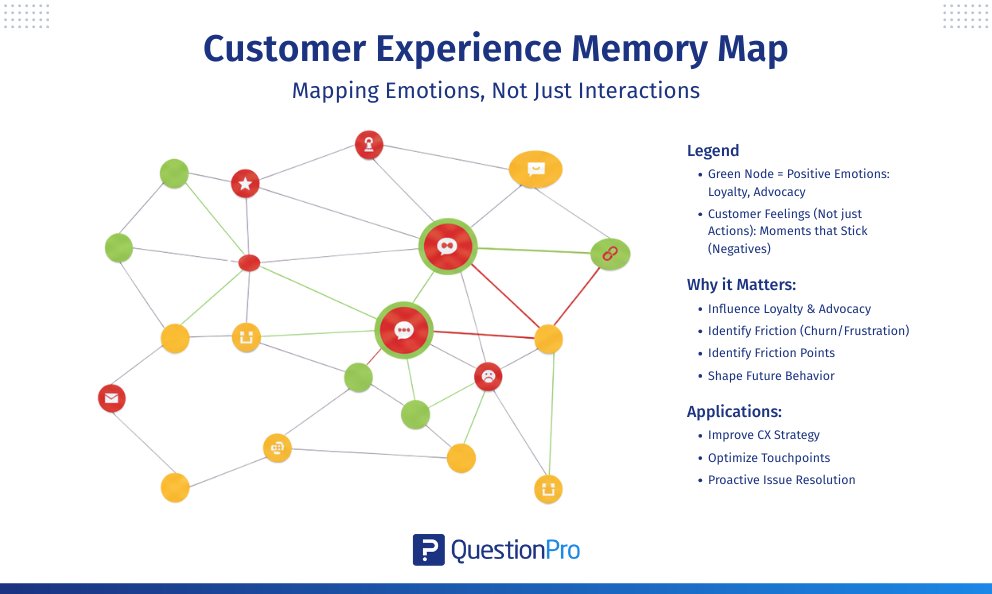
- Green nodes indicate positive emotional experiences.
- Red nodes highlight negative emotional experiences.
- Yellow or orange nodes suggest neutral or uncertain emotions.
- Lines and links between nodes show the journey or progression across interactions.
These maps visually reveal emotional connections tied to channels like customer support, social media, live chat, and even face-to-face service, which is really valuable when you’re trying to improve CX.
Moments of satisfaction are one thing, but memory is what really captures the lasting impressions. A flow may look smooth at first, but end up remembered for confusion or friction. A memory map shows you what really sticks in customers’ minds, so you can do something about the feelings that are shaping future behavior.
Memory maps work really well alongside customer journey maps, Voice of Customer programs, and qualitative research. Pair them with survey responses, interview quotes, chat transcripts, and social comments to connect customer emotions to specific steps. You can use them to prioritize fixes for customers who are most unhappy and to reinforce the moments that really built trust.
Why Emotional Mapping Matters for Customer Experience
Customers remember how experiences feel, not only what happened. Emotional mapping helps you understand feelings across the journey, not just the steps. It captures the emotional history behind each interaction, including reactions people rarely say out loud, like frustration, confusion, relief, or happiness.
- The gap between behavior and emotion
Completion does not equal satisfaction. Someone can finish checkout or close a ticket and still feel stressed or ignored. Emotional maps surface these hidden feelings that traditional metrics and short surveys often miss.
- Finding silent churn and friction
Many customers leave quietly. By plotting emotions at each touchpoint, you can spot small but costly dips, like a confusing form, a cold chatbot reply, or a delivery update that arrives too late. These moments add up to churn, negative word of mouth, and lower loyalty.
- Prioritizing fixes with emotional impact
We use these maps to figure out where to fix things first. We go after the dips that are both super common and really intense, then we go back in and redesign the steps, or tweak the tone in our comms, or add a bit of human touch where it really counts.
Now we’re going to compare memory maps with customer journey maps, so you know when to use each and how they work together.
Memory Maps vs. Customer Journey Maps: What’s the Difference?
When it comes to understanding your customer’s experience, both Memory Maps and Journey Maps can be helpful, but they’re not the same. While journey maps track what a customer does, memory maps uncover how a customer feels. Knowing the difference can help you create experiences that are not only smooth but also emotionally meaningful.
Here’s a simple comparison for your better understanding:
| Category | Memory Maps | Traditional Journey Maps |
| Focus | Emotions and feelings | Steps and actions |
| Type of Data | Emotional reactions (happy, frustrated, etc.) | Customer behavior (clicks, calls, visits, etc.) |
| Main Goal | Understand how the customer feels | Improve the overall process |
| What You Learn | Memorable emotional moments | Step-by-step customer journey |
| Customer Insight | Emotional connections and pain points | Functional gaps or service breakdowns |
| Best For | Creating emotional loyalty and a stronger connection | Fixing service flow and touchpoint issues |
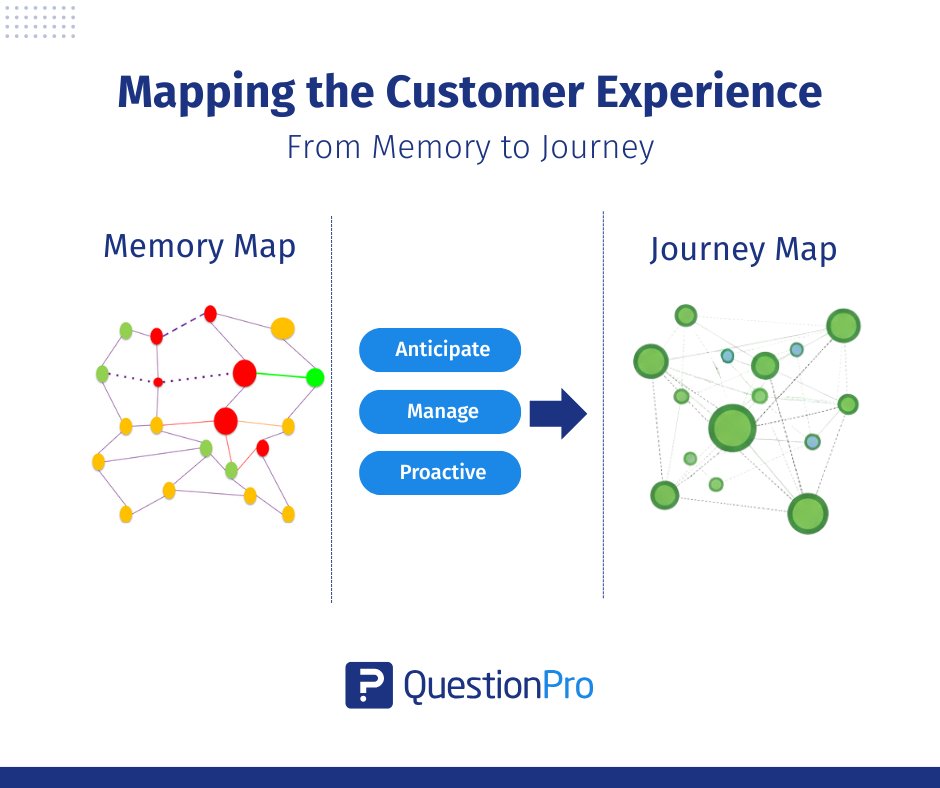
When to Use Memory Maps in Research
Use memory maps when you want to move past surface feedback and understand the feelings behind customer behavior. Surveys and journey maps tell you what happened, but memory maps can explain why it mattered and how it shaped perception, satisfaction, and loyalty.
You should use memory maps when:
- Evaluating high-impact customer journeys
Map the emotions in high-stakes moments like onboarding, support calls, checkout flows, renewing a plan, or moving from bot to agent. These steps often decide whether someone trusts you or leaves.
- Analyzing feedback that feels incomplete
When survey results look positive, but behavior (churn, low engagement) suggests hidden friction or unspoken frustration.
- Designing or redesigning experiences
To spot emotional highs to reinforce and emotional pain points to fix, before adjusting product flow, UI, or support process.
- Understanding brand perception
When you want to learn what customers truly remember about their interaction, such as excitement, confusion, relief, disappointment, etc.
- Conducting in-depth qualitative research
You can use them in interviews, focus groups, and post-experience surveys to capture quotes, feelings, and turning points that matter as much as actions.
How to Create a Memory Map Step-by-Step
Memory maps can help you understand which parts of your customer’s journey leave a strong emotional impression, both good and bad. Instead of just tracking steps like a traditional journey map, memory maps focus on the emotions behind those moments. Whether you’re a marketer, designer, or experience developer, let’s go through the process step by step.
Step 1: Pick a customer journey to focus on
Choose one experience to map, like placing an order, calling customer support, or signing up for a service. Think about these questions:
- What part of the customer experience do we want to understand better?
- Where do people tend to feel frustrated, excited, or confused?
- Focusing on one journey keeps things clear and manageable.
Step 2: Talk to recent customers and ask open questions
This is the most important part. Talk to customers who have been through the journey you’re mapping. Ask open-ended questions like:
- How did you feel at this point?
- What moment stood out to you the most?
- Was there any part that felt stressful, confusing, or surprising?
Their answers will help you see things you would never spot on your own.
Step 3: List key touchpoints from start to finish
Now, write down the main steps in the journey, from start to finish. For example, in a food delivery app, the steps might be:
- Open the app → Browse menu → Place order → Wait for delivery → Receive food → Leave a review.
These steps are the backbone and journey touchpoints of your map. Next, you’ll add emotional insight to each one.
Step 4: Capture emotions at each touchpoint with real quotes
This is where your memory map comes to life. For every step, write down how customers felt during that moment.
Use their actual words if you can. For example:
- I felt rushed while choosing a meal.
- The wait made me anxious.
- I was excited when the food arrived early.
You can even use emojis, color codes, or emotional scales (like happy face to sad face) to make it more visual.
Step 5: Identify the emotional highs & lows & pinpoint root causes
Now look at the full map and focus on each emotional region of the journey.
- Where did customers feel happy, confident, or excited?
- Where did they feel nervous, bored, or annoyed?
These emotional ups and downs are the most powerful part of your memory map. They show where you’re doing well and where you can improve.
Share the map with a few customers to confirm it reflects their memory. Then review with product, support, and design to check accuracy and agree on next steps. Before sharing widely, standardize the legend for colors, emotion scale, and line styles so every team reads the map the same way.
Conclusion
Memory maps help you see more than steps on a timeline. They show how each moment feels to your customers and why certain experiences stick while others fade. When you understand those feelings, you understand the choices people make afterward.
Pick one journey, talk to a few recent customers, map the touchpoints, and capture the highs and lows in their own words. Then make one or two thoughtful changes and check the map again. Over time, this simple habit turns scattered feedback into clearer decisions and more human experiences.
Looking for a tool to help you bring your memory maps to life? QuestionPro offers powerful survey and experience management solutions that make it easy to collect emotional feedback, map customer journeys, and turn insights into action. Whether you’re a beginner or a CX pro, QuestionPro can help you build experiences your customers won’t forget.
Frequently Asked Questions (FAQs)
Answer: A memory map is a visual of how customers felt at key moments in a journey. It highlights emotional highs and lows so you can see what truly sticks and influences future behavior.
Answer: Journey maps show what happened. Memory maps show how it felt. Use both together for a full picture.
Answer: Sentiment analysis classifies text as positive, negative, or neutral. Memory mapping ties specific feelings to specific steps in the journey with context, quotes, and causes.
Answer: Any time you ship a meaningful change to the journey or notice shifts in feedback. Many teams review monthly and do a deeper refresh quarterly.
Answer: You can use simple tools like whiteboards, spreadsheets, or digital platforms. Tools like QuestionPro also help gather emotional feedback and visualize insights for better memory mapping.