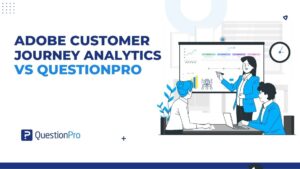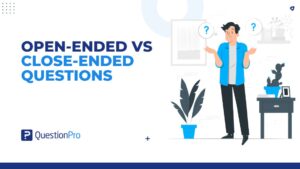Making sense of vast amounts of information can be overwhelming for anyone. Reporting tools are essential for turning raw data into actionable insights, helping businesses, organizations, and individuals navigate this complexity.
These tools transform data into clear, visual representations like charts, graphs, and dashboards, making it easier to understand trends, monitor performance, and make informed decisions.
Choosing the right reporting tool can significantly impact your ability to uncover valuable insights and drive strategic decisions. Whether you need to track key performance indicators, analyze survey results, or visualize complex datasets, the right tool will streamline these processes and enhance your reporting capabilities.
In this blog, we’ll explore the various reporting tools available, highlight their key features, and offer tips for selecting the most suitable option for your needs. Discover how advanced reporting tools can transform your data into a powerful asset for decision-making and growth.
What are reporting tools?
Reporting tools are software applications that collect, process, and present data in a user-friendly manner. They enable businesses, organizations, and individuals to transform raw data into meaningful insights through visualizations like:
- Charts
- Graphs
- Tables
- Dashboards
Reporting tools help users make informed decisions, optimize performance, and uncover trends when they provide valuable analytics.
Tips for Using Reporting Tools:
To effectively utilize reporting tools, consider the following tips:
- Define Clear Objectives: Clearly outline the purpose and goals of your reports. Understanding what you want to achieve helps you choose the right metrics and design the report accordingly.
- Select the Right Tool: Different tools serve different purposes. Choose one that aligns with your needs and integrates well with your existing systems.
- Focus on Key Metrics: Avoid overwhelming users with excessive data. Highlight essential metrics that provide actionable insights and support decision-making.
- Design with Clarity: Utilize clear and concise visualizations to convey information effectively. Use colors, labels, and layouts that enhance readability and comprehension.
- Keep Reports Up to Date: Regularly update your reports to reflect the most recent data, ensuring that insights remain relevant and actionable.
- Encourage Collaboration: Enable team collaboration by sharing reports with stakeholders and encouraging feedback. This ensures alignment and fosters informed decision-making.
- Automate Where Possible: Automate repetitive tasks such as data collection and report generation to save time and reduce the risk of human error.
Types of Reporting Tools and Software
Here are the primary and common types of reporting tools and software, categorized by their primary functions and features:
1. Business Intelligence (BI) Tools
Comprehensive platforms that provide extensive data analysis and reporting capabilities. They often include features for data warehousing, advanced analytics, and interactive dashboards.
Features:
- Advanced data analysis
- Interactive reports and dashboards
- Integration with multiple data sources
- Real-time data updates
2. Spreadsheet Software
Flexible tools that allow users to create custom reports and perform ad-hoc analysis. They are often used for smaller-scale reporting needs.
Features:
- Customizable report creation
- Basic data analysis and visualization
- Manual data entry and updates
- Collaboration features (in cloud-based versions)
3. Data Visualization Tools
Tools focused on creating visual representations of data, such as charts, graphs, and maps, to highlight trends and patterns.
Features:
- Interactive visualizations
- Customizable charts and graphs
- Integration with various data sources
4. Dashboard Tools
Specialized tools for creating interactive dashboards that provide a real-time overview of key metrics and performance indicators.
Features:
- Real-time data visualization
- Customizable dashboard components
- Integration with multiple data sources
5. Reporting and Analytics Platforms
Platforms designed for reporting and in-depth analytics often include data exploration and trend analysis features.
Features:
- In-depth analytics and reporting
- Data exploration tools
- Integration with large data sets
- Advanced statistical analysis
6. Survey Reporting Tools
Tools specifically designed for reporting on survey data, often including features for data collection, analysis, and visualization.
Features:
- Survey data analysis
- Customizable reporting templates
- Real-time data visualization
7. Custom Reporting Solutions
It created customized solutions that meet an organization’s specific reporting needs, often involving custom development and integration.
Features:
- Tailored to specific requirements
- Integration with proprietary systems
- Custom data processing and reporting
- Each reporting tool and software type has strengths and is suited to different reporting needs. Choosing the right tool depends on factors like the complexity of data, required features, integration needs, and budget constraints.
Features in Good Reporting Software
Good reporting software should encompass several key features to meet user needs and deliver actionable insights effectively:
User-Friendly Interface
An intuitive design with a clear layout ensures easy use. Drag-and-drop functionality simplifies report creation and customization, making it accessible even for non-technical users.
Customizable Templates
Pre-designed templates tailored to specific needs are essential. Flexible design options allow for branding and specific reporting requirements, ensuring reports are functional and visually appealing.
Advanced-Data Visualization
High-quality reporting software provides interactive dashboards and customizable charts, such as bar graphs and heatmaps, to represent data effectively. These visualizations help users quickly grasp complex information and trends.
Real-Time Data Integration
Pulling and refreshing data in real-time is crucial for up-to-date insights. Integration with various data sources, including databases, cloud services, and spreadsheets, ensures comprehensive data coverage.
Advanced Analytics
Features like trend analysis, predictive analytics, and data aggregation enable users to uncover deeper insights and forecast future trends. These tools enhance decision-making by providing a thorough understanding of the data.
Collaboration Tools
Sharing and distributing reports should be straightforward, with options for email, web links, or integrations. Commenting and annotation features facilitate collaborative discussions and feedback.
Automated Reporting
Scheduling reports for automatic generation and delivery saves time. Alerts and notifications for key metrics or data changes keep users informed without manual intervention.
Data Security and Privacy
Robust access controls and encryption protect sensitive information. Ensuring data security and managing user permissions are vital for maintaining privacy and compliance.
Scalability
The software should handle large data volumes and adapt to growing data needs, ensuring optimal performance as demands increase.
Top 13 Reporting Tools for Enhanced Data Insights
Each tool has its strengths, so the best choice will depend on your specific needs, such as the volume of data, integration requirements, and budget. Here’s a list of top reporting tools that can help enhance data insights:
1. QuestionPro
QuestionPro is a versatile survey and data analytics platform designed for businesses and researchers to create, distribute, and analyze surveys quickly. With its intuitive interface and advanced reporting capabilities, QuestionPro offers a comprehensive data collection and analysis solution.
Features:
- Survey Creation: An easy-to-use survey editor with over 30 question types.
- Advanced Analytics: Real-time data analysis, customizable reports, and dashboards.
- Data Export: Export data to Excel, SPSS, and other formats for further analysis.
- API Integration: Seamless integration with third-party applications like Salesforce and Slack.
- Mobile Surveys: Compatible with iOS and Android devices for on-the-go data collection.
- AI-Powered Insights: Leverage AI tools for predictive analytics and sentiment analysis.
Pricing:
- Essentials Plan: Free
- Advanced Plan: $99 per month
- Team Edition: $83 per user / per month
- Research Edition: Custom pricing upon request
2. Looker
Looker is a powerful business intelligence and data visualization tool that helps organizations explore, analyze, and share real-time business insights. It enables teams to make data-driven decisions with interactive dashboards and customizable reports.
Features:
- Data Modeling: Simplifies complex SQL queries with LookML, a unique modeling language.
- Custom Dashboards: Build interactive and shareable dashboards for real-time insights.
- Embedded Analytics: Integrate Looker reports and dashboards into existing applications.
- Collaboration: Facilitate team collaboration with data sharing and annotations.
- API Access: Rich API support for seamless integration with other tools and data sources.
Pricing:
Looker offers custom pricing based on the organization’s needs and the number of users. Pricing is typically structured around feature usage, data volume, and user count.
3. Tableau
Tableau is a leading data visualization and business intelligence software that transforms complex data into interactive, shareable dashboards. It empowers organizations to make data-driven decisions easily.
Features:
- Data Visualization: Create interactive and shareable visualizations with drag-and-drop functionality.
- Data Connectivity: Connects to various data sources, including cloud services and databases.
- Collaborative Analytics: Share insights and collaborate with team members within the platform.
- Real-Time Data: Access real-time data for up-to-date analysis and reporting.
- AI & ML Integration: Leverage AI and machine learning for advanced data insights.
Pricing:
- Tableau Viewer: $15 per user/month
- Tableau Explorer: $42 per user/month
Tableau Creator: $70 per user/month
4. Zoho Analytics
Zoho Analytics is a self-service business intelligence and analytics platform that empowers users to create insightful reports and dashboards with minimal technical expertise. It provides powerful data visualization tools and integrates seamlessly with various data sources.
Features:
- Data Integration: Connects to over 250 data sources, including cloud apps and databases.
- AI-Powered Insights: Utilizes AI for automated insights and predictive analytics.
- Drag-and-Drop Interface: User-friendly interface for easy report creation and customization.
- Collaborative Analytics: Share reports and dashboards with teams for better collaboration.
- Mobile Access: Access reports on mobile devices through the Zoho Analytics app.
Pricing:
- Basic Plan: $24 per month (2 users, billed annually)
- Standard Plan: $48 per month (5 users, billed annually)
- Premium Plan: $115 per month (15 users, billed annually)
- Enterprise Plan: $455 per month (50 users, billed annually)
5. Sisense
Sisense is a robust business intelligence platform that enables organizations to analyze complex data and gain valuable insights through interactive dashboards and visualizations. It is known for its ability to handle large datasets efficiently.
Features:
- In-Chip Technology: Optimizes data processing speed for large datasets.
- Customizable Dashboards: Build tailored dashboards with rich visualization options.
- Embedded Analytics: Embed analytics into applications for a seamless experience.
- Data Blending: Combine data from multiple sources for comprehensive analysis.
- AI-Driven Insights: Leverage AI for enhanced data exploration and predictive analytics.
Pricing:
Sisense offers customized pricing plans based on the organization’s specific needs. Factors like the number of users, data volume, and deployment preferences generally determine pricing.
6. ThoughtSpot
ThoughtSpot is an innovative analytics platform that offers search-driven analytics for business users. It empowers teams to explore and analyze data using a simple search interface, making data insights accessible to everyone.
Features:
- Search-Based Analytics: Use a Google-like search interface to query and analyze data.
- AI-Driven Insights: Harness AI for automated insights and trend detection.
- Interactive Dashboards: Create and share interactive dashboards with real-time data.
- Data Security: Advanced security features for data protection and compliance.
- Scalability: Handles large-scale data analysis with ease.
Pricing:
ThoughtSpot offers custom pricing based on user requirements and deployment options. Pricing is typically aligned with enterprise needs and user volumes.
7. Whatagraph
Whatagraph is a reporting tool designed for marketing agencies and teams to create visually appealing reports. It simplifies compiling data from multiple sources into coherent and engaging reports.
Features:
- Pre-Built Templates: Choose from a variety of templates tailored for marketing reports.
- Automated Data Collection: Automatically pull data from over 40 integrations, including Google Analytics, Facebook, and more.
- Custom Branding: Customize reports with your brand’s colors, logos, and themes.
- Client Reporting: Schedule and automate client reports for seamless delivery.
- Team Collaboration: Work collaboratively on reports with team members.
Pricing:
- Professional Plan: $119 per month (billed annually)
- Premium Plan: $279 per month (billed annually)
- Growth Plan: $699 per month (billed annually)
8. Octoboard
Octoboard is a data visualization and reporting platform focused on businesses and marketing agencies. It provides real-time dashboards and automated reports for tracking and analyzing business metrics.
Features:
- Real-Time Dashboards: Monitor key metrics with real-time updates from various data sources.
- Automated Reports: Schedule and automate report delivery to stakeholders.
- Integration: Supports integration with popular tools like Google Analytics, Facebook, Twitter, and more.
- White-Label Options: White-labeling capabilities for personalized branding.
- Custom Widgets: Use customizable widgets to display data in a preferred format.
Pricing:
- Business Plan: $19 per month
- Team Plan: $39 per month
- Agency Plan: $79 per month
- Enterprise Plan: Custom pricing is available
9. Power BI
Power BI is a leading business analytics tool by Microsoft that transforms raw data into interactive and visually appealing dashboards and reports. It offers robust data visualization and business intelligence capabilities to help organizations make informed decisions.
Features:
- Data Visualization: Create stunning visualizations and reports with ease.
- Seamless Integration: Integrates with various Microsoft products and third-party applications.
- Custom Dashboards: Build personalized dashboards with drag-and-drop functionality.
- AI Insights: Leverage AI for automated insights and data analysis.
- Mobile Access: Access reports on mobile devices with the Power BI app.
Pricing:
- Power BI Free: Free access with limited features
- Power BI Pro: $9.99 per user/month
- Power BI Premium: Starts at $20 per user/month or $4,995 per capacity/month
10. ProWorkflow
ProWorkflow is a project management and reporting tool designed to streamline project tracking, task management, and reporting for teams. It offers a comprehensive suite of features for efficient project planning and execution.
Features:
- Project Management: Manage projects, tasks, and timelines with ease.
- Time Tracking: Track time spent on tasks and projects for accurate billing.
- Custom Reports: Generate custom reports for project insights and performance analysis.
- Collaboration Tools: Collaborate with team members and clients within the platform.
- Integration: Integrates with popular tools like Xero, QuickBooks, and Dropbox.
Pricing:
Professional Plan: $20 per user/month
Advanced Plan: $30 per user/month
11. Supermetrics
Supermetrics is a data integration and reporting tool designed for marketers to pull data from various platforms into spreadsheets and visualization tools. It simplifies data aggregation for marketing analysis.
Features:
- Data Integration: Connects with over 60 platforms, including Google Analytics, Facebook Ads, and more.
- Automated Data Pulling: Schedule computerized data extraction for timely reports.
- Customizable Templates: Use pre-built templates for quick report generation.
- Excel & Google Sheets Add-Ons: Seamlessly integrate with Excel and Google Sheets.
- APIs & Connectors: Extensive API and connector support for diverse data needs.
Pricing:
- Essential Plan: $39 per month
- Core Plan: $119 per month
- Super Pro Plan: $239 per month
- Enterprise Plan: Custom pricing is available
12. Datapine
Datapine is an intuitive business intelligence platform that empowers users to analyze data and create insightful reports without requiring extensive technical knowledge. It offers a range of visualization and reporting tools for actionable insights.
Features:
- Drag-and-Drop Interface: User-friendly interface for easy report creation.
- Advanced Analytics: Supports predictive analytics and trend analysis.
- Custom Dashboards: Build interactive dashboards with a wide range of visualizations.
- Data Integration: Connects to multiple data sources for comprehensive analysis.
- Automated Reporting: Schedule automated report generation and delivery.
Pricing:
- Basic Plan: €219 per month
- Professional Plan: €399 per month
- Premium Plan: €799 per month
- Enterprise Plan: Custom pricing is available
13. SAP Crystal Reports
SAP Crystal Reports is a popular reporting tool known for its ability to design and deliver detailed, data-driven reports. It is widely used by small and medium-sized businesses to create precise and professional reports from various data sources.
Features:
- Data Connectivity: Connects to various data sources, including Excel, SQL Server, Oracle, and more.
- Interactive Reports: Build interactive reports with drill-down capabilities.
- Customizable Formatting: Extensive formatting options for creating tailored reports.
- Export Options: Export reports to PDF, Excel, Word, and other formats.
- Integration: Seamless integration with SAP and other enterprise applications.
Pricing:
SAP Crystal Reports offers custom pricing based on the organization’s needs and the number of users. Pricing is typically structured around feature usage, data volume, and user count.
How to Select Appropriate Reporting Tools
Selecting the right reporting tool involves evaluating several key factors to ensure it meets your needs and integrates seamlessly with your operations. Here’s a concise guide to making the best choice:
Identify Business Needs
Start by defining your reporting objectives. Determine the data type you need to analyze, the frequency of reporting, and the key metrics necessary for your business. This will help you narrow down tools that align with your specific requirements.
Evaluate Features and Capabilities
Choose a tool that offers the functionalities necessary for your reporting needs. Compare the features of different tools, such as
- Data visualization options,
- Real-time data integration,
- Advanced analytics and
- Customizable reporting templates.
Consider Integration
Ensure the tool integrates well with your existing CRM, ERP, or databases. Compatibility with your data sources is crucial for seamless data flow and comprehensive reporting.
Assess Usability
Opt for a tool with a user-friendly interface and intuitive design. Ease of use minimizes the learning curve and ensures team members can efficiently create and interpret reports.
Check for Scalability
Choose a tool that can scale with your business as it grows. It should handle increasing data volumes and user demands without compromising performance.
Review Customization Options
Look for tools that customize report design and data visualization. Tailored reports and dashboards enhance the relevance and clarity of the information presented.
Consider Cost
Evaluate each tool’s pricing structure, including hidden costs for additional features or user licenses. Balance the price with the value provided by the tool.
Seek Support and Training
Ensure the tool offers adequate customer support and training resources. Access to help and documentation is essential for resolving issues and maximizing the tool’s potential.
Benefits of Data Reporting Tools
Utilizing data reporting tools offers numerous advantages that can drive business growth and efficiency:
- Enhanced Decision-Making: Access to real-time data and insights empowers businesses to make informed decisions swiftly.
- Increased Productivity: Automated reporting reduces manual tasks, allowing teams to focus on analysis and strategy.
- Improved Accuracy: Data integration and validation ensure the accuracy and reliability of reports.
- Greater Transparency: Clear and accessible reports enhance transparency and accountability across the organization.
- Cost Efficiency: Streamlined reporting processes lead to cost savings and optimized resource allocation.
- Customization and Flexibility: Customized reports cater to specific business needs, providing relevant insights for various departments.
- Data-Driven Culture: Creating a data-driven culture encourages innovation and continuous improvement within the organization.
How QuestionPro Research Suite Can Be Used As a Reporting Tool
QuestionPro Research Suite offers robust capabilities for reporting and analyzing survey data, making it a versatile tool for businesses and researchers. Here’s how it can be effectively utilized as a reporting tool:
1. Complete Data Collection
QuestionPro allows for creating detailed surveys with customizable question types and logic. It captures diverse data, from simple responses to complex feedback, which can be directly analyzed and reported.
2. Advanced Analytics and Reporting
The suite provides powerful analytics tools, including cross-tabulation, trend analysis, and statistical testing. Users can generate detailed reports that reveal insights into survey responses and identify patterns and trends.
3. Customizable Dashboards
With QuestionPro, users can create interactive and visually appealing dashboards. These dashboards can be tailored to display key metrics, charts, and graphs that provide a real-time overview of survey data.
4. Data Visualization
The platform offers a range of visualization options, such as bar charts, pie charts, heatmaps, and word clouds. These visual tools help present data clearly and make it easier to interpret.
5. Automated Reporting
Users can schedule automated report generation and delivery, ensuring stakeholders receive up-to-date insights without manual intervention. Customizable report templates allow for consistent formatting and presentation.
6. Real-Time Data Updates
QuestionPro enables real-time data integration and updates, ensuring the reports reflect current information. This feature is crucial for timely decision-making.
7. Collaboration and Sharing
The suite facilitates easy sharing of reports and dashboards with team members and stakeholders. Collaboration features like comments and annotations enhance teamwork and feedback processes.
8. Custom Analysis
Advanced users can perform custom analysis with the tool’s data export options, allowing for deeper examination and integration with other analytical platforms.
Conclusion
Reporting tools are essential for transforming raw data into actionable insights, enabling businesses to make informed decisions and drive growth. By understanding the different types of reporting tools, evaluating their features, and selecting the right one for your needs, you can harness the power of data to enhance your business operations.
QuestionPro, with its explorable reporting capabilities, stands out as a versatile tool for various reporting needs. Its user-friendly interface and powerful analytics make it an excellent choice for organizations that want to use data effectively.
QuestionPro Research Suite provides a complete solution for transforming survey data into actionable insights through its advanced reporting and analytics features. Incorporate reporting tools into your business strategy today and unlock the potential of data-driven decision-making for a successful future.