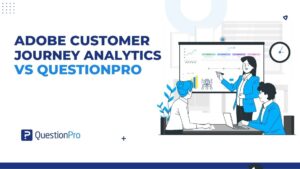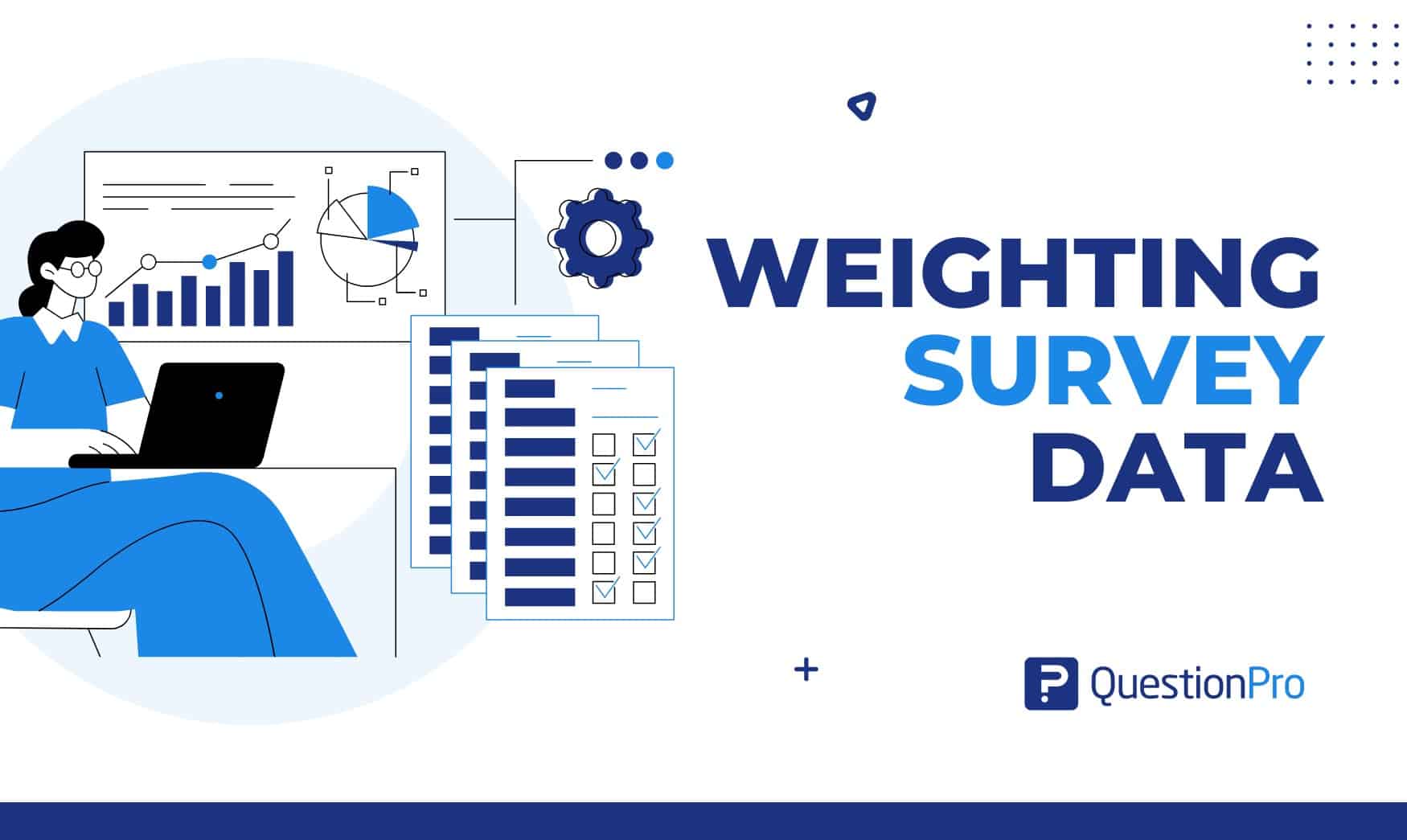
Weighting survey data implies fairness in the results. If there are too many young people and not enough older ones, for example, the results might not show what everyone actually thinks. So, weighing in data lets us ensure a balance is contemplated.
It ensures that everyone’s opinion counts equally, regardless of age, gender, or location. That way, the survey results give a truer picture of what everyone thinks.
In this blog, we will explore the comprehensive journey to uncover the weighting in survey data analysis and its profound impact on enhancing data quality.
What is Weighting Survey Data?
Weighting survey data is a statistical technique for adjusting the results of a survey to ensure that they are representative of the population being studied.
When conducting surveys, it’s common for certain groups within the population to be underrepresented or overrepresented compared to their actual proportion in the population. This can happen for various reasons, such as non-response bias, sampling error, or differences in response rates among different demographic groups.
Weighting involves assigning different weights to survey responses based on the demographic characteristics of the survey respondents.
The goal of weighting variables is to ensure that the survey results accurately reflect the true distribution of the population being studied, thus increasing the reliability and validity of the findings. This technique helps correct any biases in the survey data and allows survey researchers to make more accurate inferences about the population.
We recommend reading more about Response Weighting.
Why Should You Weight Your Survey?
- Correcting for Sampling Bias: Surveys often have sampling biases due to non-random sampling methods or differential response rates across different demographic groups. Weighting helps adjust for these biases by ensuring that the survey sample accurately reflects the population’s demographic composition.
- Improving Representativeness: Weighting ensures that the survey results are more representative of the target population. By adjusting the weights of survey responses based on demographic characteristics, you can ensure that each population subgroup is adequately represented in the analysis.
- Increasing Precision: Weighting can reduce sampling variability and increase the precision of estimates derived from data. By giving more weight to underrepresented groups, you can improve the reliability of estimates for those groups and reduce the margin of error in your findings.
- Enhancing Generalizability: Properly weighted survey data allows for more accurate generalization of findings to the broader population. Weighting ensures that the survey results are not skewed by the overrepresentation or underrepresentation of certain demographic groups, thus making the findings more applicable to the entire population.
- Meeting Research Objectives: If your research aims to understand the characteristics or behaviors of specific population groups, weighting ensures that your analysis accurately reflects those groups’ characteristics. This is particularly important for public opinion, market, or social sciences studies.
Overall, weighting your survey is essential for ensuring your findings’ validity, reliability, and generalizability, especially when dealing with diverse populations or using non-probability sampling methods.
How Do You Weight Your Survey?
Weighting a survey involves several steps to ensure that the survey results accurately reflect the studied population. Here’s a simplified guide on how to weight your survey:
- Identify Key Demographics: Determine which demographic variables (e.g., age, gender, income, region) are important for your survey. These are the characteristics you want your survey results to represent accurately.
- Collect Population Data: Gather data on the population’s actual distribution of these demographics. This information can come from census data, official statistics, or other reliable sources.
- Compare Survey and Population Data: Compare the distribution of demographics in your survey sample to the actual population distribution. For example, if your survey has 40% young adults but the actual population has 30% young adults, you’ll need to adjust for this discrepancy.
- Calculate Weights: Calculate weights for each respondent based on how their demographic distributions are represented in the survey compared to the population. The weight is often calculated as the ratio of the population proportion to the survey proportion for each demographic group.
- Apply Weights: Assign these weights to each respondent in your survey. This means that responses from underrepresented groups will count more, and those from overrepresented groups will count less.
- Adjust for Multiple Variables: If you’re weighting for multiple demographics (e.g., both age and gender), you may need to use more complex methods like iterative proportional fitting (also known as raking) to balance all the variables simultaneously.
- Use Statistical Software: Most statistical software (e.g., SPSS, R, Stata) can perform weighting. You’ll typically input the calculated weights, and the software will apply them to your analysis.
Pros and Cons of Weighting Data
Weighting data can significantly enhance the accuracy and reliability of your results, but it also comes with its challenges. Here are some of the key pros and cons of weighting data:
Pros
- Weighting helps ensure that your survey results more accurately reflect the true demographics of the population.
- Actual weighting minimizes potential biases in your results by adjusting for demographic discrepancies, leading to more valid conclusions.
- Weighted data can provide a clearer picture of the population’s opinions and behaviors, improving the quality and credibility of your findings.
- With more representative data, businesses and policymakers can make better-informed decisions based on a true reflection of the population.
Cons
- Calculating and applying weights can be complex, requiring a good understanding of statistical methods and access to reliable population data.
- If not done carefully, weighting can lead to overcompensation, where the adjustments might distort the data instead of correcting it.
- Weighting is only effective if the underlying survey data and population benchmarks are accurate. Poor quality data can lead to inaccurate weights and misleading results.
- Applying weights can sometimes reduce the effective sample size, particularly if large adjustments are needed. This can increase the margin of error in your results.
- Weighted data can be misinterpreted if the weights are not clearly understood or properly applied, leading to incorrect conclusions.
When weighting data, prioritize using as few variables as necessary. As the number of weighting variables increases, so does the risk of one variable’s weighting interfering or interacting with another variable’s weighting, potentially leading to confusion.
Weighting Survey Data With QuestionPro
QuestionPro offers a comprehensive suite of features designed to streamline the process of weighting survey data:
- Identifying Sample Bias: QuestionPro recognizes the importance of identifying and addressing sample bias, where certain demographic groups may be overrepresented or underrepresented in the survey responses.
- Flexible Weighting Methods: With QuestionPro, users can choose various weighting methods, such as Balanced Proportion and Balanced Weight. This ensures that weighting can be tailored to the specific needs of the survey.
- Multiple Variable Weighting: Users can easily set up weights for multiple variables or questions, allowing for a comprehensive approach to adjusting weights across various survey parameters.
- Importing Weights: QuestionPro facilitates the seamless import of weights from external systems, ensuring adaptability to a survey dataset and sources.
- Visualizing Adjustments: The platform generates intuitive visualizations that showcase both the original and weighted data, empowering users to understand and analyze the adjustments made effectively.
Conclusion
Weighting survey data is a vital technique to enhance the quality and accuracy of your survey results. By ensuring fair representation and reducing bias, weighting helps you gain reliable insights that reflect your study population.
With tools like QuestionPro, this process becomes simplified and efficient, allowing businesses and organizations to make informed decisions based on complete data.
By leveraging QuestionPro’s features for weighting data, users can unlock deeper insights and drive impactful outcomes. Contact QuestionPro right away to learn more about weighting!