
Keeping employees happy and engaged isn’t just good for morale, it’s good for business. When your team feels valued and heard, they’re more likely to stay, perform better, and promote your company to others. But how do you measure how employees really feel? You can measure this with just a simple eNPS survey tool.
An eNPS survey asked:
“On a scale of 0 to 10, how likely are you to recommend this company as a great place to work?”
Based on how employees respond, they are grouped into three categories:
- Promoters (9-10): Loyal, happy employees who recommend your company.
- Passives (7-8): Satisfied but not enthusiastic enough to promote.
- Detractors (0-6): Unhappy employees who may speak negatively.
To calculate your eNPS score, you subtract the percentage of detractors from the percentage of promoters. The result shows how your team truly feels about the company.
eNPS surveys give you a quick and effective way to understand employee satisfaction and loyalty. To make the most of this valuable feedback, you need a reliable survey tool that can help you collect, track, and analyze responses with ease.
10 Best eNPS Survey Tools to Try in 2025
Choosing the right eNPS survey tool can make all the difference in how easily and effectively you collect employee feedback. Below are some of the best tools to consider, along with what makes each one unique.
1. QuestionPro Employee Experience
QuestionPro is a powerful and professional survey platform designed for businesses that want to measure employee satisfaction, loyalty, and engagement, especially through eNPS surveys. It’s known for its flexibility, security, and deep analytics.
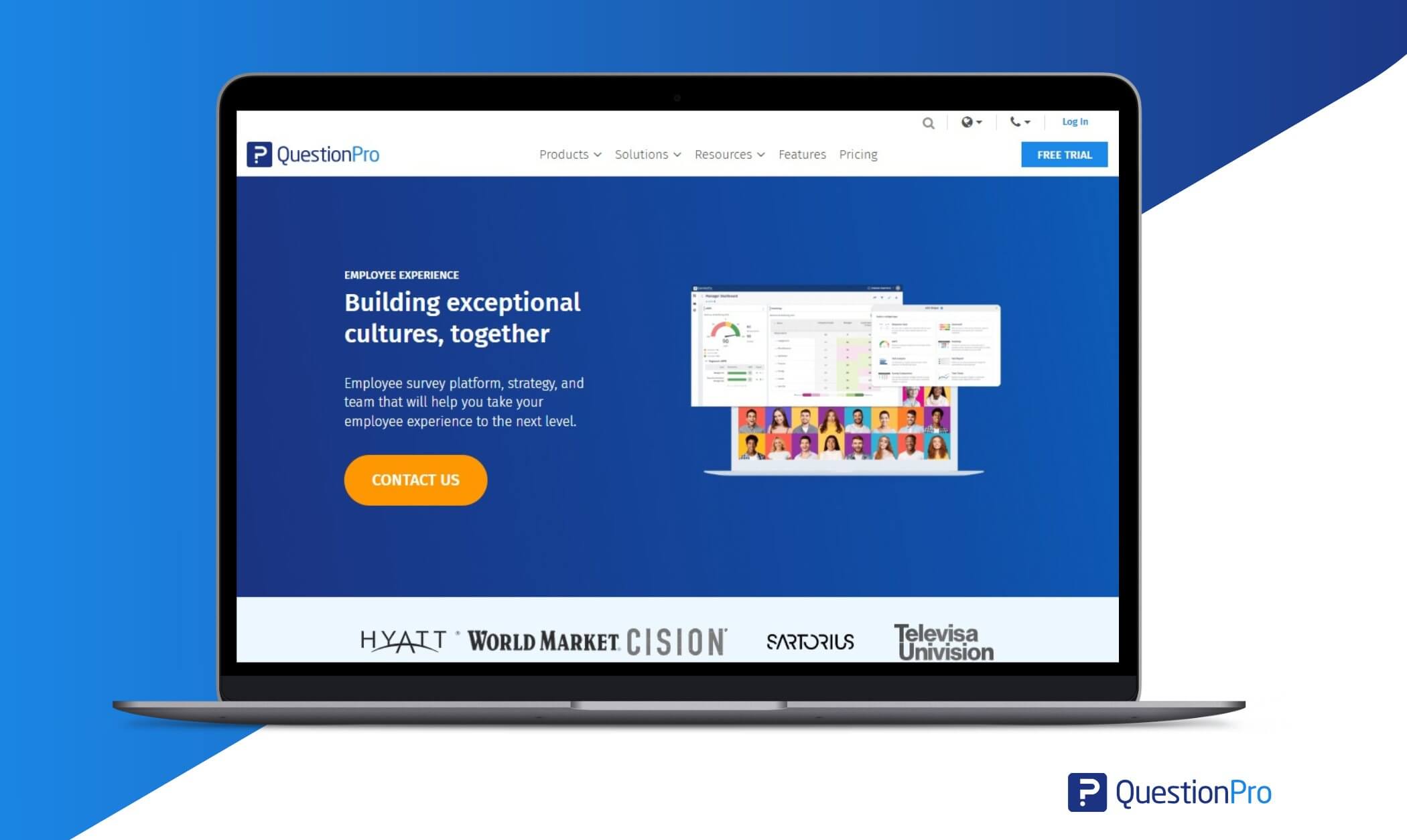
Key Features:
- Ready-to-use eNPS survey templates
- 360-degree feedback
- Anonymous response collection
- Real-time dashboards and reports
- Integration with HR tools and Slack
- Advanced analytics and segmentation
Why Choose It:
QuestionPro is ideal if you’re looking for a well-rounded tool that offers deep insights, automation, and strong security. It’s great for both small and large businesses that care about building a data-driven employee experience.
2. SurveySparrow
SurveySparrow offers a modern, conversational approach to surveys, making it more engaging for employees to share feedback.
Key Features:
- eNPS templates with customization
- Chat-like survey experience
- Automated recurring surveys
- Visual analytics dashboard
- Mobile-friendly and multi-language support
Why Choose It:
Choose SurveySparrow if you want a fresh, interactive way to gather feedback that employees actually enjoy responding to.
3. Typeform
Typeform is known for its clean, one-question-at-a-time design, making surveys feel more like a conversation.
Key Features:
- Interactive and user-friendly survey design
- Logic jumps for follow-up questions
- Embedding and sharing options
- Integrations with tools like Slack and Google Sheets
- Works well on both desktop and mobile
Why Choose It:
Typeform is perfect if you’re aiming for a sleek, easy-to-use tool that makes your eNPS survey look great and feel personal.
4. Qualtrics EmployeeXM
Qualtrics EmployeeXM is an enterprise-grade employee experience platform that goes beyond eNPS and digs deep into the employee lifecycle.
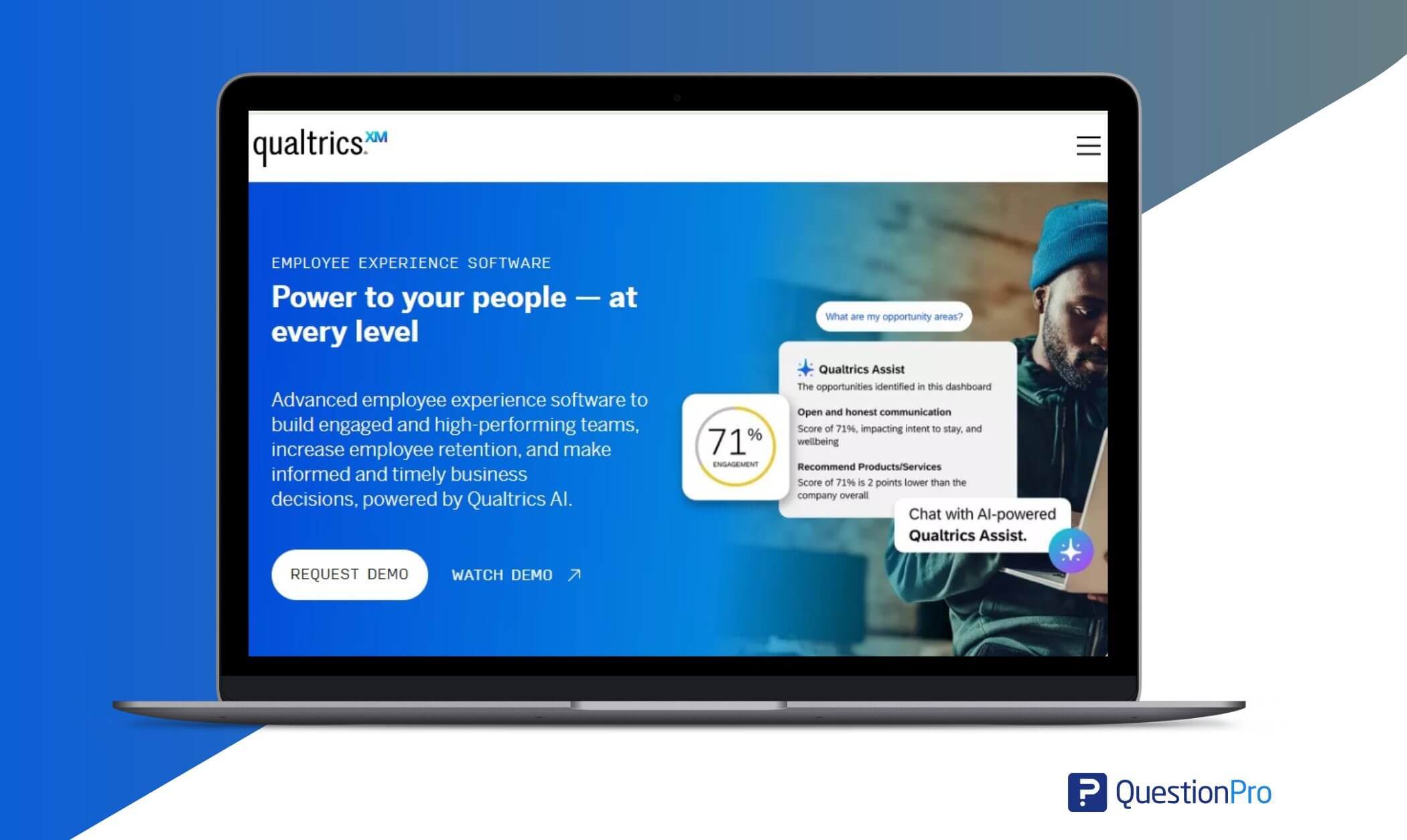
Key Features:
- Advanced eNPS and employee engagement tools
- Real-time data and benchmarking
- Role-based dashboards
- AI-powered text analysis
- Strong enterprise-level data security
Why Choose It:
If you’re a large organization looking for advanced features, predictive insights, and a complete employee experience platform, Qualtrics is a top-tier choice.
5. Google Forms
Google Forms is a free, easy-to-use tool that allows anyone to create basic surveys, including eNPS forms.
Key Features:
- Simple survey creation
- Real-time response tracking in Google Sheets
- Easy sharing via link or email
- Completely free with a Google account
- Basic charts and response summaries
Why Choose It:
If you’re just getting started or need a no-cost, no-frills way to run an eNPS survey, Google Forms is a great beginner-friendly option.
6. TinyPulse
TinyPulse is a lightweight yet powerful employee engagement tool that includes eNPS surveys as part of its core offering. It’s designed to help HR teams get frequent, anonymous feedback in a simple, effective way.
Key Features:
- Built-in eNPS tracking
- Weekly anonymous pulse surveys
- Employee recognition tools (“Cheers for Peers”)
- Integration with Slack, Microsoft Teams, and more
- Actionable insights and trend analysis
Why Choose It:
TinyPulse is great for organizations that want regular, bite-sized feedback to stay on top of employee sentiment. Its simplicity and focus on anonymity make it especially effective for honest input.
7. SurveyMonkey
SurveyMonkey is a well-known tool that offers eNPS survey templates and a wide range of customization options.
Key Features:
- Pre-built eNPS survey questions
- Automated survey scheduling
- Custom branding options
- Integration with platforms like Salesforce and Slack
Why Choose It:
SurveyMonkey is ideal for small to medium-sized teams who want a reliable tool that’s easy to use but still offers smart analytics.
8. Workleap
Workleap is an employee experience and engagement tool that helps you build happier, more connected teams. It includes built-in eNPS surveys, making it easy to track employee loyalty and gather honest feedback regularly.
Key Features:
- Automated eNPS surveys
- Anonymous feedback system
- Trend tracking
- Manager reports and dashboards for quick insights
- Actionable suggestions
Why Choose It:
Workleap is a solid choice for team managers and HR leaders who want more than just numbers. It offers insights, trends, and real-time feedback that help build trust and improve workplace culture.
9. Zonka Feedback
Zonka Feedback is a complete survey and feedback management platform that helps businesses collect, track, and analyze employee feedback through tools like eNPS surveys. It’s designed to be easy to use and highly customizable, making it suitable for teams of all sizes.
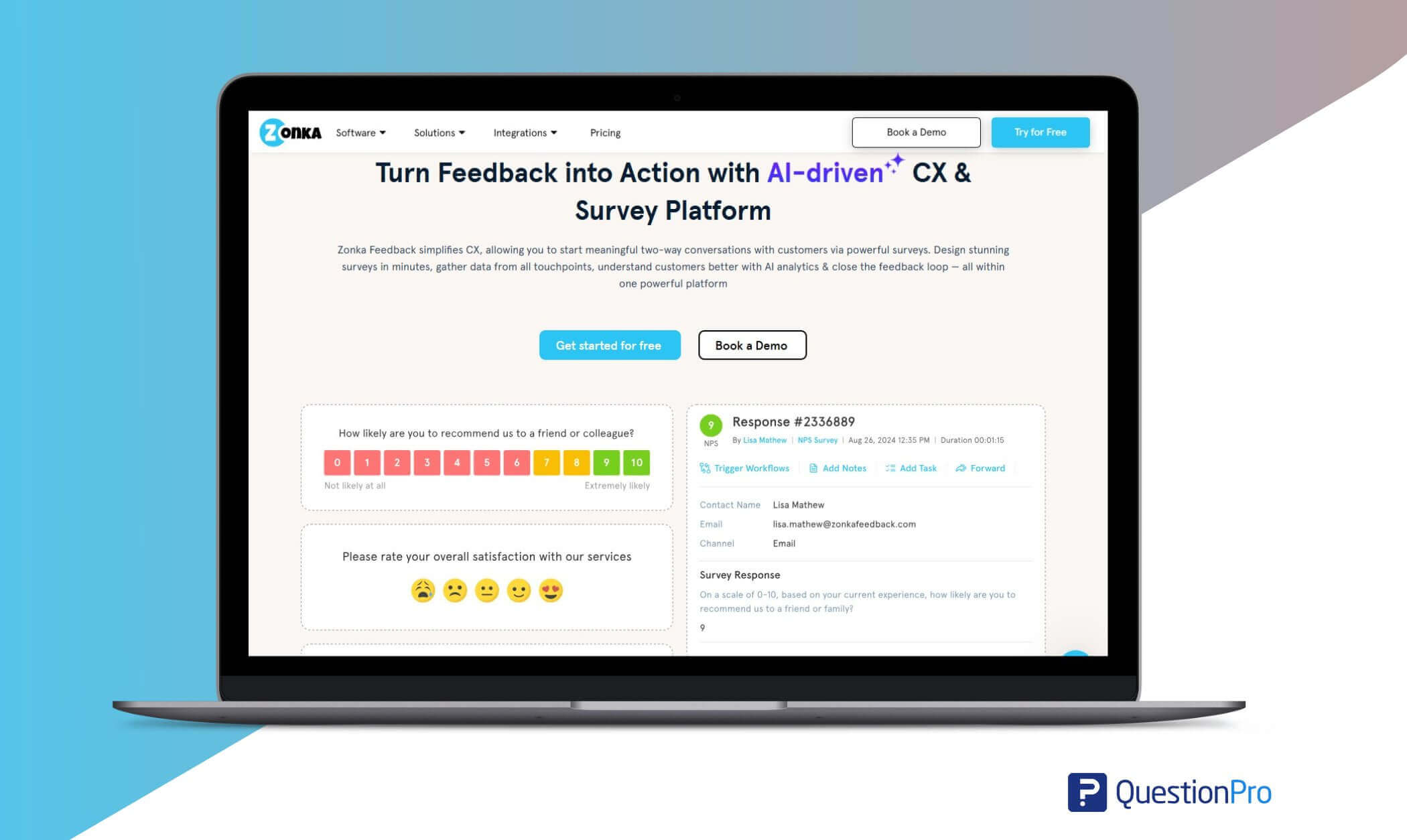
Key Features:
- Ready-to-use eNPS templates
- Multi-channel surveys (email, web, mobile, kiosk)
- Real-time response alerts
- Detailed analytics with filters and trends
Why Choose It:
Ideal for businesses wanting to collect feedback across various touchpoints and analyze it quickly.
10. Lattice
Lattice is a modern people success platform designed to help organizations improve employee engagement, performance, and growth. One of its key features includes the ability to run eNPS (Employee Net Promoter Score) surveys to understand how your team feels about working at your company.
Key Features:
- eNPS & Engagement Surveys
- Automated Workflows
- Integration Friendly
Why Choose Lattice:
If you want to track engagement, support employee growth, and encourage transparency, Lattice is a solid choice.
A Quick Look at the Best Employee Feedback Tools
| SL | Platform | Features | Pricing/Month | G2 Rating (Out of 5) | Cons |
| 1 | QuestionPro | Pre-built templates, 360 Feedback Surveys, logic, analytics | $99 | 4.5 | Advanced features need more time and effort. |
| 2 | SurveySparrow | Pre-built templates, video surveys, and automation | $19 | 4.5 | Slow response times |
| 3 | Typeform | Pulse surveys, peer recognition, and anonymized feedback | $29 | 4.5 | Limited analysis features |
| 4 | Qualtrics | Pre-built templates, pulse & 360°, predictive analytics | Custom | 4.4 | Relatively high cost |
| 5 | Google Forms | 15+ question types | Free | 4.6 | No advanced features |
| 6 | TinyPulse | Pre-built templates, automation, and customized surveys | Custom | 4.4 | Limited customization |
| 7 | SurveyMonkey | Pre-built templates, automation, and customized surveys | $39 | 4.4 | High cost for accessing advanced features |
| 8 | Workleap | Pre-built templates, Pulse survey, 1-on-1 meeting, OKRs | $3.50 | 4.3 | Limited survey customization |
| 9 | Zonka Feedback | Pre-built templates multi-channel + offline mode | $24 | 4.6 | Limitations in customization and data analytics |
| 10 | Lattice | Pre-built templates, automation, and customized surveys | $4 | 4.7 | Complex user interface and limited customization |
Why You Need to Use the eNPS Survey Tool?
Keeping your employees happy and engaged is just as important as keeping your customers satisfied. It helps you quickly measure how your team feels about working at your company, and that insight is powerful.
Here’s why using an eNPS survey tool is a smart move:
- Quick & Simple Feedback
An eNPS survey only asks one key question, so it’s fast and easy for employees to complete. With a good tool, you can send it out in minutes and start getting responses right away.
- Honest, Anonymous Responses
Most eNPS tools let you collect feedback anonymously. That means employees are more likely to be honest, which gives you more reliable insights into what’s really going on.
- Real-Time Results
These tools gather and organize responses for you. You get real-time results, visual dashboards, and clear data that’s easy to understand—no spreadsheets needed.
- Track Employee Sentiment Over Time
By sending eNPS surveys regularly, you can see how employee loyalty and satisfaction change over time. This helps you catch problems early and track the impact of any improvements you make.
- Boost Retention and Engagement
When you listen to employee feedback and act on it, people feel valued and appreciated. This leads to better morale, stronger teams, boosted employee retention, and lower turnover.
Why Choose QuestionPro as the Best eNPS Survey Tool?
QuestionPro is one of the top choices for measuring eNPS because it’s easy to use, flexible, and packed with powerful features that help you truly understand your employees. Here’s why it stands out:
1. Ready-Made eNPS Survey Templates
One of the most attractive features of QuestionPro is its pre-built eNPS survey templates. These templates are designed to make the process quick and hassle-free. Instead of building your survey from scratch, you can simply choose from a range of professionally designed templates that are customized to measure employee engagement.
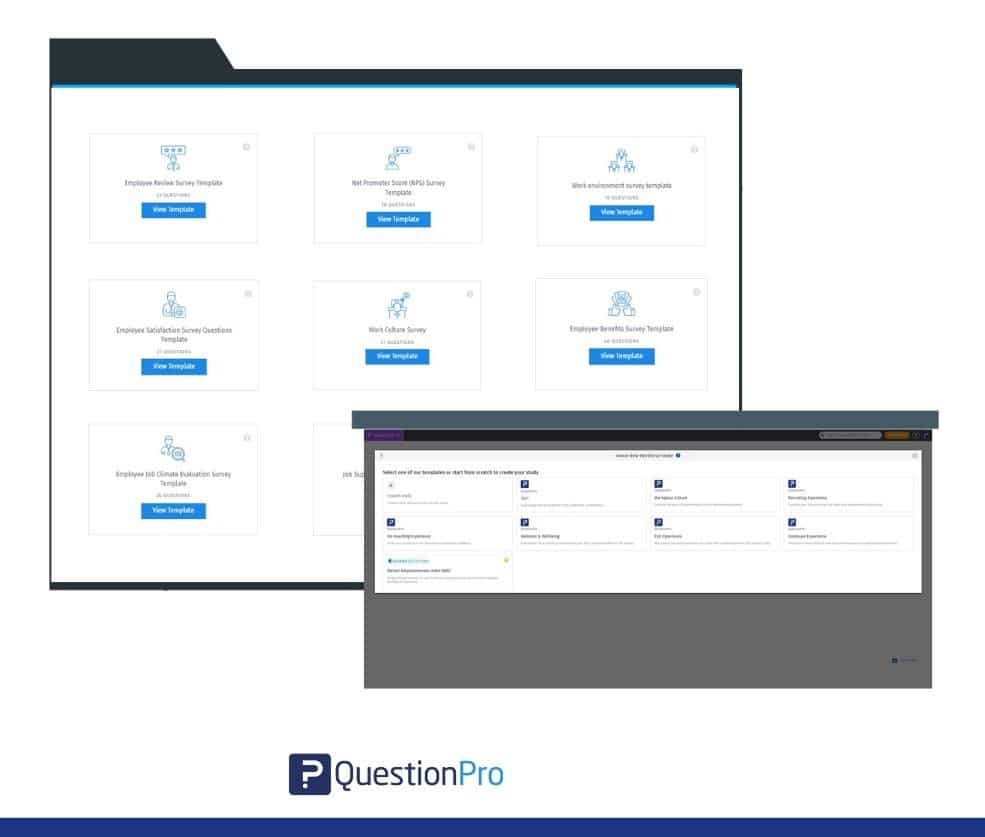
2. Intuitive Survey Builder
You can add questions, adjust the design, and customize the survey flow without needing any coding skills. This tool is ideal for HR professionals and team managers who want to collect feedback but don’t have a technical background.
3. Multiple Distribution Channels
QuestionPro makes it easy to distribute your eNPS survey to employees, no matter where they are. You can send the survey via
- Email,
- SMS, or
- Even post it on your company’s internal portal.
You can also create unique, anonymous links for employees to respond to. This flexibility ensures that everyone, whether they’re in the office or working remotely, can participate.
QuestionPro also allows you to schedule your surveys, ensuring that you reach employees at the right time for maximum response rates.
4. Confidentiality and Anonymity
With QuestionPro, you can ensure anonymity for your respondents, which allows them to speak freely without fear of being identified. This is crucial for getting honest feedback and making informed decisions that truly reflect your team’s sentiments.
5. In-Depth and Actionable Reports
QuestionPro doesn’t just provide you with a score; it offers detailed, actionable insights that help you understand the story behind the numbers. The reports break down the data into digestible formats, such as:
- Pie charts
- Trend graphs and
- Breakdowns of responses by demographics
This makes it easy to spot areas for improvement, like weak spots in leadership, communication, or employee satisfaction. By identifying these areas, you can create strategies to improve employee engagement, reduce turnover, and build a more positive work environment.
Conclusion
We’ve learned that collecting employee feedback through eNPS surveys is one of the simplest and most effective ways to measure employee satisfaction and loyalty. But more importantly, we’ve seen how the right eNPS survey tool can make that process smooth, insightful, and actionable.
Choosing the right eNPS survey tool depends on your organization’s needs, whether you need advanced analytics, automation, team segmentation, or just a simple way to gather feedback. No matter the size of your team or budget, there’s a solution out there that can help you build a stronger, more engaged workplace.
At the end of the day, it’s not just about sending out a survey; it’s about listening, understanding, and acting on what your employees have to say. That’s how you create a culture where people feel valued and motivated to grow with your company.
If you’re looking for a powerful yet flexible solution, QuestionPro stands out as a top choice. With features like customizable eNPS templates, real-time analytics, anonymous feedback, and seamless integration options, it’s a reliable tool that helps you turn employee insights into real improvements.
Frequently Asked Questions (FAQs)
Answer: With an eNPS survey tool, you can easily find out who promotes your brand, who feels neutral, and who might be unhappy or hurting your company’s image. It helps you understand employee loyalty and take action to improve their experience.
Answer: Look for tools that offer multichannel feedback collection, automated reporting, customizable templates, real-time analytics, and easy sharing across platforms like email or Slack.
Answer: eNPS is a great starting point, but for deeper insights, it’s often paired with additional surveys or tools that explore culture, communication, and growth opportunities.
Answer: Yes, most eNPS survey tools allow you to collect responses anonymously, which encourages employees to be more honest in their feedback.
Answer: Many organizations run eNPS surveys quarterly or twice a year. The frequency depends on how quickly you want to track progress and how ready your team is to respond to feedback.







