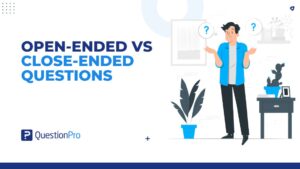Effective online surveys don’t just happen. They are a function of doing some very logical simple things really, really well. The first element for effective online survey is knowing what you want to know; defining objectives, laying out what decisions you’re making and planning out the infrastructure of the survey. Another element of the series is actually writing the questions and making it easy for the online survey respondent to participate. Next, we’re going to focus on leaving our respondent happy and preparing ourselves for analyzing the data.
Effective online surveys don’t just happen. They are a function of doing some very logical simple things really, really well. The first element for effective online survey is knowing what you want to know; defining objectives, laying out what decisions you’re making and planning out the infrastructure of the survey. Another element of the series is actually writing the questions and making it easy for the online survey respondent to participate. Next, we’re going to focus on leaving our respondent happy and preparing ourselves for analyzing the data.
Yes. All of it. If we really want to get all the benefit from the work that we do in defining our objectives and creating engaging questions, then the very least we can do is finish the job and get as much information and future cooperation from our respondents. This next set of tips is designed to reduce the amount of work for you and also reducing the need to go back to your respondents for the information you might have missed. So start creating effective online surveys right from the start.
Writing Effective Online Surveys
- Segment your sample. If you are using an existing customer list, pre-segment your sample using the “custom variable” feature in QuestionPro. You have the ability to use as many as 255 custom variables for surveys. If you already know specific demographics about your respondents, then this is the ideal place to program them in. In addition to that, you can place up to 5 custom variables in an e-mail invitation to personalize it to each respondent. You can also compare as many as 10 segments at a time by the specific questions that you ask.
- Pre-test your survey. The easiest way to test your how effective online surveys are is to literally give it internally to your company or a trusted group of respondents. Be sure to tell your test group who the audience or the respondents are and to act is if they were the target respondent when answering the questions. Look for two specific types of feedback; first, check for clarity of the questions. Did the respondent perceive the question as it was intended? Next, check the test data and see if you can make the decision that was the core of your objective. If you don’t have enough information to make the decision, then you will have to go back and tweak the questions to create effective online surveys.
- Use a Thank You. QuestionPro gives you a variety of ways to say “Thank You” to your respondents. There is, of course, a Thank You page. This is actually a wonderful piece of a promotional real estate where you can give your customers a “downloadable” thank you gift. Another use of the Thank You page is to send your respondents to another page on your website where they can get more information about the topic that they’ve been surveyed about – maybe even a blog post where they can provide more feedback. You can also send your respondents a Thank You e-mail to your respondents in addition to a thank you page. I would recommend using BOTH the Thank You page AND a Thank You e-mail especially if you are providing a downloadable gift.
LEARN ABOUT: Real Estate Surveys
What are some of the ways you create effective online surveys? And what tips do you have for rewarding respondents and/or saying thanks?
Related articles:
- Q and A from 10-Point Checklist for Questionnaire Design Webinar (questionpro.com)
- How to Develop Survey Questions That Help You Make Good Decisions (questionpro.com)
- Benchmarking – A Live Experiment in Co-Creation – Are you ready for this? (questionpro.com)
- Does the location of polling stations change how people vote? (libdemvoice.org)
- Evaluation Of Audience Feedback (slideshare.net)
- Top 12 Tips to Create A Good Survey