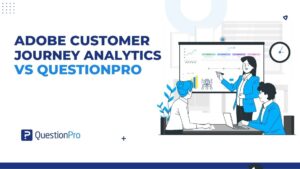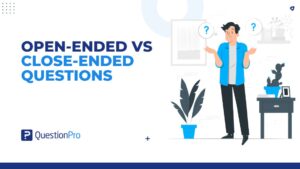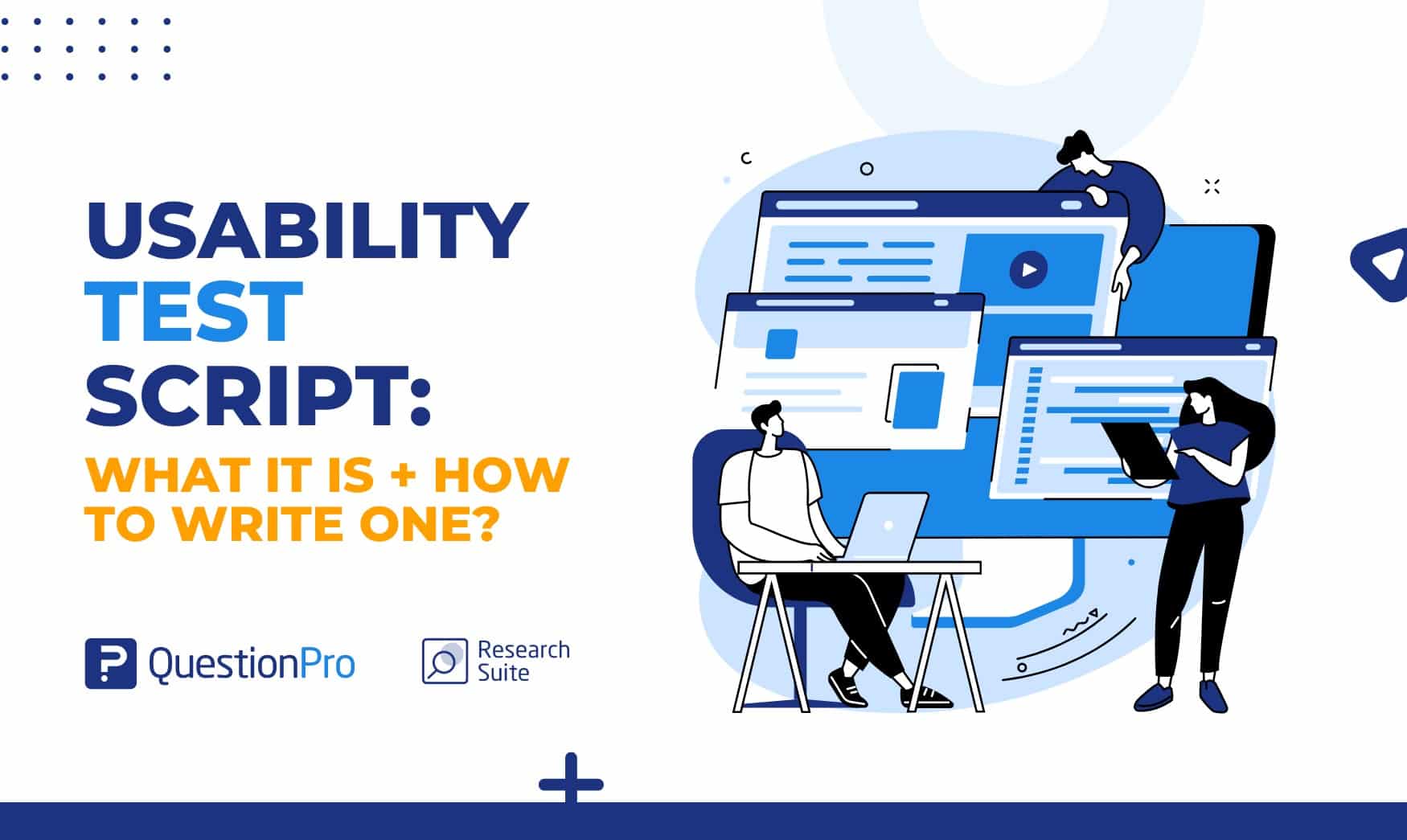
A usability test script acts as a roadmap for systematic and insightful usability studies. It enables collecting valuable user opinions and identifying areas for improvement, which leads to creating a better user experience.
In this guide, we will explore what is a usability test script, how to create a well-crafted script, and examples to help you write an effective script that delivers meaningful results.
What is a Usability Test Script?
A usability test script is a written document that explains the structure and flow of a usability study. It usually includes thorough instructions for the moderator on interacting with the test participants, what tasks to assign them, and what questions to ask throughout the testing session.
The script provides context and background questions to the participants, allowing them to understand the objective of the usability testing and the goals they are expected to achieve.
The usability testing script acts as a road map for the moderator or researcher who conducts the usability test sessions. It allows the collection of valuable data and feedback from test participants.
Importance of Usability Test Script
A usability testing script is essential in the area of user experience design. It serves as a compass to guide the usability study session through the turbulent seas of user testing and feedback collection.
Having a well-crafted script is absolutely essential while conducting usability testing sessions. Without it, you could face a lack of structure, consistency, and direction throughout the process. This can lead to inconclusive conclusions and missed opportunities to make beneficial improvements.
Therefore, it is vital to spend time and effort creating a detailed script that will effectively direct your testing sessions. By doing so, you can ensure that you collect meaningful insights and make informed decisions to improve the user experience.
Here are several compelling reasons why usability testing script is important in usability tests:
- Structured and Systematic Approach: The testing procedure becomes more organized with a well-crafted script in hand. It guarantees that each participant receives identical instructions and tasks.
- Sets Clear Research Objectives: It specifies the precise tasks participants must complete and the metrics to evaluate. This clarity keeps the test focused and on track with the project’s goals.
- Minimizes Bias and Leading: Carefully crafted questions and user tasks minimize the influence of participants’ bias and leading responses. Neutral language encourages honest responses and more accurate data.
- Efficient Use of Time and Resources: Researchers may evaluate every product feature and function, and testing sessions can be more productive with a well-structured script.
- Consistency in Testing and Reporting: A well-defined script maintains consistency, and this consistency extends through the reporting phase when acquired data is easier to analyze and synthesize, which results in better-informed design decisions.
How to Write Usability Test Script?
Creating an efficient usability testing script is a skill that requires careful preparation and attention to detail. The effectiveness of the usability tests depends on the script’s ability to collect relevant feedback and actionable ideas from participants.
Let’s review the steps to creating a compelling usability testing script to ensure a successful and insightful testing session.
Step 1: Introduction
The Introduction is the first act in the usability testing session. The moderator and team members present are introduced in this section. They explain the test’s objectives and goals to the participants to build the basis for a collaborative and comfortable testing environment.
The Introduction also requests the participant’s permission to record the session and share the results. During this stage, it is essential to establish relationships and highlight the importance of honest feedback.
Making small conversations at the beginning of the session is an excellent choice because you need to make them feel at ease right away. Simply say something relatable or question about their day. Look for something you’ve both been to, an activity you like to do, or common professional experiences.
Step 2: Warm-up Questions
The Warm-up Questions part helps in breaking the ice and gathering important background information on the participant. Its goal is to make the participant feel at ease and familiar with the usability testing procedure.
Warm-up questions may cover the participant’s role, previous experience with the product or similar technologies, and expectations for the usability test. These preliminary questions create the foundation for a smooth transition into the tasks, creating a solid framework for the testing session.
Consider the following common questions:
- What is your present position?
- How long have you been in that position?
- Do you have any previous experience with [Product Name, Research Topic]?
- Have you used [Product Name] before? If so, for what purpose?
Step 3: Create Tasks
The tasks section is the heart of a successful usability test script. The moderator presents the precise activities that the participant must complete during the usability test. Here are a few factors to consider when creating tasks for your usability test:
- Objective-Related Tasks: Each task should be directly related to the research objectives that you aim to achieve through usability testing.
- Realistic Tasks: Tasks should reflect realistic user goals and real-world scenarios that users would face while interacting with the product.
- Use User-Centric Language: Create user tasks that are meaningful to the participants and represent their regular experiences with similar products.
- Avoid Leading Questions: Avoid creating tasks in a way that suggests a preferred or expected response.
- Avoid sharing solutions: Make sure your task contains no hints that could potentially assist respondents in finding the solution.
- Focus on User Goals, Not Interface steps: rather than directing participants through specific interface steps, focus on what the user wants to achieve.
- Consider Task Order: Organize tasks logically so that they flow effortlessly and naturally. Tasks can be built upon one another to reflect a user’s progress within the product.
It is crucial to develop questions that guide participants through relevant scenarios while avoiding bias and leading responses during this process of creating tasks for a usability testing script. Here are some questions to consider during this stage:
Task: You have just signed up for a new fitness app. Explore the app to find and join a virtual workout session.
Questions:
- How easy was it to find the fitness sessions in the app?
- Did you notice any particular aspects that stood out to you during the exploration?
Example 2: Software Dashboard
Task: You have received a notification about a critical issue on the software dashboard. Locate the details of the issue and access the troubleshooting guide.
Questions:
- Was it easy to find the notification about the critical issue?
- How did you approach locating the troubleshooting guide?
- Were you able to find all the necessary information to address the issue?
Remember, open-ended questions encourage participants to share their ideas, feelings, and views throughout the task. The purpose is to understand the user’s experience, identify usability issues, and gather feedback to make the product more user-friendly.
Step 4: Wrap-up Questions and Closing Words
As the usability testing session comes to a close, the moderator engages the participant in the final questions and closing words. You can now give your participants the last set of your usability testing questions.
This phase seeks the participant’s overall impressions of the experience and comments on the product’s usability and design. Here’s how to structure this section effectively:
- Start by asking the participants what they thought of the usability testing process and the product. Ask questions such as, “What do you think about the experience you just had with the product?”
- Ask participants to compare the products they evaluated to similar ones or past experiences to gather valuable insights. For instance, “How does this website/app compare to other platforms you’ve used before?”
- Ask about the product features the participant liked or disliked. For example, “How was the checkout?” or “Was the menu easy to navigate?”
- If you have pre-prepared qualitative survey questions, now is the time to present them to the participant.
- Thank the participant sincerely for their time and useful feedback.
5 Types of Usability Test Questions to Ask
Asking the proper questions during a usability test is crucial for generating significant insights about the user experience. Different types of questions may elicit a variety of responses and viewpoints from participants.
Consider crafting the following five categories of usability test questions in a usability testing script:
Task-Based Questions
Task-based questions aim to evaluate the user’s ability to complete specific tasks on your website, app, or product. These questions assess how easy or difficult users can navigate and achieve their objectives. For example:
- Please find customer support contact information on the website.
- Go to the ‘Settings’ page and make any necessary changes to your account information.
You can find usability issues, navigation challenges, and areas for improvement in your design by observing people as they complete activities.
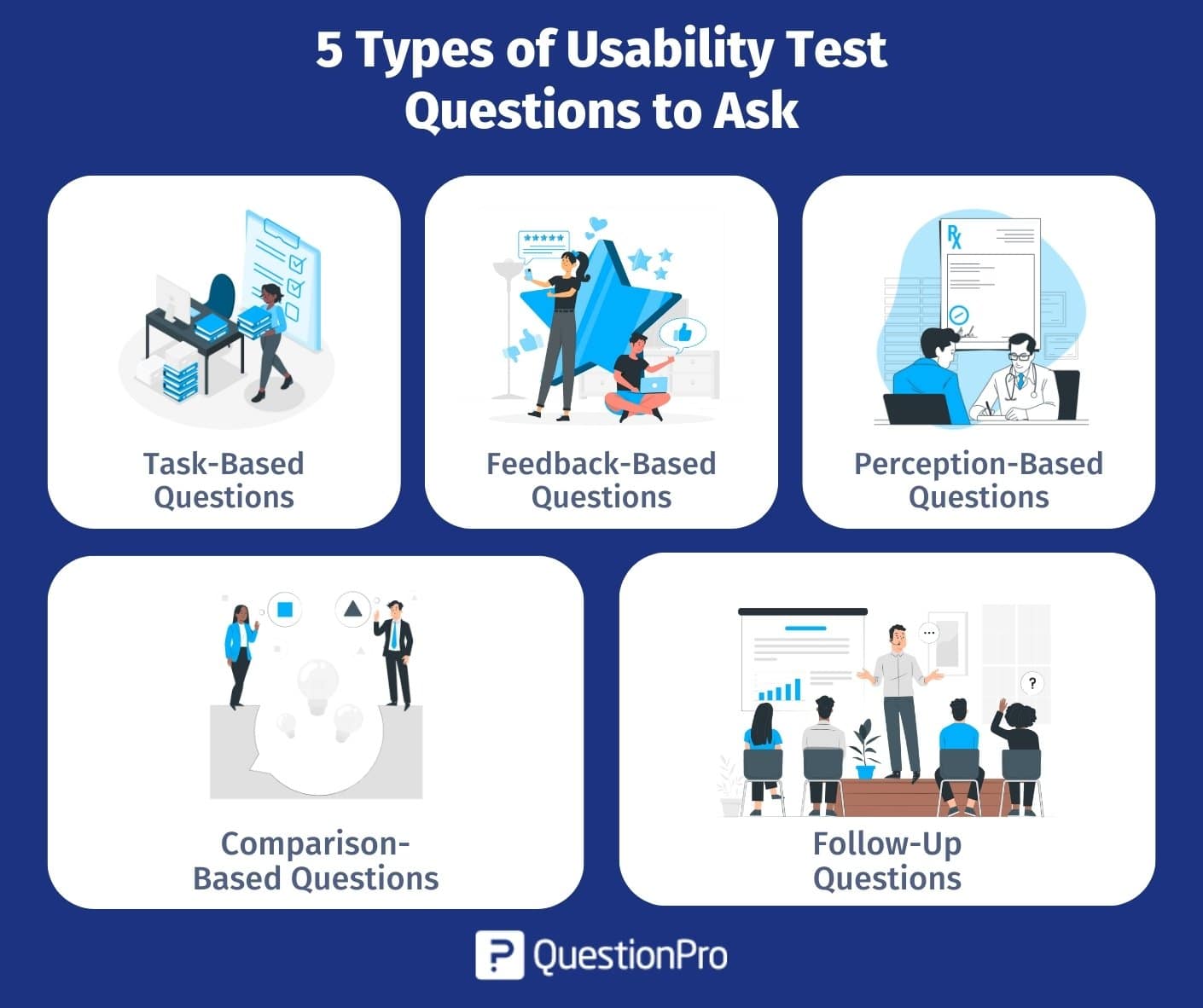
Feedback-Based Questions
Feedback-based questions collect the participants’ opinions and thoughts about their entire experience with your website or app. These questions provide qualitative information about user satisfaction, perceptions, and emotional reactions. For examples:
- What did you think of the checkout process?
- Did you find the search function helpful in finding the information you needed?
Feedback-based questions help identify pain points, user preferences, and opportunities to improve the user experience.
Perception-Based Questions
Perception-based questions seek to learn how users perceive your website, app, or product. These questions aim to collect customer first impressions, brand perception, and the overall messaging delivered by the design. For examples:
- What is your first impression of the visual looks of the website?
- Does the brand messaging match your expectations for this product?
By analyzing participants ‘ perceptions, you can ensure that your design matches your brand identity and effectively delivers its intended message.
Comparison-Based Questions
Comparison-based questions ask participants to compare your website, app, or product to similar products in the market. These questions help determine the competitiveness of your design and user experience compared to competitors. Some examples are:
- How does this website compare to other online retailers you’ve used?
- What distinguishes this product from others you have used?
Understanding how people view your product in relation to competitors allows you to uncover unique selling points and areas for differentiation.
Follow-Up Questions
Follow-up questions can be used to collect further information or clarify participant comments. They are frequently asked after participants complete an activity or provide feedback. Here are several examples:
- Can you tell us why you found that particular feature challenging?
- Could you elaborate on what you meant by ‘confusing’ when you described the navigation?
Follow-up questions serve to uncover the root causes for participants’ behavior and provide further context for their responses.
Usability Test Script Examples
To better understand how usability testing scripts form and how they can be altered to fit different projects, let’s explore two examples of testing scripts for different products.
Example 1: SaaS Software
Introduction:
Welcome to our SaaS (Software-as-a-Service) platform usability test. Your participation is greatly appreciated, and your comments will be valuable in helping us in improving the user experience.
Please remember that we are evaluating the software, not you, and there are no right or wrong answers. We need your honest opinion and views the most. Do you have any questions about the test or the program before we begin?
Warm-up Questions:
- What is your present position in your company?
- How long have you been using SaaS software for day-to-day operations?
- Do you have experience with similar SaaS platforms? If so, which ones are they?
Create Tasks:
Task 1: User Registration
Scenario: You are a new user who wants to use our SaaS product for project management. Please create a new account with your email address and password on our platform.
Task 2: Project File Uploading
Scenario: Upload sample design files relating to the “Website Redesign” project (e.g., photos or documents). Ensure that the files have a proper layout within the project.
Task 3: Report Creation
Scenario: Create a project status report that contains a percentage of tasks completed, milestone progress, and team member contributions. Export the report to PDF format.
Task 4: Accessing Help and Support
Scenario: Imagine you run into a technical problem while using SaaS software. Find the help and support section and explore the available resources for assistance.
Wrap-up Questions and Closing Words:
- How was your overall experience with our SaaS platform?
- Did you find the sign-up process to be simple?
- Were you able to complete tasks without difficulty?
- What are your thoughts on the report generation feature and its usability?
- Do you have any more feedback or suggestions?
Thank you for taking part in this usability testing. Your opinions will assist us in improving our SaaS platform and providing a better user experience for all our customers.
Example 2: Fitness App
Introduction:
Hello, and thank you for participating in our fitness app usability test. Your feedback is greatly appreciated because it will help us improve our app to meet your needs better.
Also, remember that we are checking the software’s functionality, not your fitness ability. There are no correct or incorrect answers, and we want you to be open and honest in your responses. Before we begin, would you like to know something special about the test or the app?
Warm-up Questions:
- How frequently do you engage in physical activity or workouts?
- Do you currently track your exercises or progress with fitness apps or tools?
- What are your key fitness objectives?
Create Tasks:
Task 1: Setting Fitness Goals
Scenario: Set your fitness objectives for the following three months. Choose from weight loss, muscle gain, or general fitness improvement.
Task 2: Logging a Workout Session
Scenario: Record a workout session that you completed earlier today. Include information such as the type of exercise, duration, and additional remarks regarding your performance.
Task 3: Tracking Nutrition Intake
Scenario: To keep track of your nutrition consumption, record your meals and snacks for the day. Include information on the food items, portion amounts, and any dietary restrictions.
Task 4: Setting Workout Reminders
Scenario: Set a reminder for your next exercise session. Set a suitable day and time for the app to alert you of your exercise schedule.
Wrap-up Questions and Closing Words:
- How was your overall experience with our fitness app?
- Did you find the app’s setup process to be simple?
- Were you able to quickly choose and begin a workout plan?
- What are your thoughts on the hydration tracker tool and its usability?
- Do you have any further comments or suggestions?
Thank you for taking part in this usability test. Your opinion will help us improve our fitness software and make it a more effective tool for helping you accomplish your fitness goals. We appreciate your feedback and look forward to making adjustments based on it.
Conclusion
A well-written usability test script is an essential tool for effective usability tests. It acts as a road map, directing researchers and participants through the testing process to collect valuable feedback and insights. It enables you to identify areas for development, validate research objectives, and ultimately create better user experiences for your products and services.
Prioritizing the development of a robust usability testing script sets the foundation for better-informed design decisions, which leads to higher customer satisfaction and market success.
QuestionPro is a powerful survey program that enables you to create diverse and engaging questions in your usability testing script. It allows you to collect qualitative and quantitative data from participants, making it an effective usability testing tool.
Sign up for a free account and discover how QuestionPro can elevate your usability testing endeavors.