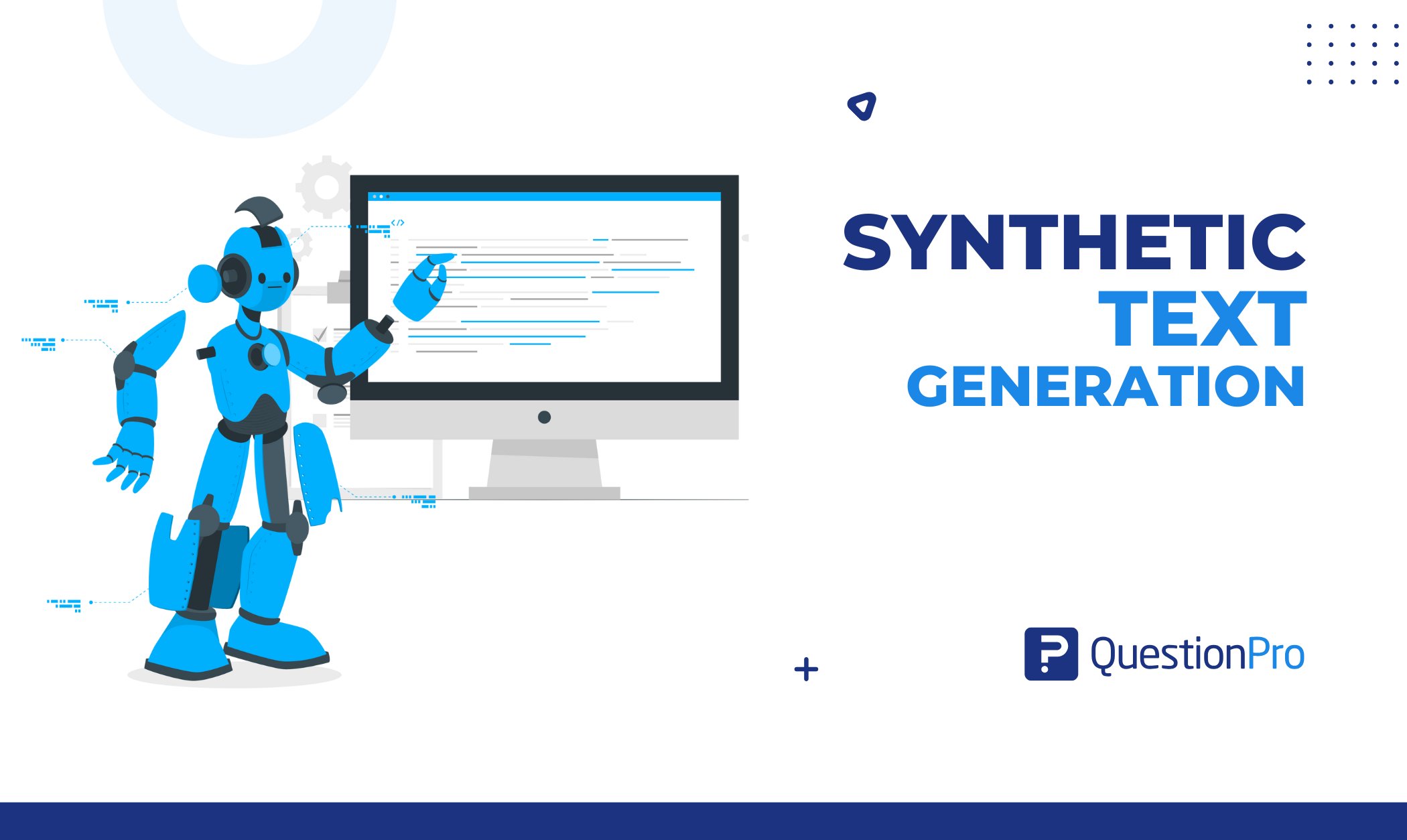Creating empathy with your users is one of the most important things you can do from both a business and a user experience perspective.
Understanding your principal user’s motivations, frustrations, and actions is critical to targeting them effectively and providing sustainable solutions for their problems. While not a trivial task, creating empathy is easiest to accomplish via creating an empathy map.
In this article, we will define an empathy map, talk about how to build an empathy map, and list some of the reasons why they’re so important. Let’s get started.
What is an Empathy Map?
An empathy map is a template that organizes a user’s behaviors and feelings to create a sense of empathy between the user and your team.
The empathy map represents a principal user and helps teams understand their motivations, concerns, and experience.
Empathy mapping is a simple yet effective workshop that can be conducted with various users in mind, anywhere from stakeholders, individual use cases, or entire teams of people. Many teams, such as design teams, sales, product development, and customer service, can conduct it.
Essentially, an empathy mapping exercise is a practice that seeks to get inside the head of the customer as they interact with your product/service.
While the main importance of an empathy map is creating empathy between you and the user, some other important facets of using one offer different benefits to your team. Creating an empathy map considers many factors in relation to the customer’s overall experience.
These could be the problems they handle, how they use the product/service within a larger team, and who experience the brunt of the problem.
These details are essential to creating a holistic view of their experience because they illuminate the problem in your team’s mind. This is equally as important and helps build an overall understanding of how users interact with your product/service.
Why is empathy mapping important?
Empathy mapping is an important tool used in marketing, product development, and user experience design to identify and solve individuals’ or target audiences’ requirements, motivations, and experiences. Empathy mapping can be applied to various design thinking activities, including user research, brainstorming, and prototyping. Empathy maps are important for the following reasons:
Customer-centric approach
Empathy mapping assists businesses in shifting their attention away from preconceptions and internal perspectives and toward a customer-centric strategy. Companies may build products, services, and experiences that better fulfill the requirements and expectations of their customers by collecting insights about their thoughts, feelings, and actions.
Enhanced understanding
Empathy mapping enables companies to better understand their target audience by considering their viewpoints, desires, and pain areas. It contributes to discovering deeper insights into customers’ behaviors, emotions, and goals, resulting in more informed decision-making and effective communication tactics.
Improved user experience
Mapping the user journey and emotions across touchpoints helps identify potential pain points. By knowing these pain areas, businesses may improve user experience and create more engaging and gratifying engagements with their products and services.
Advantages of an empathy map
As we’ve previously detailed, empathy maps are incredibly efficient tools to create an understanding of the customer’s experience and highlight areas of improvement. This is an incredibly important task for any business, and here are some of the biggest advantages of creating an empathy map.

Empathy means enjoyment
It’s critical that users, on some level, enjoy using your product/service. They will eventually leave and use something else if they don’t enjoy it.
As a business manager, this should be avoided at all costs, and the easiest way to avoid turnover is by ensuring a positive customer experience.
Empathy maps are the easiest way to break down your customer experience and highlight the areas you can target for improvement. By incorporating surveys and lines of direct feedback, they serve almost as a usability test and a journey map.
Not only can you realize where their experience is lacking, but by putting yourself in the user’s shoes, you gain a better perspective of how your product functions in general. By understanding this, you can find holes and flaws you didn’t know existed and take your product/service to another level. During an empathy mapping session, participants can interact to develop those flaws in an empathy map.
Improves product details
Much of our conversation about empathy mapping has come from the context of customer experience. While CX is critical to any business, it is just a reflection of the product/service provided.
This means that, tangentially, empathy maps are also very effective product design templates. The design and functionality of a product are critical to the customer. While each customer will have a slightly different experience, the product/service must be designed to enable all of their success, no matter their goals.
Through connecting with users and evolving a product design to fit their needs, empathy maps go beyond CX to directly impact the details of the product/service.
Easy to complete
One of the biggest struggles of CX is that it is hard to identify user struggles, and takes a lot of time and effort. While this can be true in certain testing scenarios, implementing online surveys and creating an empathy map streamlines the entire process.
When using an empathy map, you can easily sort your user’s feelings, thoughts, and actions into simple categories and create a new plan for improving both your product and their experience.
This is one of the simplest ways to target customer experience, and when paired with survey data is also one of the most effective ways to get a view into your customer’s life.
This simplicity makes empathy mapping one of the most effective, simplest templates around and an important addition to any business.
How to create empathy maps
Creating an empathy map is a very easy task and one that can be done with the help of an online whiteboard. You can use a premade empathy map template or make one yourself to include the specific details you need to analyze.
Either way, most empathy maps will include the same quadrant of details, and we’ll walk through how to create and use a traditional empathy map.
There are four quadrants to a traditional empathy map. These are: Does, Thinks, Says, and Feels. These quadrants will all ask unique questions about how you can analyze the user’s perspective and what they accomplish in their daily use.
LEARN ABOUT: User Experience Research
These can be completed empathy maps in any order as long as they all consider each other and are not chronological.
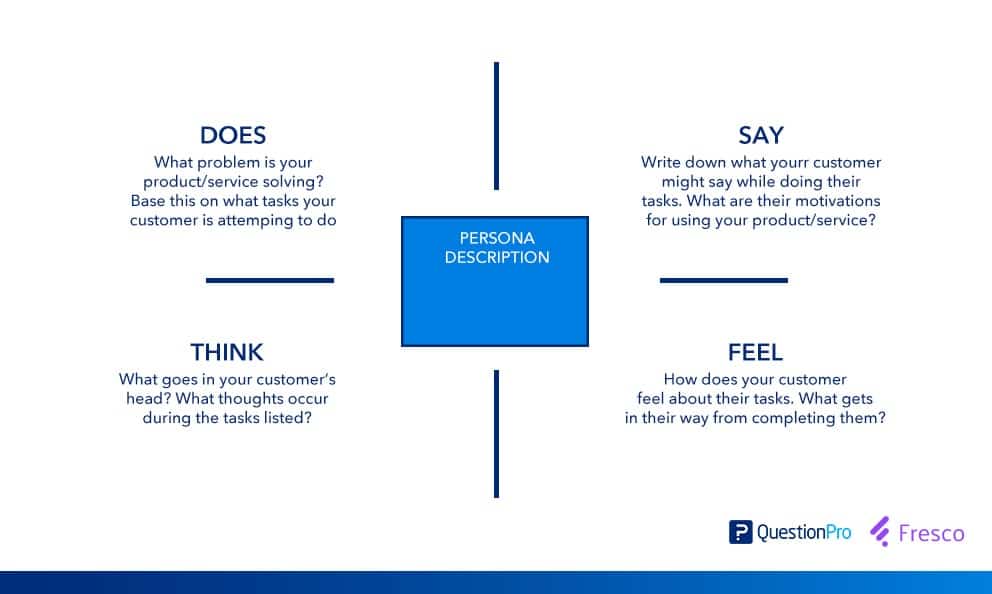
User persona
Before jumping into the quadrants, you must create your principal user or user persona. This will go in the middle of the empathy map and will be the baseline assumption you begin analyzing.
It’s important to ensure your team is aligned on who this portion will include and how you will address their needs. After constructing multiple personas, you will analyze the prompts through their lens. Remember not to stray away from their perspective – stay focused on them to reveal their motivations and feelings.
As you flesh out your user persona, ask these questions to help move along the process and narrow down the user you will focus on.
- Will your user be a specific role in a certain field?
- Will they be a specific customer?
- What does their user persona look like?
Says
The “says” portion of the empathy map focuses on what your principal user says about the product and its use. This data can usually be easily gathered by conducting a usability test or a survey to better understand their opinions.
Quick surveys can be one of the best ways to gauge how people feel about a product/service and also provide a line of direct feedback from the customer back to you. Along with usability testing, surveys and customer outreach are the best ways to determine your customers’ thoughts about your product/service.
When thinking about what your customer says, ask yourself these questions to help reveal any important information:
- What is the feedback that you receive from your customers?
- What are your customers saying to each other?
Does
This section is dedicated to the tasks that your user accomplishes as they use your product/service. This is where understanding a customer journey is very helpful because you can map out each step your user takes and understand each specific task they complete.
By mapping their tasks, you will better understand both the user’s actions and the specific areas they might struggle with. Not only will you better understand the actions they take, but you’ll also reveal how your product/service impacts their ability to process these actions and where you can improve their efficient workflow.
When mapping out the tasks that your user completes, consider these questions as prompts:
- What does your customer do?
- What specific actions require your product/service?
- Where do you see gaps in their workflow?
Thinks
The “thinks” section of the empathy map is focused on what goes through your customer’s minds as they perform the actions stated in the “does” section. This breaks down the user’s emotional state during the “does” section and what they think about the entire experience of using your product/service.
Qualitative research and direct feedback should also guide the things gathered from this section. While it’s important to emphasize the inclusion of user feedback on an empathy map, it’s also important to consider the things that they would like to say but won’t vocalize directly to you.
This might be a good place to consider the overlap with the “say” section and consider what they say to each other about what they think.
Use the qualitative data you’ve collected, such as user interviews in which the user discusses their thoughts while doing a task, to get inside the user’s head and figure out what is important to them.
Some questions to ask when completing this portion might be:
- What goes on in your customer’s heads as they perform the tasks listed in the “does” section?
- What do they think about the experience as a whole?
- What do they think that they might not voice to you?
Feels
The feels quadrant considers the user’s emotions as they walk through your product/service. There can be a lot of contrasting feelings in this section, and it’s important to think not only about what they feel about the entire mapping process but how they feel about each specific step as well.
The feels section can contain many different things because people will feel all sorts of ways about your product. Rarely ever will people be strictly polarized only one way or another about a product/service. They will almost always have both positives and negatives to cope with.
It’s your job to break down these positives and negatives and create something constructive from them.
Some good prompts to ask in this section could be:
- How do they feel about the tasks they accomplish?
- How do they feel about the experience in general?
- What roadblocks to success do they face?
- What gets them excited to use your product/service?
Why empathy matters for your bottom line
Creating customer empathy is a great way to establish baseline expectations for your product and experience, and empathy mapping is the best way to organize and accomplish this. If you enjoyed this article, check out Fresco for other visual collaboration tips.
Furthermore, empathy mapping can assist organizations in empathizing with customers, resulting in more meaningful customer connections and enhanced customer loyalty. Finally, stronger relationships can lead to improved customer satisfaction and revenues.
QuestionPro is a robust research and survey software that can help create empathy maps. Organizations can create comprehensive empathy maps by surveying customers’ experiences, feelings, and needs.
QuestionPro’s data analysis tools enable businesses to visualize and understand their customers’ perspectives, helping them make informed decisions, improve user experiences, and develop targeted strategies that resonate with their audience. Contact QuestionPro today to learn more.
Frequently Asking Questions
Empathy Maps are very visual, which makes it easy to share them and find any gaps in knowledge or contradictions in the research. With this knowledge, teams can come up with better solutions or make products that meet customers’ needs better.
Empathy maps let you construct customer personas based on their wants, pain points, and goals. You may identify your customers’ activities, thoughts, and feelings at each stage of the customer journey.
An empathy map is a tool used in design thinking to build an emotional representation of a user or the customer. It’s a versatile activity that may be used to generate new product ideas as well as better understand existing ones.