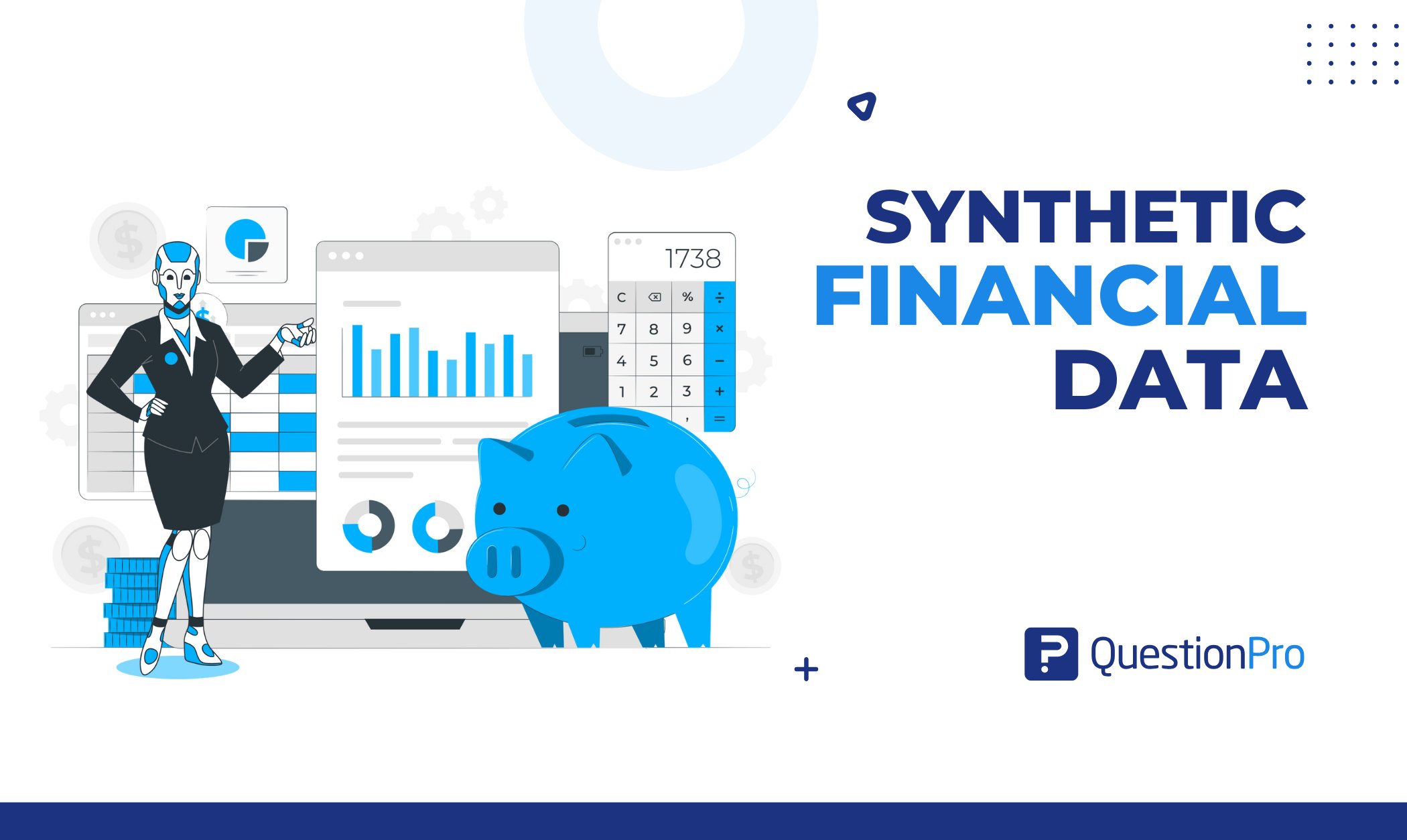Keeping your team on the same page can feel like a challenge. Whether it’s finding the right document, sharing important updates, or simply staying organized, managing knowledge effectively is crucial to keeping everything running smoothly. But what if you had the right knowledge management tools to make this process effortless?
In 2025, knowledge management software will be smarter and more user-friendly than ever before, helping teams collaborate better and work more efficiently. Ready to boost your team’s productivity and communication? In this blog, we will explore the top 10 knowledge management tools you should explore this year!
What Are Knowledge Management Tools?
Knowledge management software facilitates the creation, organization, sharing, and utilization of knowledge within an organization. These tools help businesses manage their intellectual assets and ensure that information is readily accessible to employees.
These tools also enhance productivity, collaboration, and decision-making. Key features of knowledge management tools typically include:
- Content Management Systems
- Document Management Systems
- Knowledge Bases
- Learning Management Systems (LMS)
- Search and Discovery Tools
- Enterprise Social Networks
- Data Analytics Tools
- Wikis
- Expertise Location Tools
Implementing knowledge management tools can lead to numerous benefits, such as improved efficiency, better decision-making, enhanced innovation, and a stronger organizational memory.
10 Best Knowledge Management Tools For 2025
Here, we’ve created a list of the 10 best knowledge management software solutions available today, each offering unique features and functionalities to suit various organizational needs.
Let’s explore the 16 of the best knowledge management tools available:
1. QuestionPro InsightHub
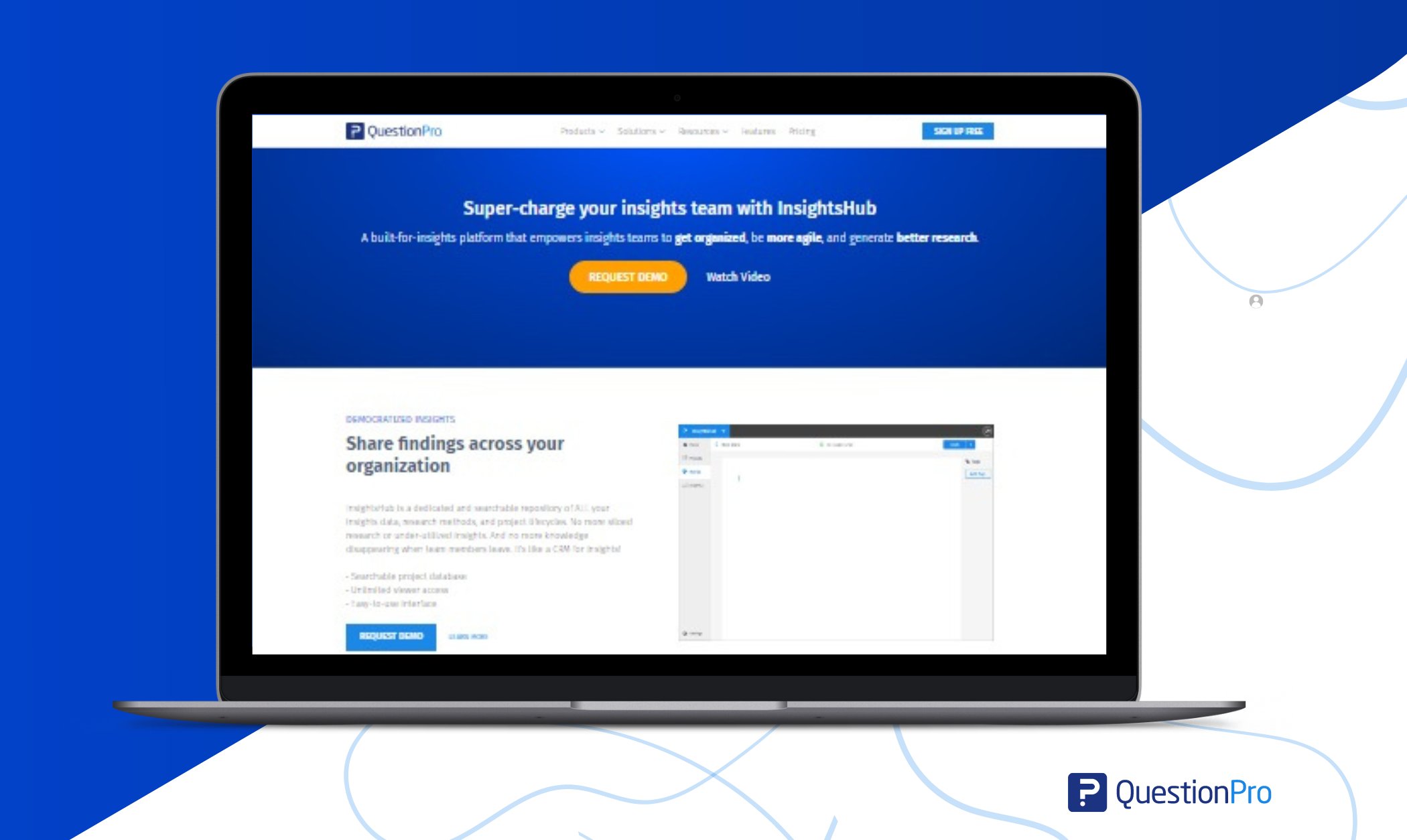
QuestionPro InsightHub empowers insights teams to organize, collaborate, and generate better research outcomes. It is a feature-rich and customizable platform that empowers insights teams to supercharge their efforts, streamline processes, and generate actionable insights that create organizational success.
Features:
- Knowledge base survey creation and management.
- Customization and Integration.
- Cross-Project Analysis.
- Project Management.
- Democratized Insights.
- Multilingual Capabilities.
- Unified Repository and Real-Time Dashboard.
Pricing:
- Free license never expires. Upgrade anytime. Pricing for premium features and packages starts from $99.
2. ProProfs Knowledge Base
ProProfs Knowledge Base create and share knowledge articles. Its features include an easy-to-use editor for creating knowledge articles, customizable templates for different content types, integration with quizzes and surveys for interactive knowledge sharing, analytics for tracking article views and engagement, and collaboration tools for team-based knowledge creation and updates.
Features:
- Easy-to-use editor for creating knowledge articles.
- Customizable templates for different types of content.
- Integration with quizzes and surveys for interactive knowledge sharing.
- Analytics for tracking article views and user engagement.
- Collaboration tools for teams to work on knowledge creation and updates.
Pricing:
- Starting at just $99/month.
3. Zendesk
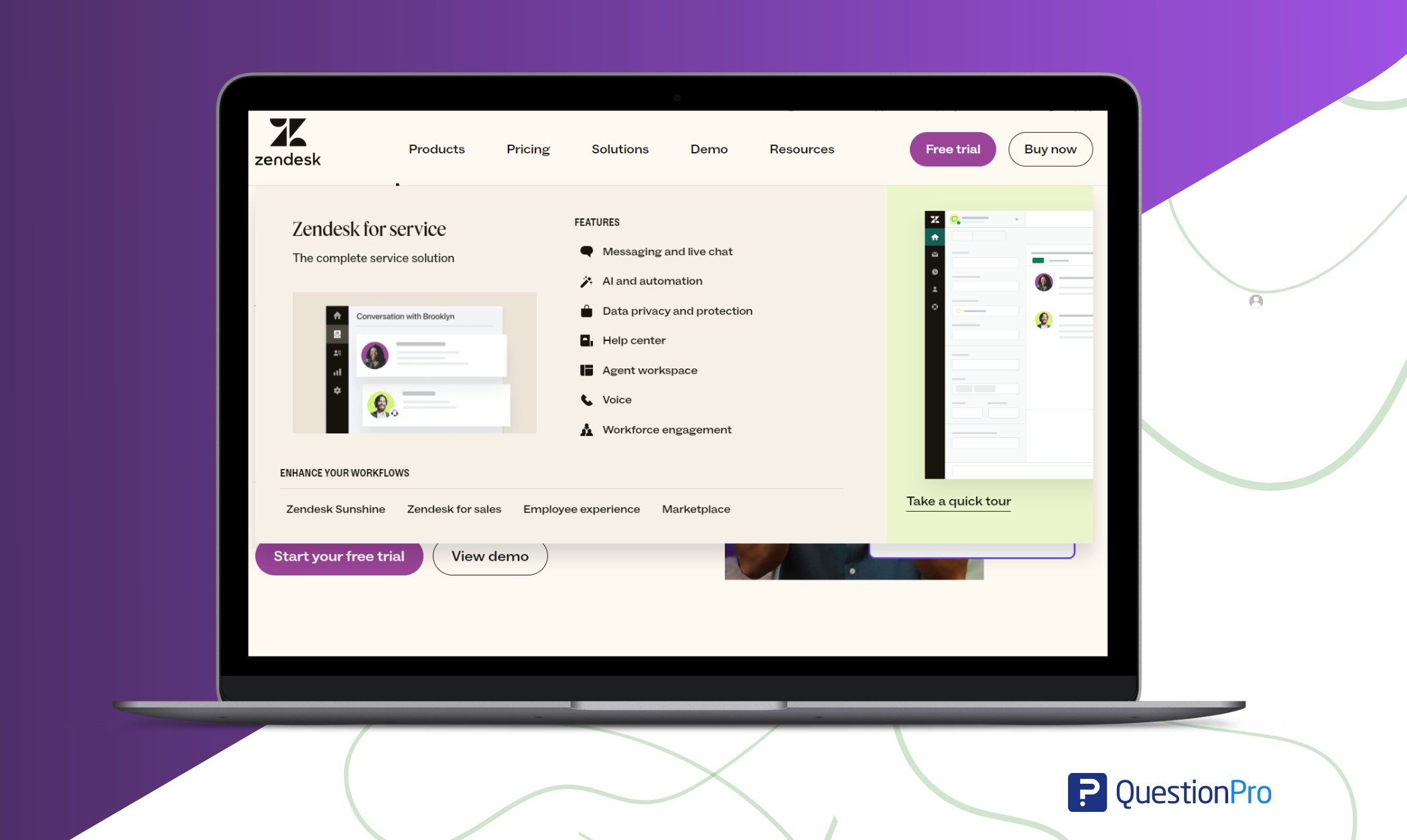
Zendesk offers more than customer support; it includes features for an effective knowledge management solution. Self-service portals empower customers to find solutions independently through knowledge articles.
AI-powered search capabilities ensure quick access to relevant information, while community forums build user-generated knowledge sharing. Analytics tools provide insights into knowledge base performance and customer satisfaction.
Features:
- Self-service portals for customers to access knowledge articles.
- AI-powered search for finding relevant information quickly.
- Community forums for user-generated knowledge sharing.
- Ticketing system integrated with knowledge base articles.
- Analytics for measuring knowledge base performance and user satisfaction.
Pricing:
- Basic Plans start at $19/month.
4. Confluence
Confluence is a collaborative software with robust features for creating and sharing knowledge. Its wiki-style knowledge base creation, coupled with document and file storage with version control, provides a solid foundation for knowledge management.
Integration with Jira facilitates linking knowledge to projects and issues, while customizable templates and permission controls ensure flexibility and security in knowledge sharing.
Features:
- Wiki-style knowledge base creation.
- Document and file storage with version control.
- Customizable templates for various types of documentation.
- Permission controls for managing access to knowledge articles.
Pricing:
- Standard $6.05 per user (estimated) $60.50 per month.
5. Zoho Desk
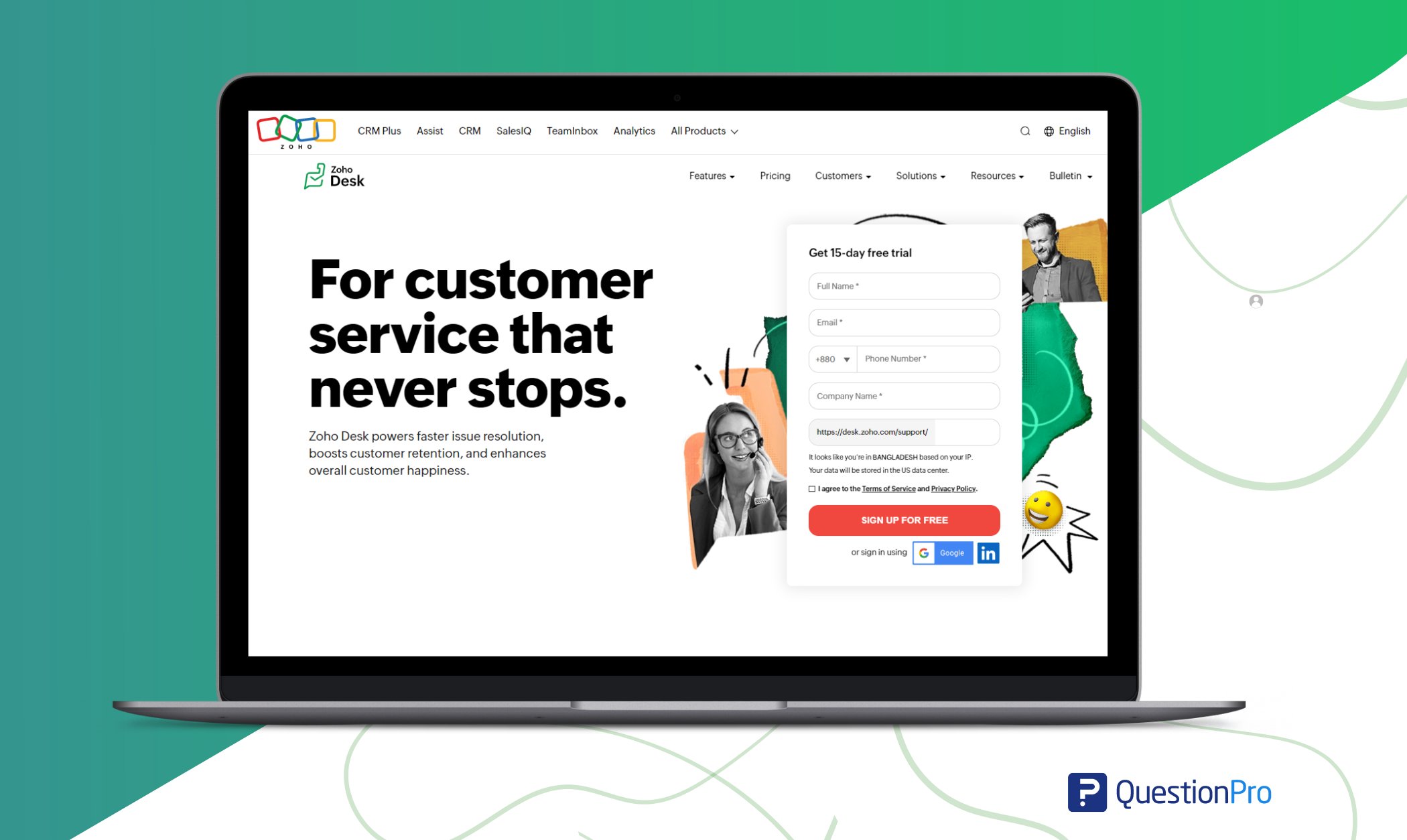
Zoho Desk integrates help desk functionalities with robust knowledge management features. Its knowledge base creation tools include article templates and community forums for user discussions.
AI-powered solutions suggest relevant knowledge articles, enhancing customer support team efficiency. Integration with the ticketing system ensures strong support workflows while analytics track knowledge base performance and user engagement.
Features:
- Knowledge base creation with article templates.
- Community forums for user discussions and knowledge sharing.
- AI-powered solutions for suggesting relevant knowledge articles.
- Integration with the ticketing system for smooth support workflows.
- Analytics for tracking knowledge base performance and user engagement.
Pricing:
- Standard US$14/user/month.
6. Hiver
Hiver is a collaborative email platform designed for teams to manage shared inboxes and collaborate on email conversations.
Its shared inbox functionality, email templates, and knowledge base integration streamline email management and knowledge sharing. Workflow automation ensures efficient email management processes.
Features:
- Shared inbox functionality for collaborating on incoming emails.
- Email templates for creating standardized responses and knowledge articles.
- Knowledge base integration for storing and sharing relevant information.
- Analytics for tracking email performance and knowledge usage.
- Workflow automation for streamlining email management and knowledge-sharing processes.
Pricing:
- Pricing starts at $15 per user per month (Limit 10).
7. ClickUp
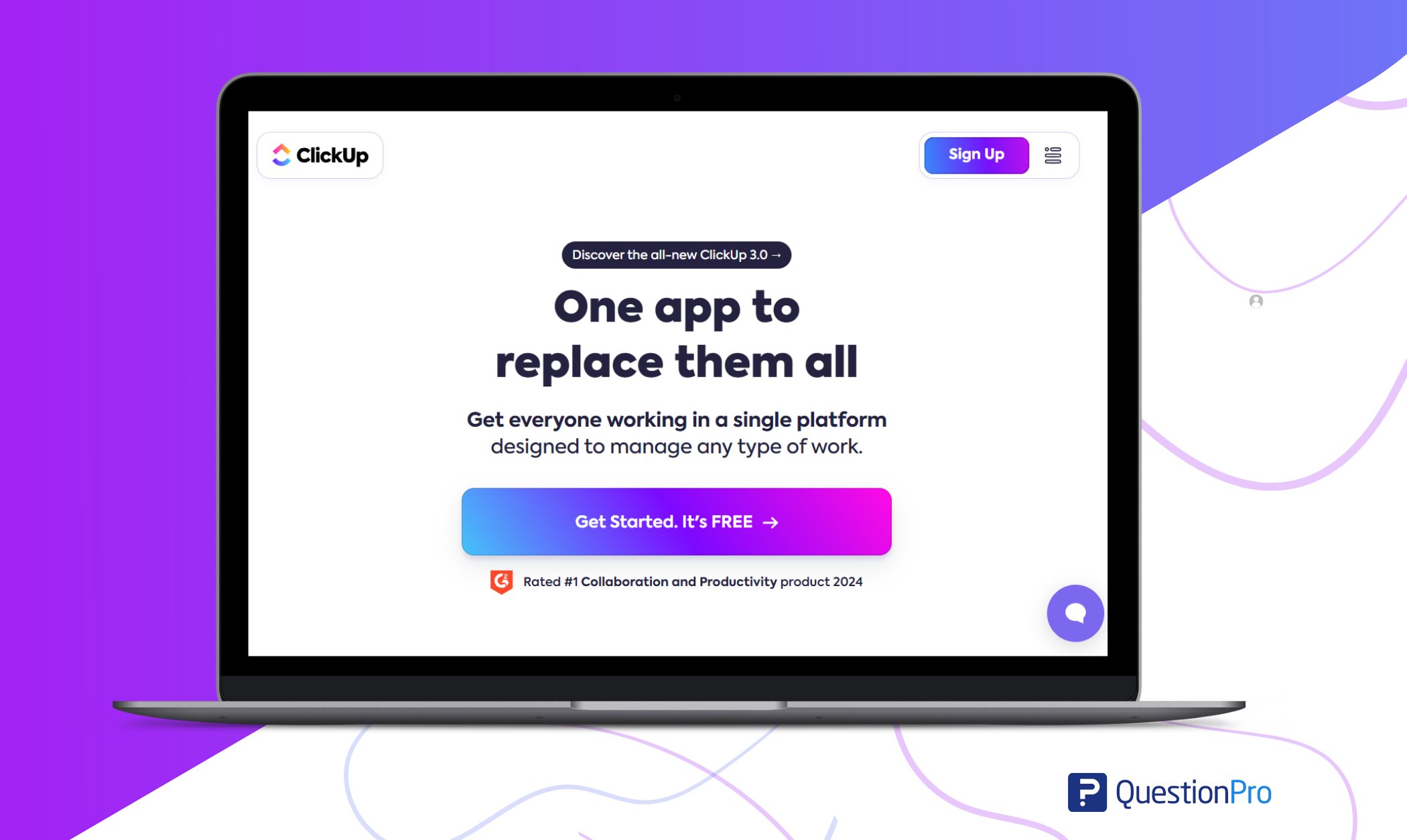
ClickUp is a project management solution that excels in the knowledge management system. Its document and file storage capabilities with version control ensure that knowledge assets are securely managed.
The wiki-style knowledge base enables structured information sharing, while customizable dashboards provide insights into knowledge usage. Integration with third-party tools enhances knowledge sharing across platforms.
Features:
- Document and file storage with version control.
- Wiki-style knowledge base software.
- Task management with knowledge integration.
- Customizable dashboards for tracking knowledge usage.
Pricing:
- Best for small teams, it starts at $7 per member per month.
8. Guru
Guru is designed to streamline the capture, organization, and sharing of knowledge within teams. It stores essential information, documentation, and best practices, ensuring quick and easy access to necessary resources. Guru is specifically created for internal knowledge management and may not be ideal for those looking for a customer-facing knowledge base solution.
Features:
- Browser extension for easy knowledge capture.
- Real-time knowledge verification.
- Analytics for tracking knowledge usage and performance.
- AI-powered suggestions for relevant knowledge articles.
Pricing:
- Pricing is available upon request.
9. Notion
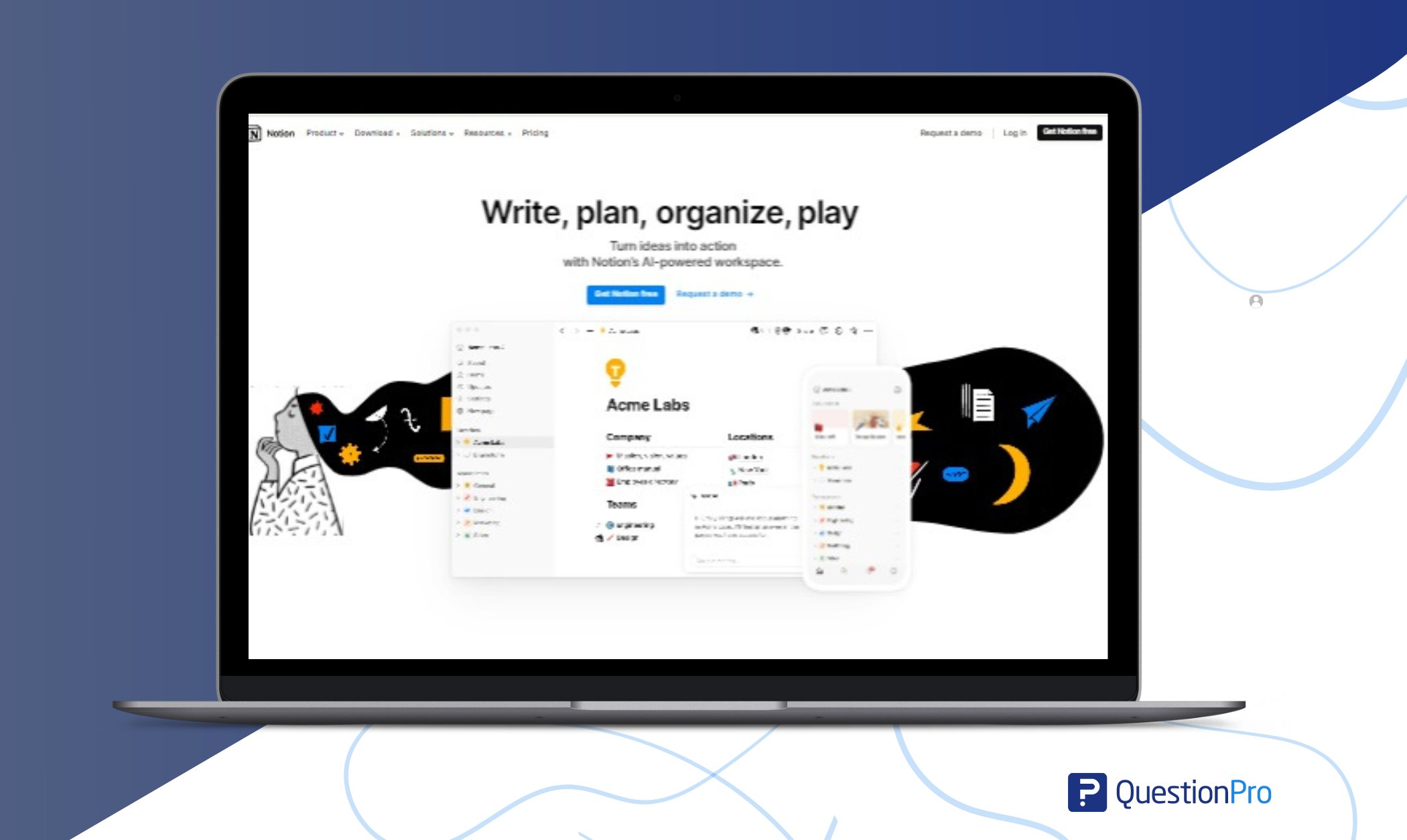
Notion is an all-in-one workspace that combines note-taking, task management, and knowledge-base creation. It’s highly customizable, allowing teams to create structured databases, wikis, and collaborative documents.
Features:
- Flexible note-taking and documentation.
- Database creation for structured information.
- Task and project management integration.
- Real-time collaboration and sharing.
- Customizable templates for various use cases.
Pricing:
- Business plans start at $15 per member per month.
10. Helpjuice
Helpjuice is a knowledge management software platform designed to help businesses efficiently organize and manage content. With a Google-like search function, Helpjuice ensures users can quickly find the information they need.
Users can create articles using Helpjuice’s built-in editor and publishing interface, making it easy to add new content. The platform also provides analytics and data insights, offering metrics on total searches, found answers, and support contacts.
Features:
- Advanced customization for branding and design.
- Detailed analytics and reporting.
- Easy-to-use editor for creating knowledge articles.
- Collaboration tools for team-based content creation.
Pricing:
- Starting at $120 per month for up to 4 users.
Along with Knowledge Management System, QuestionPro also published a blog about Idea Management Software for your better understanding. Explore it to learn more.
Why Are Knowledge Management Tools Important?
Knowledge management tools are important for your business for several reasons:
Save Time and Increase Productivity
These tools help you find the information you need quickly. Instead of searching through emails or asking around, you can access what you need right away. This saves time and helps you get more done.
Make Better Decisions
With accurate and up-to-date information at your fingertips, you can make informed decisions. This means you’re more likely to make the right choices for your business.
Improve Teamwork
Knowledge management tools make it easier for you and your team to share information and work together. Everyone can access the same information, reducing misunderstandings and improving collaboration.
Keep Knowledge Within the Company
These tools help you capture and store the knowledge of your employees. This way, if someone leaves the company, their valuable knowledge doesn’t leave with them.
Enhance Customer Service
With quick access to information, your customer service team can provide faster and more accurate responses to customers. This leads to better customer satisfaction.
Support Business Growth
As your business grows, a knowledge management program helps you manage more information and keep it organized. They adapt to your needs, making it easier to scale your operations.
Ensure Compliance and Reduce Risks
Knowledge management tools help you keep accurate records and comply with industry regulations. They also help you spot potential problems early so you can address them before they become serious issues.
What Are The Different Types of Knowledge Management Solutions?
As the saying goes, “Any job worth doing is worth doing right.” And for your team to perform their jobs right, they need the right tools. Here are the top tools that knowledge management platforms add to your list:
Help Center
These help centers are where employees and customers can find answers to their questions. Help centers can be either internal or external:
- External Help Centers: Serve customers and typically include resources like a knowledge base, live chat, and problem report forms.
- Internal Help Centers: Serve employees and usually contain an internal knowledge base with in-house information, such as IT and HR resources.
AI (Artificial Intelligence)
It has far-reaching applications to improve knowledge management, including:
- Chatbots: Provide human-like conversations and instant answers to simple queries without human assistance, reducing the need to hire additional agents.
- Personalized Recommendations: AI algorithms analyze user behavior and suggest relevant resources.
- Predictive Analytics: AI uses historical data to predict future needs, helping anticipate and address knowledge gaps.
- Intelligent Search and Retrieval: Machine learning enhances search capabilities, making it easier to find useful results.
AI automates many knowledge management tasks, enhancing everyone’s efficiency.
Customer Relationship Management (CRM)
CRM systems help sales, marketing, and customer service departments track prospect and customer information throughout the buying cycle. Key benefits include:
- Strong Customer Understanding: Storing all customer data within a knowledge management tool helps your team respond effectively to customer issues.
- Tracking Common Problems: CRM systems enable you to identify and track frequent issues, allowing for targeted problem-solving.
Learning Management Systems (LMS)
Companies use LMS to manage employee training and education. Features include:
- Distribution of Training Modules: LMS technology makes it easy to distribute online training and educational materials.
- Compliance Training: LMS courses often cover compliance issues, ensuring employees stay updated on regulatory changes.
- Consistent Understanding: While LMS does not replace verbal communication, it ensures a consistent understanding of company policies and guidelines.
Content Repository
A content repository stores organizational data, documents, and digital assets. It can function as a content management system or separate file servers. Benefits include:
- Centralized Content: Provides a secure, centralized location for all company content.
- Efficient Organization: Allows companies to control content organization, making it easier for teams to locate needed information.
Building a Knowledge Management Strategy
A well-crafted knowledge management (KM) strategy helps ensure that everyone in your organization has access to the right information at the right time. It not only improves efficiency but also creates innovation, collaboration, and continuous learning. So, how do you build an effective KM strategy? Let’s break it down into a few simple steps.
1. Understand Your Knowledge Needs
The first step in building a knowledge management strategy is understanding what knowledge your organization needs to manage. Start by asking these questions:
- What information is critical to our success?
- Where is this information currently stored?
- Who needs access to this information?
For example, a marketing team may need easy access to customer insights and campaign data, while a product development team might rely on technical documentation and user feedback. Identifying the key knowledge areas helps you create a strategy that aligns with your organization’s goals.
2. Identify Your Knowledge Sources
Knowledge comes from many sources. It can be stored in documents, spreadsheets, databases, or even in the heads of your employees. To build an effective KM strategy, identify where your knowledge is currently located. Common sources of knowledge include:
- Internal documents (reports, guides, manuals)
- Employee expertise (skills, experiences)
- External data (industry reports, market trends)
Once you’ve identified these sources, you can plan how to capture, store, and share them effectively.
3. Choose the Right Tools
The right tools are essential for managing knowledge efficiently. Knowledge management tools can help store, organize, and share information across your organization. Some popular options include:
- Confluence for creating a centralized knowledge base
- Notion for flexible project management and knowledge sharing
- Google Drive for easy document collaboration
Pick tools that fit your organization’s size, needs, and workflow. Make sure the tools you choose are easy to use and accessible to everyone who needs them.
4. Create a Knowledge-Sharing Culture
A knowledge management strategy is only as effective as the people using it. Encourage a culture of knowledge sharing within your organization. This could involve:
- Holding regular team meetings to share updates and insights
- Creating a mentorship program to transfer knowledge between senior and junior employees
- Recognizing and rewarding employees who actively contribute to the knowledge base
When people feel motivated to share their knowledge, your organization becomes more collaborative and innovative.
5. Organize and Categorize Knowledge
Organizing knowledge in a way that’s easy to find and use is key to a successful KM strategy. Use categories, tags, or folders to structure your knowledge base so that it’s intuitive for users. Consider creating a system that allows for easy searching and filtering of information.
For example, you might organize your knowledge base into sections like “Marketing,” “Product Development,” and “Customer Support.” Within each section, you can further break it down into specific topics, such as “Market Research” or “Product Features.”
6. Make Knowledge Accessible
Your KM strategy should ensure that knowledge is easily accessible to everyone who needs it. This means providing the right tools and access rights to your employees. Ensure that your knowledge base or system is:
- Accessible from multiple devices (desktop, mobile)
- Searchable with user-friendly navigation
- Available to the right people through role-based access controls
Making knowledge easily accessible empowers employees to make better decisions and solve problems faster.
7. Measure and Improve
A knowledge management strategy is not something you build once and forget. It should evolve as your organization grows and changes. Regularly assess how well your strategy is working by:
- Gathering feedback from employees on the tools and processes
- Tracking how often knowledge is being accessed and used
- Identifying any gaps in your knowledge base
Use this data to make improvements and keep your strategy aligned with your business goals.
Best Practices to Implement a Knowledge Management System
Implementing a Knowledge Management System (KMS) is a great way to enhance information sharing, boost productivity, and create collaboration within your organization. But for your system to be truly effective, it’s important to follow some best practices. Let’s look at the key steps to ensure your KMS is set up for success and your team gets the most out of it.
1. Start with Clear Objectives
Before implementing a knowledge management system, it’s important to know what you want to achieve. Ask yourself:
- What problems are we trying to solve with this system?
- How will a KMS improve our workflow, communication, or innovation?
Clearly defining your objectives will guide you in choosing the right system and customizing it to your organization’s needs.
2. Involve Key Stakeholders Early
Getting buy-in from stakeholders—such as department heads, IT teams, and end users—is crucial for a smooth implementation. Involving them early in the process ensures that the system you choose meets everyone’s needs. It also encourages commitment and adoption when the KMS goes live.
3. Choose the Right Knowledge Management Tool
Selecting the right tool is key to successful implementation. Consider factors like the size of your organization, the types of knowledge you need to store, and how you want employees to access it.
4. Organize Knowledge for Easy Access
It’s not enough to just gather knowledge—you need to organize it in a way that makes it easy to find and use. Structure your knowledge base with categories and subcategories that reflect your organization’s needs. Some tips for organizing your knowledge include:
- Use clear and consistent naming conventions
- Implement a tagging system for easy searchability
- Create distinct sections for different departments or teams
The goal is to ensure that employees can quickly find the information they need without digging through cluttered files.
5. Encourage a Knowledge-Sharing Culture
For your KMS to be effective, employees need to actively use and contribute to it. Encourage a culture where knowledge sharing is part of daily work. When employees understand the benefits of sharing knowledge and see how it helps their work, they’re more likely to engage with the system.
6. Keep Information Up to Date
A KMS is only useful if the information within it is accurate and current. Assign specific people or teams to regularly review and update the content in your knowledge base. This helps avoid outdated or incorrect information that could cause confusion.
7. Provide Ongoing Training and Support
Even after the system is up and running, ongoing training and support are essential. Employees need to feel comfortable using the system and understanding its full capabilities. Offer:
- Training sessions during the initial rollout
- Regular workshops or refresher courses
- A helpdesk or support team to address questions or issues
Providing continuous support ensures that employees are using the system to its full potential and encourages long-term engagement.
8. Monitor and Measure Success
Finally, track the success of your KMS implementation. Collect feedback from users to see how well the system is working and identify any areas for improvement. By measuring success, you can make adjustments and improvements to ensure that your KMS remains valuable to your organization.
How to Choose The Best Knowledge Management Software?
When picking a knowledge management (KM) tool for your company, you need to think about several important factors. Here are some tips to help you make the right choice:
- Ease of Use and Maintenance: If your team finds the software difficult to use, they won’t use it effectively. Choose a user-friendly knowledge management tool that requires minimal training. This makes employee onboarding quicker and more efficient.
- Fast Time to Value and ROI: Time to value means how quickly the KM tool starts solving your problems. Identify your top priorities for the software. If it needs extensive training or technical work to meet your needs, it will take longer to see a return on your investment.
- Integrations with Other Services: Ensure the tool integrates smoothly with your existing software. Check if it offers APIs or requires additional add-ons for integration.
- Scalability: Consider what features you need now and what you might need in the future. A scalable platform will grow with your company, helping you avoid switching tools as your needs change. This ensures smooth performance at every stage of your business growth.
- Pricing: Ensure the tool fits your budget, considering both initial purchase costs and ongoing maintenance. Pricing packages may vary based on features and the number of users.
By considering these factors, you can choose a knowledge management platform that meets your company’s needs and enhances overall efficiency.
Why is QuestionPro The Right Choice for Your Business?

QuestionPro InsightHub offers a range of features that make it an effective knowledge management software. Here’s how it can support knowledge sharing, collaboration, and retention within your organization:
Surveys and Polls
InsightHub lets you create surveys and polls to collect insights and feedback from employees or stakeholders. This data helps identify:
- Knowledge gaps.
- Assess training needs.
- Gather opinions on topics related to knowledge management.
Discussion Forums
The platform provides discussion forums where employees can:
- Ask questions.
- Share expertise.
- Exchange knowledge
These forums encourage informal learning and help capture valuable tacit knowledge within the organization.
Content Sharing
InsightHub enables users to share documents, articles, and other resources related to knowledge management. This feature ensures employees have easy access to relevant information, promoting continuous learning and development.
Data Analysis
With robust data analysis capabilities, including advanced analytics and reporting tools, InsightHub helps organizations identify trends, patterns, and insights within collected data. This enables informed decision-making and strategic knowledge management initiatives.
Collaboration Tools
InsightHub includes tools such as team workspaces, project management features, and real-time chat. These tools facilitate collaboration among employees working on knowledge management projects or initiatives.
Feedback Mechanisms
The platform allows organizations to gather employee feedback on knowledge management processes, tools, and initiatives. This feedback is essential for continuously improving the effectiveness and relevance of your knowledge management systems.
Integration Capabilities
InsightHub can integrate with other systems and tools used within your organization, such as:
- Learning Management Systems (LMS).
- Customer Relationship Management (CRM)Software.
- Enterprise Resource Planning (ERP) Systems.
These integrations ensure smooth data flow and enhance the overall effectiveness of your robust knowledge management system.
By exploring these features, QuestionPro InsightHub can significantly contribute to effective knowledge management in your organization.
Conclusion
Choosing the right knowledge management tools depends on your organization’s needs, size, and budget. Whether you need an excellent solution for enterprise-level knowledge management or a lightweight tool for small-team collaboration, there are various options available to meet diverse requirements.
Take the time to evaluate each platform carefully to find the one that aligns best with your organization’s goals and objectives. The right choice can transform how your teams collaborate and share knowledge.
Selecting knowledge management software is crucial for staying competitive and driving innovation. Whether you opt for a solution like QuestionPro or a specialized tool for documentation or customer support, ensure it meets your organization’s needs.
Carefully assess your requirements and choose the software that aligns with your goals for effective knowledge management in 2025.
Frequently Asked Questions (FAQs)
These tools help organizations improve efficiency, foster collaboration, retain critical knowledge, and enhance decision-making. By centralizing information, they reduce redundancy and streamline processes, leading to better productivity.
Consider the following factors:
Organizational needs: Identify the specific knowledge management challenges you face.
User-friendliness: Choose tools that are easy to use and integrate well with existing systems.
Scalability: Ensure the tool can grow with your organization.
Cost: Evaluate the budget and potential ROI.
Support and training: Look for tools that offer good customer support and training resources.
Most reputable knowledge management tools implement robust security measures, including data encryption, access controls, and regular security audits. However, it’s essential to evaluate each tool’s security features and compliance with relevant regulations.