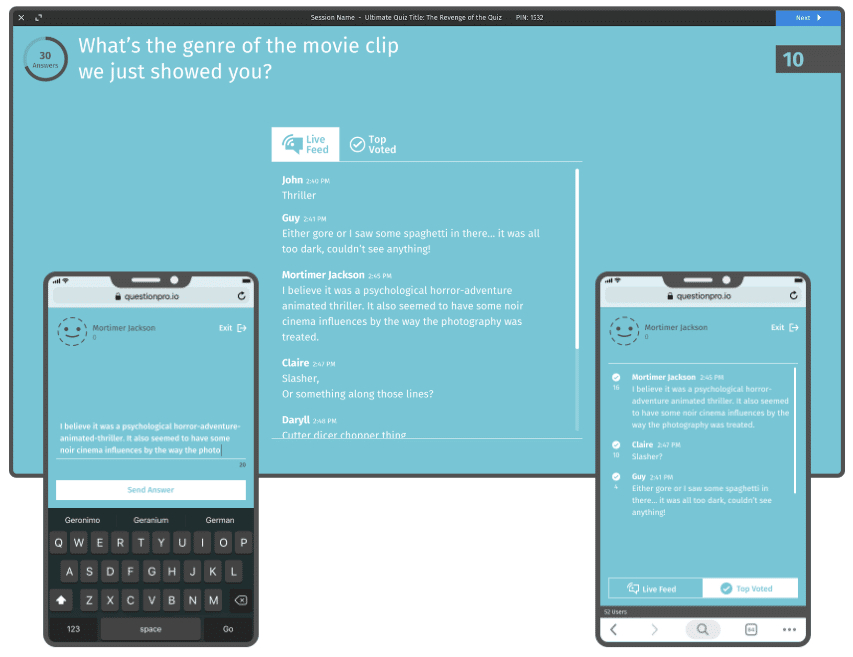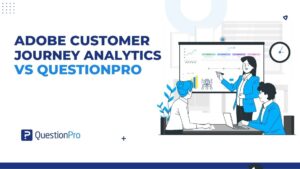What would you do to create a quick online poll and show the votes to participants in real-time? Or to create an online quiz with all the participants in the same room?
Well, we saw a clear challenge in collecting responses from the people and showing them the results. To solve this problem, we developed LivePolls to generate insights in real-time.
LivePolls gets you the responses from your audience and shows the results to everyone. That means respondents in the poll room can view how they stand as compared to others and what’s popular among the masses.
LEARN ABOUT: Audience Engagement Tools
To enter a poll, a poll participant needs to be shown the following during the online meeting:
- Poll URL
- PIN
While surveys can collect data, the process is asynchronous. Respondents answer questions when they view the survey invitation email or a URL. Even if they read the email, chances are they may not click on the link and answer the survey. If they open the survey, a respondent might drop out at various levels and not complete the survey.
This is not the case with LivePolls.
LivePolls make the whole experience of answering questions so interactive and interesting for the respondents that they will find it difficult to exit the poll room.
Also, while conducting surveys, the survey creator and respondents are generally not in the same location. Whereas LivePolls is specially designed for the classrooms in-person, and online events.
To get a first-hand experience on how LivePolls can help you connect and engage with your audience or team, register for our webinar – How to read a virtual meeting room using live polls, on Monday, April 27th 2020, 1:00 PM CST.
How do LivePolls work?
LivePolls questions are pushed to the audiences’ devices in real-time, and the presenters receive responses continuously, with no visible delay. The results can be shown to the participants on the main screen, which updates continuously. The presenter can choose whether to show the results to the participants or keep it hidden.
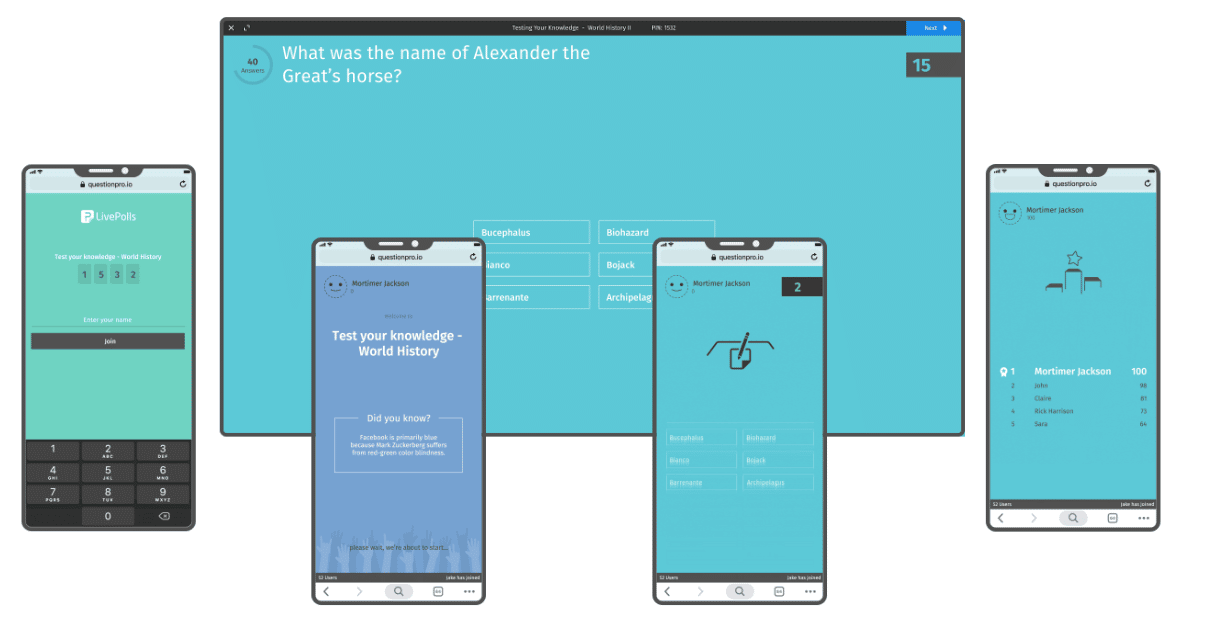
Host and participants in sync
The host and the respondents share a common view of data with the screen of the host acting as the source. Respondents can enter live polls at any point in time and start answering the poll or quiz questions.
Engage with your participants in 3 easy steps.
- Question appears on the presenter’s and respondents’ screen.
- Respondents answer questions.
- Everyone sees the same results and engage based on them.
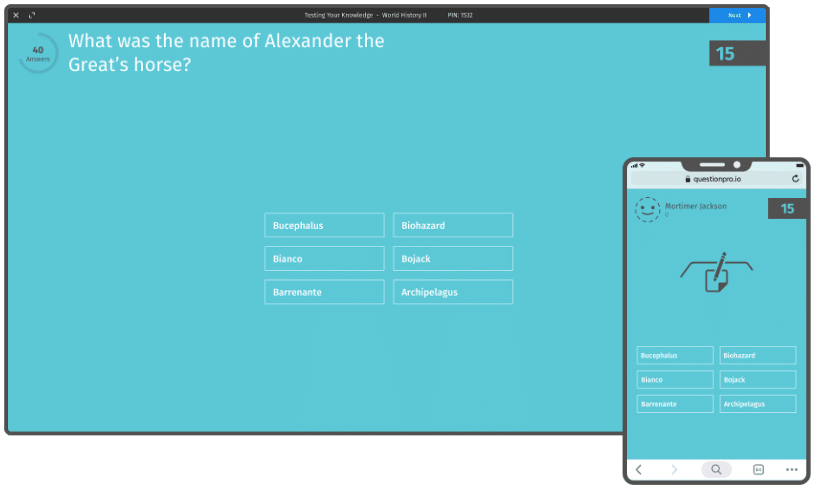
Live comments & voting
Poll participants can express themselves and share their opinions as you speak. Gather their best comments, thoughts, and ideas as a group. LivePolls allow you to team up with your audience to vote and choose the best comments.
Timed questions
You get points for correct answers and how fast you respond. What makes it even more engaging is, the fastest respondents get extra points.
This makes respondents answer as fast as possible while wondering if they are the first ones to answer.
Because all the questions are timed, it makes the whole experience so fun and engaging. Respondents can’t take much time to think and answer. They need to be conscious of the time running out.
So, the one who answers the highest number of correct answers in the shortest time is the winner.
LivePolls leaderboard
Throughout the polls, both the presenter and respondent can view the scoreboard. With this, it makes it very easy for the host to declare the winner in no time.
As the participants can view the scores, it makes the complete process very transparent. Also, it gives them an idea of whether they can win the quiz or not, and if they need to speed up in the coming questions.
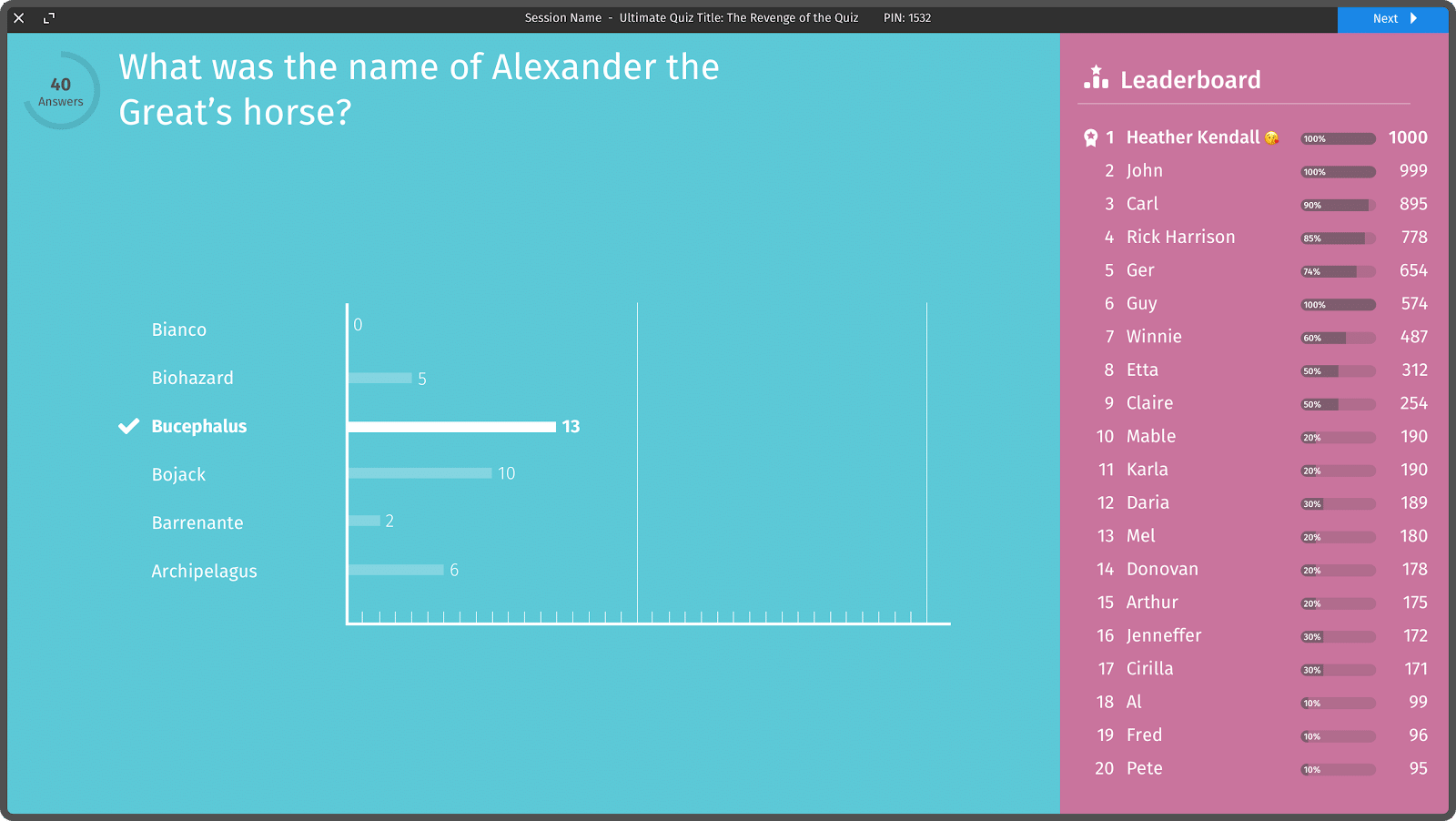
Poll results in real-time
Know your audiences’ preferences with a simple chart that updates in real-time. As the data gets refreshed after every question, the order of the top answers might change.
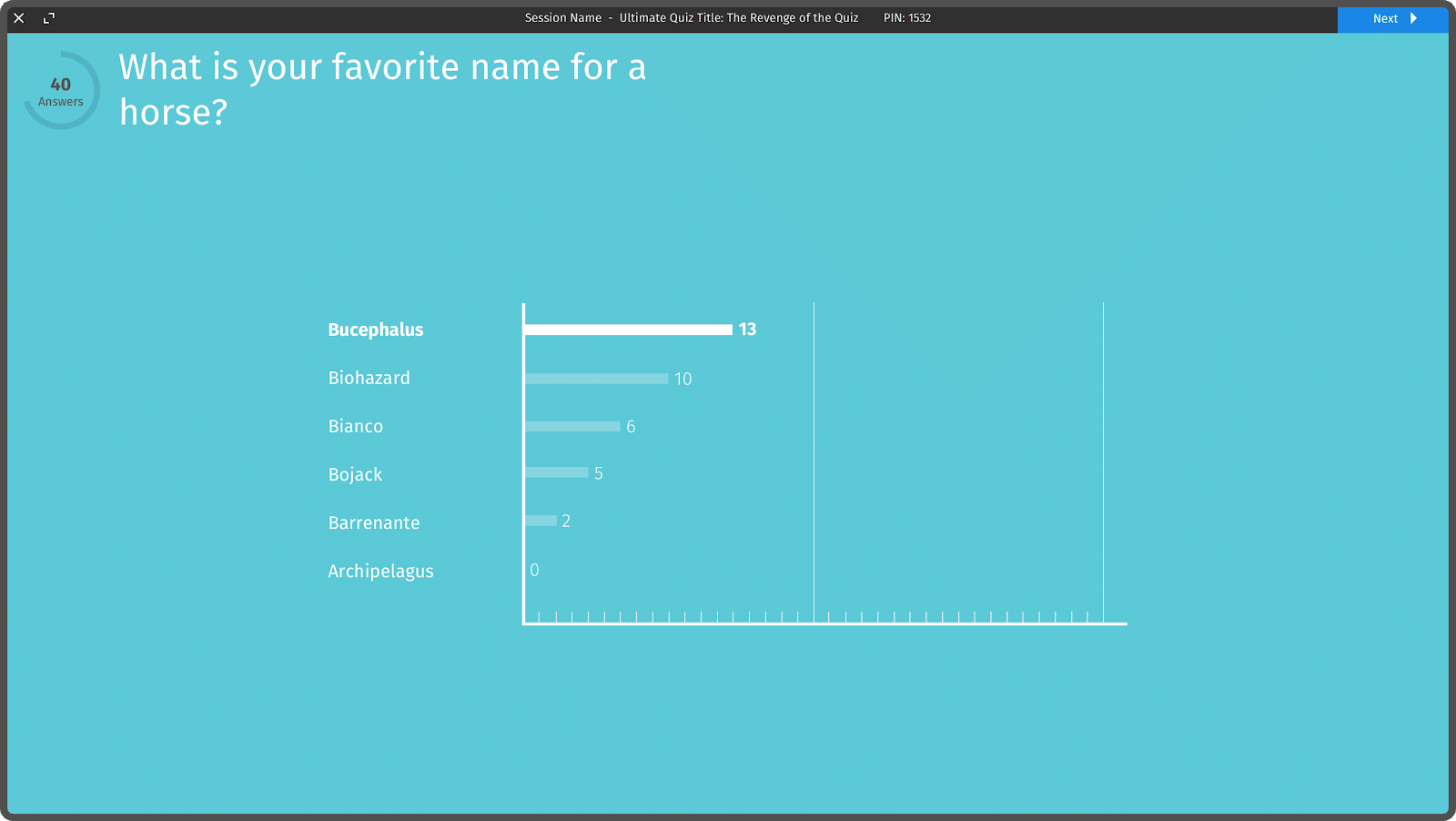
Final results
At the end of the session, the host and respondents can get a glimpse of the session activity. Some of the stats you can view once the live polls are over are:
- Device usage
The percentage number of respondents’ based on their mobile platforms.
- Accuracy rate
The total percentage of the right responses for each question.
- Top respondents
The fastest respondents for each question.
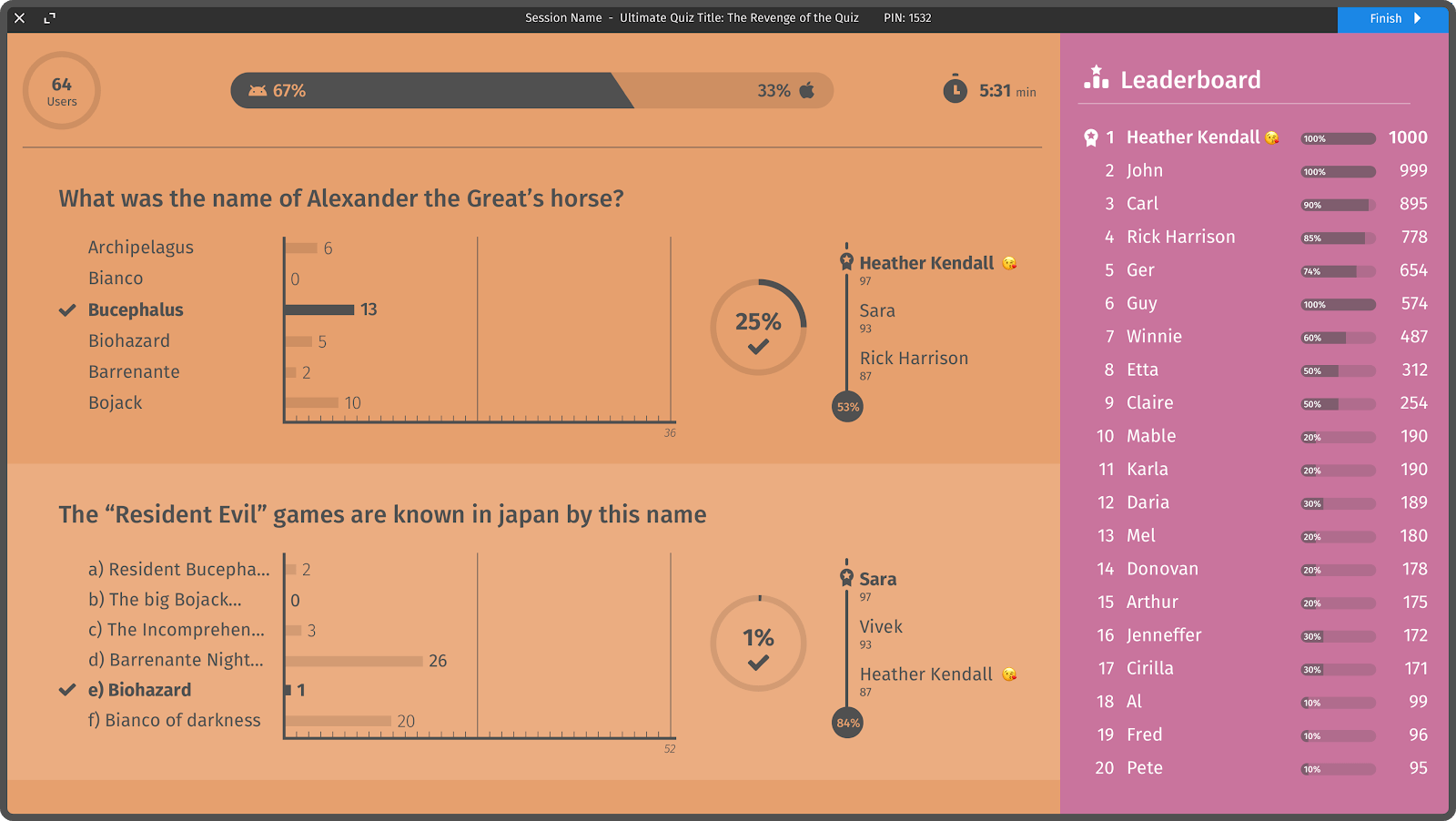
What makes LivePolls unique?
You don’t need to download any app! All a respondent need to do is:
- Open mobile browser
- Go to questionpro.io
- Enter the PIN
- Interact in real-time
Who can use LivePolls?
Anyone can use it for fun (& serious) polls, quizzes and collecting feedback. Some of the ideal users of LivePolls include:
Enterprise and nonprofit organizations
Organizations can use run polls during conferences, employee engagement programs, and town halls. They can get their teams to vote on any topic or ask a question to the audience and leave it open to respond until time runs out. Once the timer is out, it will automatically move to the next question or exit the poll.
Academic institutions
Universities and schools can engage with students in a way that will spike their interest and ensure their involvement. They can use LivePolls to get everyone together at the same time and let them find how much does one know. You can also use LivePolls for classroom learning programs, student seminars, quizzes, and events.
LivePolls makes it easy for everyone to ask some questions and engage with the audience in an interactive manner in real-time. While still in beta, all our users felt that there was never a dull moment while they were on LivePolls.
LEARN ABOUT: Live polls for Classroom Experience
To learn more about how LivePolls can help you connect and engage with your audience or team, register for our webinar – How to read a virtual meeting room using live polls, on Monday, April 27th 2020, 1:00 PM CST.