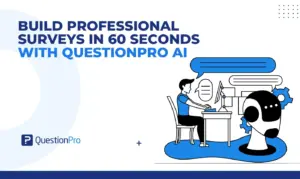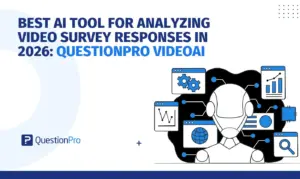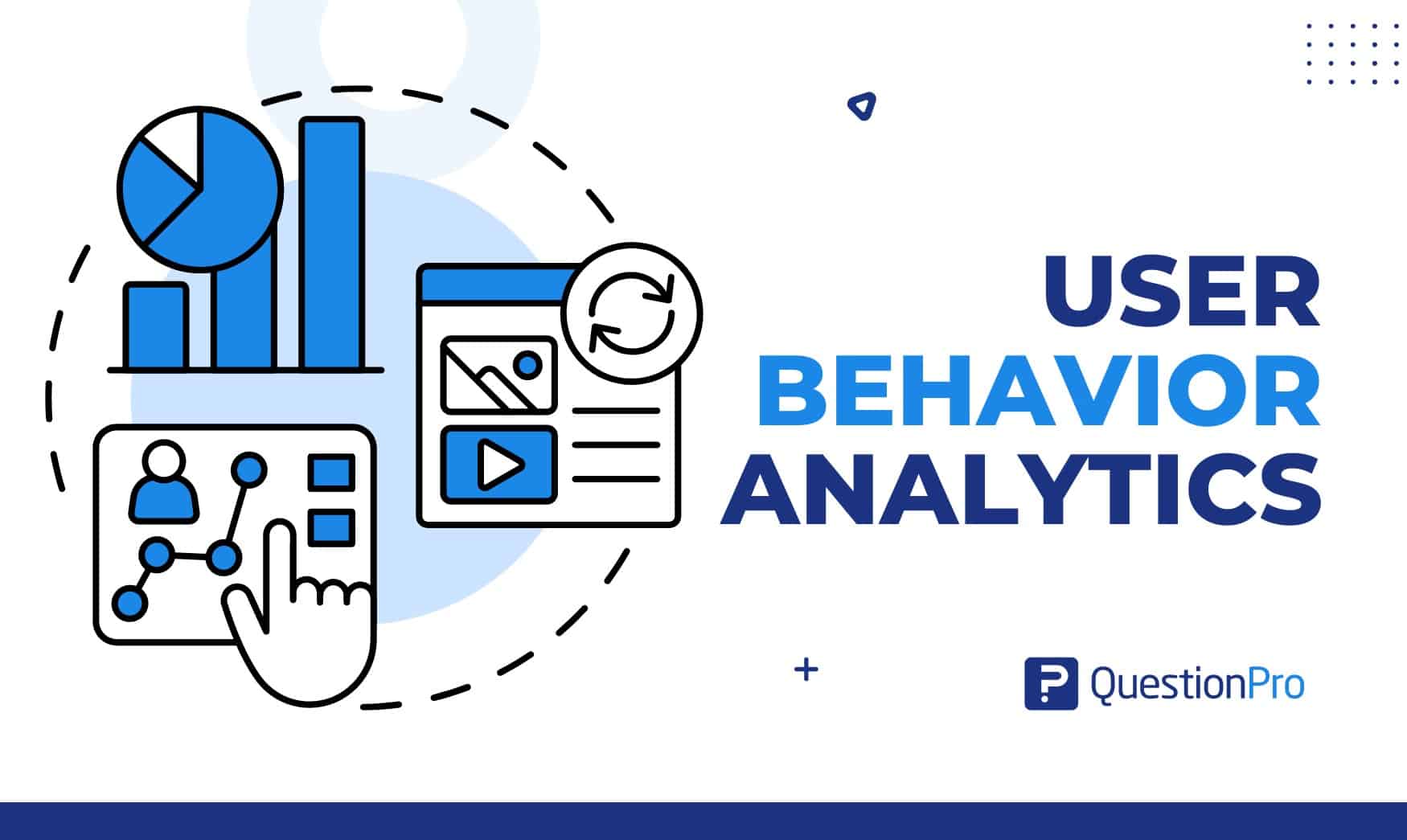
User Behavior Analytics (UBA) is a process and technique for tracking and analyzing user interactions with systems and applications. By examining these interactions, UBA helps uncover patterns and trends in user behavior, leveraging entity behavior analytics and machine learning algorithms to earn deeper insights.
This analysis can reveal trends, detect unusual activity that might indicate security risks, such as insider threats or anomalous behavior, and identify areas where the user experience can be improved. UBA provides a clearer picture of user actions, allowing businesses to enhance security, optimize operations, and deliver more personalized experiences.
What are User Behavior Analytics?
User Behavior Analytics is a process and technique for tracking and analyzing user interactions with systems and applications, including sensitive data and event data. By examining these interactions, UBA helps uncover patterns and trends in user behavior, providing actionable insights into how real users engage with digital platforms.
This analysis can reveal trends, detect unusual activity that might indicate security risks, and identify areas where the user experience can be improved. UBA allows security analysts and security teams to spot potential threats and vulnerabilities, ensuring better protection of sensitive data.
Additionally, businesses can optimize operations and deliver more personalized experiences by understanding user activity and monitoring conversion rates. Overall, UBA provides a clearer picture of user actions, enabling organizations to enhance security, improve operational efficiency, and tailor their offerings to meet user needs.
Importance of User Behavior Analytics
User Behavior Analytics is vital in today’s digital world, providing valuable deep insights into user interactions with systems. Here’s why UBA is so important:
1. Enhanced Security
UBA continuously monitors user behavior to identify suspicious activities or anomalies that may indicate potential security threats. This proactive approach allows businesses to address vulnerabilities before they escalate into serious issues.
2. Improved Efficiency
UBA provides a clear view of how users navigate systems, highlighting areas where processes may be inefficient or confusing. This insight enables organizations to streamline workflows, reduce friction, and boost overall operational efficiency.
3. Personalized Experiences
- Customize Offerings: By understanding individual user behaviors and preferences, businesses can build their products and services to meet specific needs.
- Boost User Satisfaction: A personalized approach enhances the overall user experience, leading to greater user satisfaction.
- Build Loyalty: Personalization helps create stronger user connections, fostering long-term loyalty.
- Increase Engagement: Tailored interactions and relevant content often lead to higher levels of user engagement.
- Higher Conversion Rates: Personalized experiences are more likely to convert users into customers, resulting in improved conversion rates.
4. Informed Decision-Making
The behavior data gathered through UBA offers a solid foundation for making strategic decisions. Whether refining marketing strategies, optimizing product features, or adjusting customer service approaches, UBA provides evidence to make informed choices.
5. Predicted Trends
Analyzing historical and real-time user data helps identify emerging trends and patterns. By anticipating future behavior, businesses can stay ahead of the curve, adapt their strategies, and effectively meet evolving user needs.
How to Use User Behavior Analytics
Using User Behavior Analytics effectively involves several vital steps to maximize its benefits and drive actionable insights:
1. Define Objectives
Begin by defining your goals with User Behavior Analytics. Whether you aim to enhance user experience, strengthen security, or refine marketing strategies, having clear objectives will direct your analysis and help you concentrate on the most relevant data.
2. Choose the Right Tools
Select an analytics tool that fits your needs. Look for features like real-time tracking, customizable reports, and integration capabilities. Tools like QuestionPro CX can provide comprehensive insights and real-time data crucial for practical analysis.
3. Collect Data
Implement tracking mechanisms to gather data on user interactions. It can include clicks, page views, navigation paths, and other behavior metrics. Collect data from various touchpoints to get a complete picture of user behavior.
4. Analyze Patterns
- Identify Patterns: Use the analytics tool to spot patterns in user behavior data.
- Analyze Expected Behaviors: Look for common behaviors like frequent navigation paths or typical user actions.
- Detect Recurring Issues: Pay attention to recurring issues or obstacles users encounter.
- Understand Interactions: Gain insights into how users interact with your system.
- Spot Improvement Opportunities: Use the analysis to identify areas where enhancement opportunities exist.
5. Identify Key Insights
Focus on the most significant findings from your analysis. For example, you uncover that users frequently drop off at a specific point in a process, indicating a potential issue or friction point that needs addressing.
6. Take Action
Use the insights to implement changes or improvements. It could involve refining user interfaces, adjusting marketing strategies, or enhancing security measures. Test and validate these changes to confirm that they effectively resolve the identified issues.
7. Monitor and Iterate
- Continuously Monitor User Behavior: Keep track of user interactions to evaluate how changes affect their experience and engagement.
- Assess the Impact of Changes: Regularly review data to understand the outcomes of implemented changes.
- Ongoing Process: Treat User Behavior Analytics as a continuous effort rather than a one-time task.
- Stay Aligned with Goals: Ensure adjustments help you remain aligned with user expectations and business objectives.
By following these steps, you can harness User Behavior Analytics to better understand user interactions, make impactful improvements, and reach your business goals.
Uses of User Behavior Analytics
User Behavior Analytics is a versatile tool with various applications across various aspects of business operations. Here’s how UBA can be effectively used:
01. Enhancing Security
UBA helps detect and prevent security breaches by monitoring user activities for unusual or suspicious behavior. Flagging anomalies and potential threats in real-time strengthens overall cybersecurity and minimizes risk.
02. Optimizing Users Interact
Analyzing how users interact with websites or apps allows businesses to identify and address pain points. It leads to a smoother, more intuitive user experience, which can improve satisfaction and engagement.
03. Personalizing Marketing Efforts
UBA provides insights into user preferences and behaviors, enabling businesses to create targeted marketing campaigns. Companies can craft more effective and personalized messaging by understanding what resonates with different segments.
04. Improving Product Development
By examining how users engage with products and features, UBA helps identify the most popular aspects that need improvement. This feedback is invaluable for refining product design and functionality.
05. Driving Customer Support Improvements
Understanding common user issues and behavior patterns helps to maintain customer support strategies. UBA can identify frequent problems and areas where users need more assistance, allowing for better support and resource allocation.
Adopting UBA enables businesses to turn raw data into actionable insights, leading to more effective strategies and improved results.
Types of User Behavior Analytics Tools
User Behavior Analytics tools come in various types, each offering special features to help businesses understand and optimize user interactions. Here are some common types:
1. Web Analytics Tools
By Tracking and analyzing user behavior on websites and providing insights into metrics like page views, bounce rates, and user journeys. Examples include QuestionPro and Google Analytics.
Heatmap Tools: Visualize where users click, scroll, and hover on a page, helping to identify which areas attract the most attention and which are overlooked. Popular tools include QuestionPro and Hotjar.
2. Session Replay Tools
- Record and Replay Sessions: Capture and replay individual user sessions to monitor how users interact with a site or app.
- Understand User Experience: Gain insights into the user journey to understand their experience better and identify usability issues.
- Identify Usability Issues: Spot problems or friction points in the user interface that may impact user satisfaction or performance.
3. Behavioral Analytics Platforms
Offer advanced analysis by aggregating and interpreting data from various sources to identify patterns, trends, and correlations in user behavior. Examples include Mixpanel and Amplitude.
4. Customer Feedback Tools
Collect and analyze user feedback through surveys, polls, and reviews to gain insights into user satisfaction and areas for improvement. Tools like QuestionPro are one of the best choices.
5. A/B Testing Tools
- Test Different Versions: These tools enable businesses to test various versions of a webpage or feature to determine which serves better based on user behavior.
- QuestionPro: An effective tool that supports testing and optimization by analyzing user interactions and gathering feedback to enhance performance and user experience.
Each type of User Behavior Analytics tool offers unique capabilities that can provide valuable insights into different aspects of user interactions. By combining these tools, businesses can completely understand user behavior, from how users navigate websites and interact with features to their overall satisfaction and feedback.
Why QuestionPro is an Ideal User Behavior Analytics Tool?
QuestionPro CX stands out as an exceptional choice for a User Behavior Analytics tool due to its comprehensive and feature-rich offerings:
01. Actionable Insights
QuestionPro CX deeply delves into user behavior across various touchpoints. It captures and analyzes a wide range of interactions, giving businesses a thorough understanding of user journeys, preferences, and pain points. This level of detail helps fine-tune user experiences and optimize engagement strategies.
02. Real-Time Data
- Real-Time Analytics: The tool provides access to the most current data, ensuring businesses stay up-to-date with user interactions and system performance.
- Rapid Response: Immediate data access allows for quick identification of emerging trends, potential issues, and shifts in user behavior.
- Timely Interventions: With real-time insights, businesses can implement timely adjustments and strategies to address emerging challenges and capitalize on new opportunities.
03. Customizable Reports
QuestionPro CX features flexible reporting capabilities that let users create tailored reports to fit their specific needs. Whether focusing on particular metrics or aggregating data from various sources, the customization options help users zero in on the most relevant insights.
04. Integration Capabilities
The tool integrates seamlessly with other systems and tools, providing a unified view of user behavior. This integration streamlines data analysis by consolidating information from different sources, making it easier to derive actionable insights.
05. User Feedback Surveys
- Built-in Survey Capabilities: QuestionPro CX features integrated survey tools that enable businesses to collect direct feedback from users.
- Understanding User Experiences: This feedback is essential for understanding how users perceive their interactions with your system.
- Identifying Areas for Improvement: Analyzing survey responses helps pinpoint areas where enhancements are needed.
- Aligning Services with User Needs: By incorporating user feedback, businesses can adjust their services to meet user expectations and needs better.
06. Actionable Recommendations
Beyond data collection and analysis, QuestionPro CX offers actionable recommendations based on user behavior patterns. These insights help businesses implement targeted strategies to enhance user satisfaction, improve operational efficiency, and drive better business outcomes.
By leveraging these features, QuestionPro CX empowers businesses to transform user data into valuable insights, ultimately leading to more informed decision-making and a superior user experience.
Conclusion
User Behavior Analytics has become essential for businesses looking to thrive in a digital-first world. By analyzing data on how users interact with systems, UBA provides deep insights that help organizations enhance security, optimize operations, and deliver more personalized experiences.
It aggregates data from various touchpoints to create a comprehensive view of user behavior, enabling businesses to establish baseline behaviors and identify deviations. With the ability to detect anomalies, streamline workflows, and predict future trends, UBA equips businesses with the data needed to make informed decisions and stay ahead of the competition.
Understanding conversion rates and other vital metrics can help organizations refine their strategies, improve user satisfaction, and drive overall success. As user expectations evolve, leveraging UBA will be crucial for adapting strategies and maintaining a competitive edge.