
Many industries are required by law to restrict access to certain products, services, or content based on age (e.g., alcohol, gambling, adult content). Failure to do so can result in legal penalties. And this is no different when it comes to gathering data.
A smart way to prevent any trouble and have safe practices is to integrate customizable age-gating features that can provide compliance with local and international regulations with a survey and research platform that allows for tracking and reporting, certifying that you can prove compliance with age restrictions during audits. It’s always better to be safe.
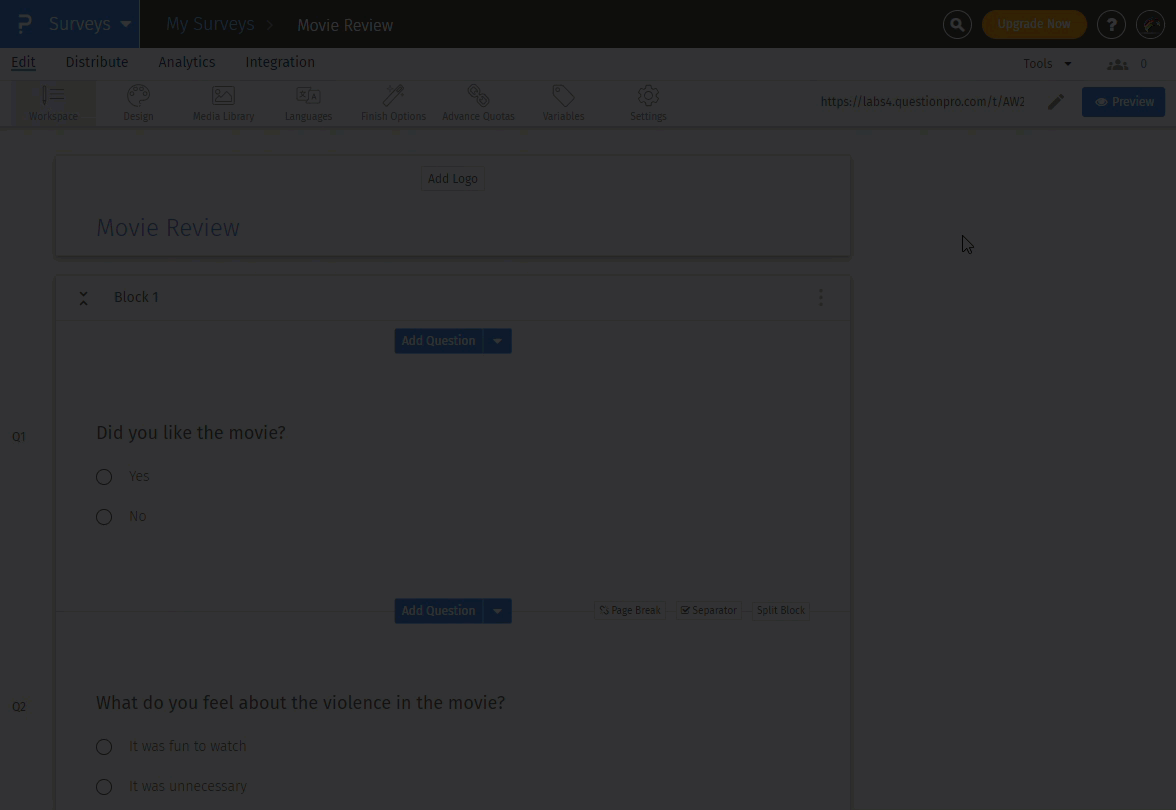
Age gating occurs when users are asked to enter their birthdate, select age, or confirm that they’re old enough to view content restricted to adults. More companies are using AI-powered systems to verify age, making it harder for minors to bypass these checks.
Companies that offer products and services like alcohol, gambling, and online dating often ask visitors to verify their age on their online platforms. However, it’s easy for anyone to lie about their age, making this method unreliable.
Here, we’ll explore traditional age gate methods and discuss using a reliable age verification system.
What is Age Gating?
Age gating is a method for confirming that digital visitors are old enough to access specific content or services. It typically involves displaying a page or pop-up where the visitor must confirm that they meet the age requirements before proceeding.
Age gating is used to prevent minors from accessing content or products intended for adults, such as:
- Firearms
- Cannabis
- Pornography
- Alcoholic beverages
- Tobacco Products, Vaping, and E-Cigarettes
- Gambling
- Gaming and Age-Rated Video Gaming
One simple way to control age access is by asking visitors to confirm if they meet the minimum age requirement, like 18 or 21, by clicking a button or checking a box. If they say they are old enough, they can continue; if they are not, they’re redirected to a message saying they can’t use the site.
Another common method is asking for the visitor’s date of birth. If their birthdate shows they’re too young, they’ll see a message explaining that access is limited due to age.
You can implement these age gates using third-party tools that add this feature to your website or platform. These tools help ensure that only users of the appropriate age can access restricted content.
Advantages of Age Gate Websites
Using age gating on websites and online platforms offers several benefits for both businesses and users:
- Legal Compliance: Age gating helps businesses comply with the law by blocking access to content such as alcohol, gambling, adult material, and violent media. Checking users’ age reduces the risk of fines and legal issues.
- Protection of Minors: Age restrictions are crucial for keeping young users safe online. By blocking harmful or inappropriate content, age gating creates a safer environment and lowers the chances of minors encountering dangerous material.
- Enhanced Brand Reputation: By using age gates, you show that you care about ethical practices and social responsibility. This can improve your public image and build customer trust and customer loyalty.
- Improved User Experience: Age gating allows you to deliver content suited to different age groups, making the online experience more relevant and engaging for your users. This leads to higher user satisfaction.
- Data Collection and Analysis: The age verification process provides valuable demographic data, which can help you with market research and planning.
- Ethical Marketing Practices: Age gating ensures that ads for sensitive products reach the right audience. It supports responsible marketing and helps you create effective, age-appropriate campaigns.
Disadvantages of Age Gating
While age gating offers several benefits, it also has drawbacks that businesses and users should consider. Here are some of the disadvantages:
- False Information: Many age gates rely on self-reported information, such as entering a birthdate. This information can be fake and allow underage users to bypass the restrictions.
- Inconvenience to Users: Age gates can interrupt your user experience by adding extra steps, like entering a birthdate or confirming their age, which may discourage users from proceeding.
- Impact on Conversion Rates: The extra steps for age verification can lead to lower conversion rates, as you might leave before completing a purchase or signing up for a service.
- Data Collection Issues: Age gates often ask for personal information, like birthdates, which can raise privacy concerns if the data isn’t handled clearly and securely.
- Difficulty in Enforcing: Enforcing age restrictions can be challenging without a strong verification system, especially for international sites with different legal requirements.
- Ineffectiveness Against Determined Users: Even with advanced age verification systems, determined users can still find ways to access restricted content, making the age gate less effective.
Age Verification Vs Age Gating
Age Verification and Age Gating are both methods used to restrict access to age-sensitive content, but they differ in security and enforcement. Age Verification confirms a user’s actual age through official documentation like IDs or credit cards, offering higher security and accuracy, making it ideal for regulated industries like gambling, alcohol, or adult content.
In contrast, age-gating is a simpler, self-reported process where users enter their birthdate or confirm their age. However, it lacks verification, making it easier to bypass. While Age-Gating provides a quicker, more user-friendly experience, it sacrifices reliability. It is best suited for less strictly regulated content, like video games or social media platforms, whereas Age Verification ensures compliance and security but may be more intrusive for users.
Age verification is a security step to make sure that users are old enough to access certain content, products, or services. It usually involves checking a user’s ID or comparing their details with external databases.
The most basic online age check asks, “Are you ___ years old?” It’s easy to set up but depends on people being honest, so younger users can easily lie.
Today, when we talk about automated age verification, we mean real-time checks that confirm a person’s age and identity. This method is seen as the most reliable for verifying age and documents online while keeping things smooth and in line with regulations.
There are different ways to verify age, from simple database checks to more advanced methods like video calls where users can show their ID. Modern systems often use electronic methods, including AI and facial recognition, to make the process more accurate and efficient.
Examples of Age Verification Systems
Historically, verifying someone’s age was a face-to-face process, but with the rise of online transactions, businesses now face the challenge of confirming a person’s age in a digital environment.
The verification process can differ based on the method used. Here are the primary types of age verification systems:
01. In-Person Age Verification
Imagine you’re buying alcohol at a store. You would present your passport or driver’s license, and the seller would check its authenticity.
They’d examine security features like NFC chips or barcodes and look for signs of forgery, such as unusual fonts or holographic foils. They would also compare your photo with your actual appearance and confirm your date of birth.
02. Online Age Verification
This method works similarly but with digital steps. Instead of dealing with a person, you must upload a government-issued ID and sometimes take a selfie for identity verification.
Typically, you would start by scanning your ID. Then, facial recognition technology would check if your features match the photo on your ID. Finally, the system would cross-reference your information with government and public databases to confirm age.
Age Verification and COPPA compliance with QuestionPro
Age verification, or age gates, limit access to digital content based on a user’s age. With QuestionPro’s age verification control for surveys, you can prevent underage respondents from accessing age-gated content such as alcohol and tobacco information, adult-themed materials, and video games with inappropriate content.
This also helps ensure compliance with online privacy laws regulating personal information collection from minors. Using QuestionPro’s age verification tools helps ensure compliance with COPPA and similar regulations, safeguarding the privacy and safety of young users online.
To configure age verification in QuestionPro, enable the Age Verification toggle and save the changes in the survey settings. You can also customize the age verification options as follows:
- Age Restriction: The default age limit is set to 18, but you can adjust it to any value between 5 and 99. Only respondents who meet or exceed the specified age will be permitted to access and complete your survey.
- Button Text: You can modify the text using the age verification button.
- Failed Verification: By default, surveys will terminate if the age verification fails. However, you can opt to redirect respondents to a different webpage instead.
Age gating is a simple way to control who can access content based on their age. However, stronger age verification systems are needed for better online safety and to comply with the law. These systems are more reliable, meet strict legal requirements, build more user trust, and help prevent fraud.
Do you want to improve safety and compliance? Check out our Age Verification Solutions and make your digital space safer and more secure.







