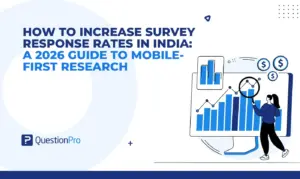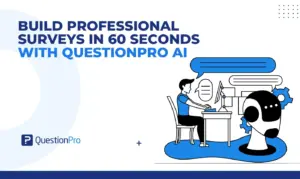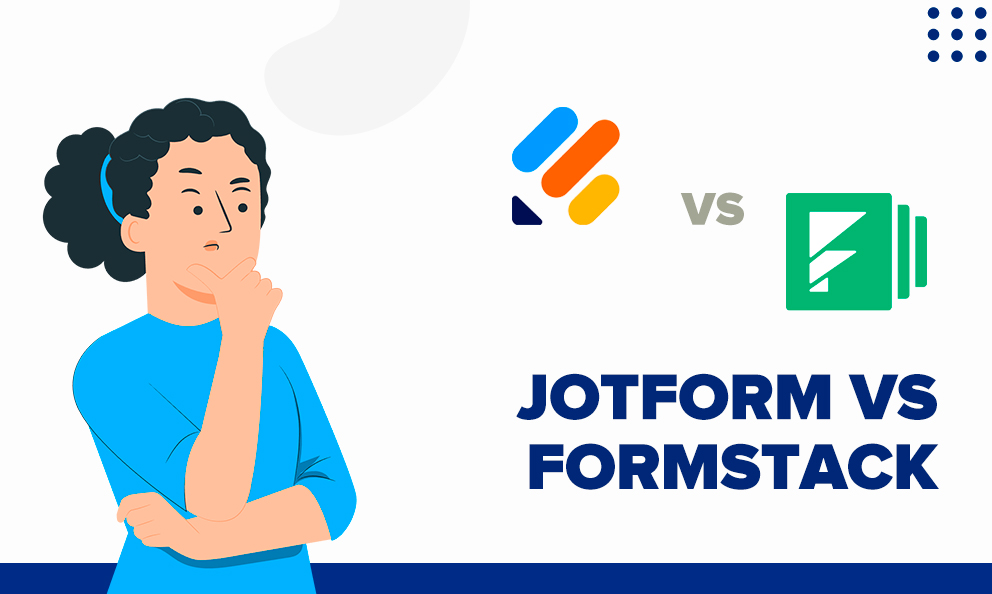
A good form can significantly improve a marketing campaign. Therefore, having the ideal platform to collect information from your audience is crucial for your commercial strategy. This comparison between Jotform vs Formstack will help you decide which of these two major competitors better suits your objectives.
Both platforms offer incredible functionalities that help businesses and professionals build a solid funnel contributing to their growth. However, there are notable differences worth considering for making an informed choice.
Jotform vs Formstack: Which Platform is Better?
Comparing Jotform and Formstack can be challenging since both platforms share many similar features. However, focusing on key aspects and differences can make the decision easier. Below are some of the main differences to consider in your selection process:
About Jotform
Jotform is an easy-to-use online tool that lets you create custom forms without any coding. Just drag and drop the elements you need! It’s perfect for businesses, teachers, and anyone who needs to collect data quickly and efficiently. With lots of templates and integrations, Jotform makes the whole process smooth and hassle-free.
About Formstack
Formstack is a user-friendly form builder online platform for creating and managing custom forms without needing any coding skills. It’s great for businesses, startups, and educators who must gather information efficiently. With its drag-and-drop builder, templates, and app integrations, Formstack helps you streamline workflows and improve productivity and your conversion rate.
Design and Customization
One crucial aspect of any form-building platform is its customization options. These allow you to create forms that align with your brand and create cohesiveness, which is often a critical point when choosing a form-building platform.
- Jotform: Offers a highly customizable form-building experience with a drag-and-drop editor that allows users to add themes, images, fonts, and colors without coding. Advanced users can also use custom CSS for further personalization. Jotform’s interface is user-friendly, making it easy to design visually appealing forms.
- Formstack: Provides robust customization options, including a theme editor and CSS tools. While it offers fewer templates than Jotform, the templates are fully customizable. Formstack forms are designed to be responsive and accessible on all devices. In terms of design and customization, both platforms are quite balanced.
Pricing
- Jotform: Has a free plan that includes basic features and allows up to 100 monthly submissions. Paid plans start at $34/month for the Bronze plan, which includes 25 forms and 1,000 submissions. The Silver plan is $39/month for 50 forms and 2,500 submissions, while the Gold plan costs $99/month for 100 forms and 10,000 submissions. Jotform also offers custom pricing for enterprise solutions.
- Formstack: Starts at $50/month for its Forms plan, which includes 20 forms with 1,000 submissions each. Other plans include Documents at $92/month and Sign at $18/month, with a comprehensive suite available for $191/month. Custom enterprise solutions are also available.
User Ratings and Reviews
To make an informed decision, it’s essential to consider not only the features of each platform but also the opinions of those who have used them. We have reviewed some of the most popular user review platforms to provide you with a clear understanding of this aspect.
- Jotform: Has received high user ratings for its ease of use, value for money, and customer support, with an overall rating of 4.65/5 based on 2,029 reviews.
- Formstack: Is also well-regarded but has a slightly lower overall rating of 4.05/5 based on 108 reviews. Users appreciate its user-friendly interface and robust feature set but have noted occasional billing and form management issues.

Features
- Jotform: Excels in providing advanced features such as conditional logic, making forms more interactive by displaying questions based on previous answers. It also offers extensive integration options with over 200 third-party applications, including Google products, PayPal, Stripe, and Zoom.
- Formstack: Supports conditional logic and integrates with over 260 third-party applications, such as Salesforce, HubSpot, and Mailchimp. Formstack’s workflow automation features allow for enhanced collaboration by enabling multiple stakeholders to review, edit, and complete forms.
Collaboration
- Jotform: Includes built-in collaboration tools that allow users to share forms and submissions with clients and colleagues. Multiple users can work on the same form simultaneously, updating changes in real time.
- Formstack: Enhances collaboration with its workflow feature, which automates repetitive tasks and allows different users to manage various sections of a form. This feature helps teams track progress and maintain efficiency.
These points are just some of the differentiators. We hope this helps you start your decision-making process and choose the platform that aligns with your interests.
Which Platform is Better? Which Should You Choose?
Saying one platform is better than the other wouldn’t be correct, especially since the ideal platform also depends on the user’s needs and expectations, which can be quite particular. However, both platforms have clear differences that can help establish ideal scenarios and target audiences for each.
- Jotform: Is ideal for users seeking an easy-to-use, highly customizable form builder with extensive integrations and robust analytics. Its free plan and various paid options make it accessible to many users.
- Formstack: Is better suited for businesses that need advanced workflow automation and extensive integration options. Its higher starting price may be justified for organizations that require more collaborative and automated form management.
To make a decision, we recommend considering your specific needs, budget, and the functionalities that you consider most important for your project. This way, you’ll be more likely to choose the right tool.
Finally, it’s worth noting that these tools often offer free trials and purchasing assistance, so you can contact them and explore in depth if one of them convinces you.
Need More Than Just a Form Builder?
Sometimes, more than a simple form builder is needed. If you’re one of those users with specific and advanced needs, don’t worry. There are more alternatives in the market, such as QuestionPro.
QuestionPro can be used to build attractive forms with a wide range of questions to segment and filter signups. You can also add logic and flows for proper follow-up. Some features that make QuestionPro more than just a form builder software include:
- Advanced Customization Options: QuestionPro not only has a user-friendly interface with multiple customization functionalities, but it also offers custom CSS options for creating forms tailored to your specific needs.
- Advanced Analysis: Thanks to its advanced analytics systems, analyzing the collected data allows you to improve your funnel. You can find various segmentation and analysis options to understand your audience in-depth and learn from them.
- Advanced Integrations: QuestionPro goes beyond a simple tool with its wide range of integrations and export options. It complements other tools and integrates with other steps of your funnel, such as your CRM or Business Intelligence Dashboard.
Are you interested in learning more about QuestionPro? Contact us today! It will be a pleasure to speak with you and answer all your questions.