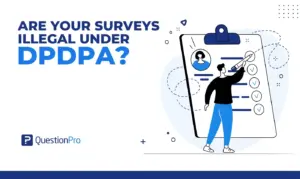As the mobile app market grows increasingly competitive, delivering an exceptional user experience has become a key factor for success. Mobile usability testing tools play a vital role in achieving app perfection by identifying areas of improvement and ensuring seamless user interactions.
This blog presents the top 12 mobile usability testing tools that will empower you to optimize your app and enhance user satisfaction. Each tool offers unique features, pros, and cons, allowing you to make informed decisions on selecting the right usability and user testing tool for your mobile app.
What are mobile usability testing tools?
Mobile usability testing tools are software platforms or programs that are used to evaluate the usability and user experience (UX) of mobile applications. These tools allow app developers, designers, and product managers to collect input from real users, discover usability issues, and make data-driven decisions to improve the app’s overall user experience.
Mobile usability testing tools include elements such as session recordings, heatmaps, user feedback, surveys, and analytics to evaluate how users connect with an app. These technologies provide vital insights into how users browse the app, where they find difficulty, and what actions they take by recording real user interactions.
Usability testing ensures that mobile applications are user-friendly, intuitive, and efficient, resulting in higher user satisfaction, enhanced user retention, and improved app performance.
With the data acquired from these tools, app developers can make educated design changes, optimize app processes, and solve pain points, thereby improving their mobile applications’ overall usability and success.
Top 12 Mobile Usability Testing Tools
Usability testing is an essential aspect of mobile app development, allowing developers to understand how users contact their apps and identify areas for improvement. With a plethora of usability testing tools available, choosing the right one can be daunting. In this comprehensive guide, we’ve compiled the top 12 mobile usability testing tools and their features, pros, and cons to help you make an informed decision.
01. QuestionPro
QuestionPro is an excellent example of an online survey that can be used to support your usability testing design, research, and testing in general. Its user-friendly interface and comprehensive data analysis empower data-driven decision-making, enhancing app engagement and user satisfaction.
Features:
- In-App Feedback
- Real-time feedback collection
- Target specific demographics for testing
- Various question types & multimedia support
- In-depth analytics for data-driven insights
Pros:
- Easy to create and distribute mobile usability surveys
- Allows a variety of question formats for detailed feedback
- Customizable surveys
- Provides comprehensive data analysis for informed decisions
Cons:
- Some advanced features may require upgrading to a higher plan
02. UserTesting
Userlytics offers a comprehensive mobile app user experience testing platform for iOS. The tool lets you observe user interactions with your app through raw session video recordings. While it provides video recordings, it does not capture data on items clicked, movements, or gestures.
Features:
- Real-time feedback from real users
- Video recordings of user sessions
- Target specific demographics for testing
- Customizable tasks and surveys
Pros:
- Quick access to real user insights
- Detailed qualitative and quantitative insights
- Easy to set up and use
Cons:
- It can be expensive for larger tests
- Limited customization options compared to some other tools
03. Lookback
Lookback is an intuitive and user-friendly mobile usability testing tool that captures user-app interactions in their natural environment. It provides in-depth insights into participant behavior and feedback, allowing app developers to understand user interactions in real-world scenarios.
Features:
- Moderated and unmoderated usability testing options
- Record user interactions with the app
- Capture participant behavior in their natural environment
- Advanced video player with detailed notes
Pros:
- An intuitive way to organize and conduct usability tests
- Allows direct communication with participants
- Offers qualitative insights into participant behavior
Cons:
- No recruitment service provided
- Lacks some features compared to other tools
04. UserZoom
UserZoom is a comprehensive and powerful mobile usability testing platform that allows developers to conduct remote unmoderated usability tests on mobile applications. It provides a natural testing environment, allowing participants to test the apps in their own homes with their own devices, providing authentic client feedback.
Features:
- Remote testing on a wide range of devices
- Customizable tasks and user demographics
- In-depth analytics and heatmaps
- Tree testing for information architecture evaluation
Pros:
- Provides a large pool of remote testers
- Supports a wide variety of devices and operating systems
- Comprehensive analytics for data-driven decisions
Cons:
- It can be costly, especially for extensive testing
- Time-consuming setup for complex tests
05. Applause
Applause is a powerful mobile user testing tool that offers expert usability surveys, audits, and narrated captures for mobile applications. It is designed to provide valuable insights into app usability and user experience.
Features:
- Handpicked survey participants for targeted testing
- Expert usability surveys and audits
- Narrated captures for detailed insights
Pros:
- Expert consultation for participant selection
- In-depth reports and analytics
- A large number of professional testers
Cons:
- Pricing details not openly available
- Limited transparency on the website
06. Userlytics
Userlytics is a fast and efficient mobile usability testing tool that offers remote user testing capabilities. It allows developers to observe the usability of mobile applications on iOS devices, providing raw session video files for analysis.
With a diverse participant panel and powerful segmentation features, Userlytics enables targeted testing to gather valuable feedback.
Features:
- Recruiting participants through various channels
- Mobile app user experience testing on iOS
- Participation segmentation based on demographics
- Task setting and survey options
Pros:
- Easy and flexible participant recruitment
- Access to raw session video files
- Provides usability tests on iOS devices
Cons:
- Limited data on specific user actions and gestures
- Pricing information not readily available
07. Appsee
Appsee is a powerful in-app mobile analytics platform that goes beyond traditional analytics to provide comprehensive insights into client behavior. It offers session recordings, touch heatmaps, and real-time in-app analytics to help developers understand how participants interact with their mobile applications.
With Appsee, developers can uncover usability problems, optimize user experiences, and boost app engagement.
Features:
- In-app mobile analytics platform
- User recordings of every interaction
- Touch heatmaps for participant behavior analysis
- Real-time in-app analytics
Pros:
- Deep insights into user interactions
- Video recordings for a comprehensive understanding
- Helps identify areas for app optimization
Cons:
- Pricing details require direct contact
- Limited compatibility with Android devices
08. Leanplum
Leanplum is a flexible A/B testing platform that empowers mobile app developers to conduct comprehensive usability tests and optimize user experiences.
With its user-friendly interface and powerful segmentation capabilities, Leanplum allows developers to run experiments, analyze participant behavior, and make data-driven decisions to enhance app performance and engagement.
Features:
- A/B testing for mobile applications without coding
- Powerful user segmentation options
- Cohort analysis and retroactive funnels
Pros:
- Easy-to-use interface with no coding required
- Real-time testing and push notification changes
- Comprehensive analytics for data-driven decisions
Cons:
- Limited support for certain app types
09. Apperian
Apperian is a robust mobile testing platform designed to streamline the usability testing steps for mobile applications. With a focus on app distribution and beta testing support, Apperian offers developers a comprehensive solution to gather valuable feedback and insights from diverse users.
Features:
- App distribution for testing to a wide audience
- Crowdsourcing feedback from users
- Provides a testing community of external users
Pros:
- Enables testing app variations with real users
- Allows active client feedback through ratings and comments
- Simplifies app distribution for testing purposes
Cons:
- Some features may require additional customization
- Limited information on pricing and features
10. Swrve
Swrve is a versatile mobile usability testing tool that initially targeted game developers but has now become an excellent choice for testing and optimizing mobile applications. With a strong focus on A/B testing and user segmentation, Swrve empowers developers to enhance app usability and user experience through data-driven insights.
Features:
- A/B testing with multiple variants
- Segmentation based on user demographics
- In-depth analytics and performance metrics
Pros:
- Flexible A/B testing with control group options
- Advanced segmentation for targeted testing
- Comprehensive performance insights for app optimization
Cons:
- Initially developed for game developers, it may have limited application for certain apps
- Pricing details not openly disclosed
11. Testbirds
Testbirds is a comprehensive mobile usability testing platform that allows developers to conduct usability testing with real users on a wide range of devices and operating systems. With a vast tester pool and advanced features, Testbirds offers valuable insights into how users interact with mobile applications, helping developers identify usability issues and areas for improvement.
Features:
- Usability test with a wide pool of testers
- Advanced features for user segmentation
- Comprehensive demographic options
Pros:
- Large tester pool for diverse user feedback
- Advanced features for specific actions and behaviors
- Offers comprehensive demographic options for targeted testing
Cons:
- Complexity in using the dashboard may require a learning curve
12. Loop 11
Loop 11 is a remote usability testing tool that enables developers to create and conduct usability tests for mobile apps and websites. With its user-friendly interface and customizable tasks, Loop 11 allows developers to gather valuable feedback from real users, identifying areas for improvement and optimizing app usability.
Features:
- Remote usability testing with tasks and questions
- Invite participants via social media or email
- Detailed reports on task completion and user behavior
- Heatmaps for visualizing user interactions
Pros:
- Simple and easy-to-use platform
- Provides valuable insights into participant behavior
- Allows you to test your app’s information architecture
Cons:
- Limited support for mobile devices compared to other platforms
- Some advanced features may require additional customization
How to choose the right mobile usability testing tool?
To choose the best mobile usability testing tool for your needs, start by defining your testing objectives and specific areas to evaluate in your app. Look for tools that offer a variety of usability testing options, such as remote and in-person testing, as well as moderated and unmoderated usability testing.
Consider each tool’s features and capabilities, including session recordings, heatmaps, surveys, and real-time analytics. Ensure the tool supports user segmentation and is compatible with the platforms and devices your app targets. Evaluate the usability and setup of the tool, as well as its cost and integration possibilities.
Check for good customer support and training resources, and read user reviews and recommendations to make an informed decision. By considering these factors, you can select the best tool to optimize your app’s user experience and achieve success.
How QuestionPro helps in mobile usability testing?
QuestionPro is a popular online survey and research platform that offers various features to facilitate mobile usability testing. Mobile usability testing is crucial for understanding how users interact with mobile applications and websites. Here are some ways in which QuestionPro can help in mobile usability testing:
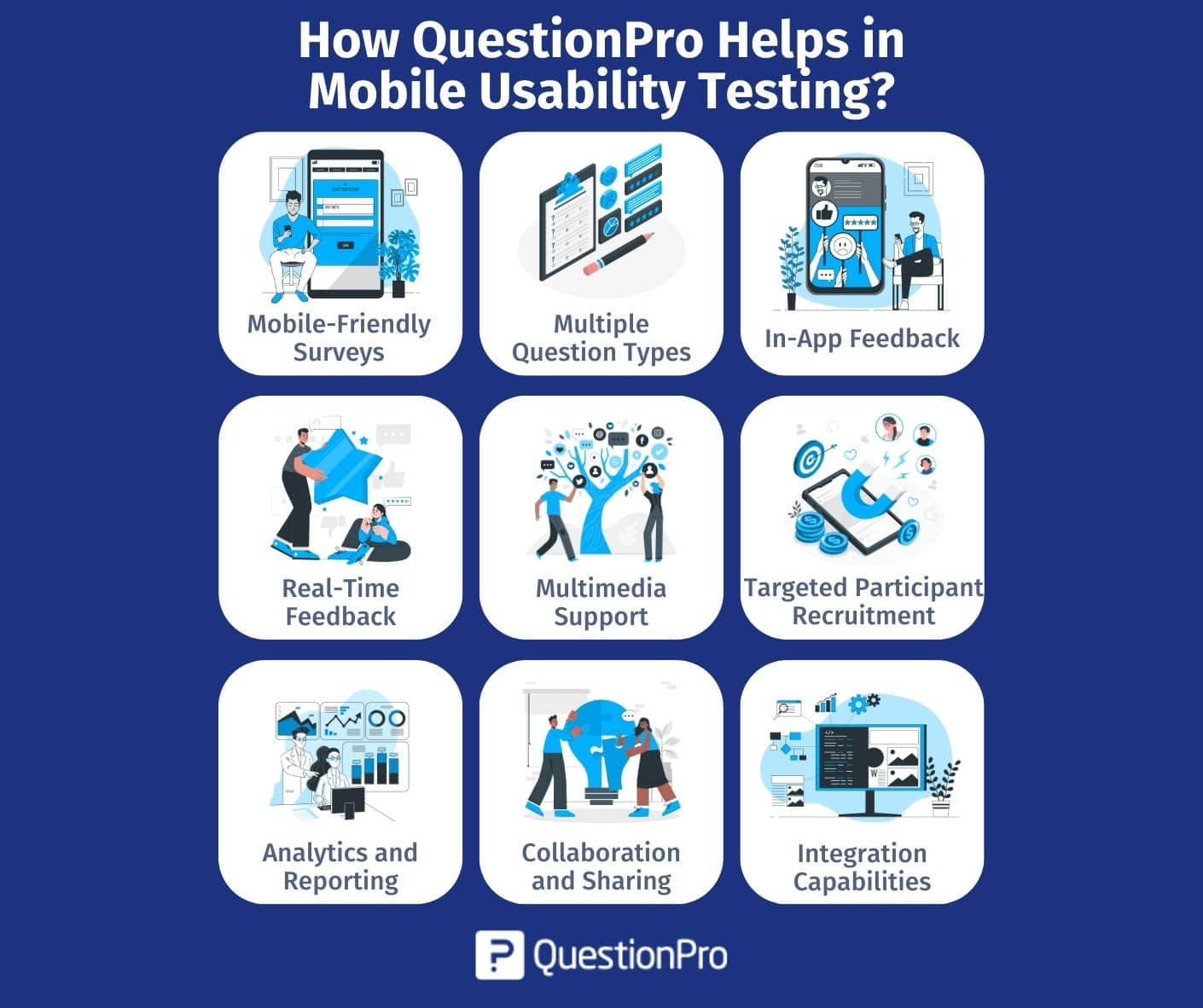
Mobile-friendly surveys
QuestionPro’s survey software is optimized for mobile devices, ensuring that participants can easily access and complete your usability tests on their smartphones or tablets. This ensures a seamless and user-friendly experience like the mobile apps you’re testing.
Multiple question types
QuestionPro supports various question types, including multiple-choice, open-ended, Likert scale, and ranking questions. This variety enables you to gather qualitative and quantitative data, comprehensively understanding users’ preferences and experiences.
Example of a multiple-choice question:
- Question: Which of the following features do you find most useful in the app?
- In-app messaging
- Push notifications
- Personalized recommendations
- User-friendly interface
In-app feedback
With QuestionPro, you can create targeted surveys to gather feedback from mobile app users. This enables you to collect valuable insights about the usability of your mobile apps, identify pain points, and understand user preferences.
Real-time feedback
With QuestionPro, you can collect real-time feedback from users during the usability testing process. This allows you to gain immediate insights into their experiences, pain points, and suggestions, helping you to identify usability issues and areas for improvement.
Multimedia support
QuestionPro supports multimedia elements like images and videos, which is particularly useful in mobile usability testing. You can include screenshots or recordings of app interactions, allowing participants to provide more detailed feedback.
Targeted participant recruitment
With QuestionPro, you can recruit specific target groups for your mobile usability testing. This feature helps ensure that your test participants represent your app’s target audience, providing more relevant and actionable feedback.
Analytics and Reporting
The software offers robust analytics and reporting features, enabling you to analyze usability test data comprehensively. You can generate visual reports, heatmaps, and other data visualizations to understand user behavior and app usability better.
Collaboration and sharing
QuestionPro facilitates collaboration among team members and stakeholders during usability testing. You can share survey results and insights, making it easier to make data-driven decisions and collaborate on improvements.
Integration capabilities
QuestionPro integrates with other tools and platforms, enabling you to connect usability testing data with other data sources to analyze app performance and user behavior comprehensively.
Conclusion
Choosing the best mobile usability testing tool is vital in assuring your app’s success. You have a wide range of alternatives with the top 12 mobile usability testing tools offered in this blog to optimize your app, uncover areas for improvement, and deliver a flawless user experience.
Remember that each tool has its own features, benefits, and drawbacks, so match your testing requirements to the tool’s capabilities of choice. There is a tool to meet your needs, whether you need real-time feedback, in-depth statistics, or distant usability testing.
QuestionPro survey software is a useful resource in your mobile usability testing efforts. Its user-friendly interface and support for multiple question types enable you to collect vital feedback from active users, enabling data-driven decisions and creating an exceptional user experience.