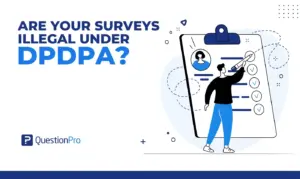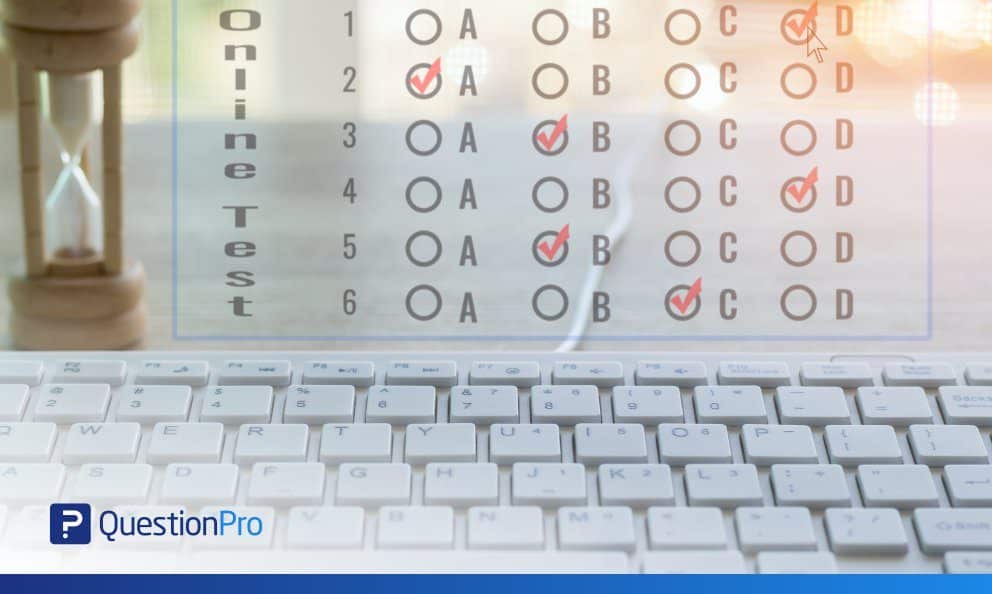
Questions and Answers are an integral part of the teaching and learning process. For years they are being used to evaluate students and their performance in either electronic (online) or traditional (offline) learning process. Undoubtedly, modern educational tools and technologies substantially benefit students through the automated question-answering approach.
Multiple choice quiz maker: Revolutionizing the education industry
Since formal education was introduced, evaluation and testing have been evolving constantly. As computer-based education tools and eLearning are leading the new digital education age, it has become imperative for us to find the right option of analyzing if students are able to retain what they have been taught. Small evaluation tests conducted periodically or online quizzes created using a multiple choice quiz maker are helpful in driving an in-depth understanding of the topic and subject.
Multiple choice quizzes are definitely one of the prominent ways to do so. Not only it helps in evaluating the students, but it also helps in gauging if the digital education age is proceeding in the right path or not. Although many educational institutes and universities have adopted the approach, not many are aware of the multiple-choice quiz maker tools that allow them to create MCQ quiz on the go.
Tips for creating multiple-choice questions
Multiple choice question (MCQ) quiz is one of the most popular methods used for self-assessment in learning evaluation. MCQ comprises of a short text describing the question and a definitive number of alternate answer options. Amongst the answer options, only one answer is correct and the remaining are wrong, acting as distractors. The respondent has to pick one answer option for proceeding to the next question.
There are many advantages of using MCQ quiz for student evaluation. One of the major advantages is these questions are easy to understand and simple to mark. Additionally, these questions can be scored by the computer as well making them a default choice for online tests.
Here are a few tips divided into three categories general tips, tips to design stems and tips to design answer options
General tips:
- Keep on creating multiple-choice questions: Generally, multiple-choice quizzes are challenging and time-consuming to create. It is better if you use a comprehensive multiple-choice quiz maker software to furnish the job. Keep on creating multiple choice questions until the course material is fresh in your mind and add those questions to the question library. It does not matter if you repeat the questions intermittently to refresh student memory.
- Motivate students to opt for the “best answer” instead of “correct answer”: This will allow your students to understand that even the distractors have an element of truth in them. Moreover, each option that is been placed as an answer option is in one way or the other is associated with the topic on which the questions are phrased.
- Maintain similar tone and terminology: Whenever you are phrasing a question make sure you are using the same terminology and same language that has been used in the course material. As far as possible, restrict yourself from using unfamiliar words or phrases in questions as well as a multiple-choice single answer option. Remember a foreign term or an alien language would force students to treat even the best answer as a distractor.
- Do not use words correlating questions and answer options: Ensure you are not using verbal association clues or text that interlinks the answer options and the question text. Students have a tendency to identify such correlation and pick it as the correct answer.
- Avoid tricky questions: There are certain principles when you are creating a multiple-choice question quiz and one of them is avoiding misleading or tricky questions. Use multiple choice quiz maker wisely for creating multiple-choice questions for which students who are well studied can find the answer without confusion.
Tips to create stems:
- Keep the problem test suggestive: While creating a question it is better to think from the student’s perspective. Understand if it is possible for students to answer the question without looking at the answer options. If it does then create such questions as it helps in expressing the clear purpose behind that question.
- Ensure the stem has relevant answer options: Ensure your question phrase in no way directs towards a specific answer. Creating multiple-choice questions without repeating each of the answer options makes it obvious to find the answer. Do not create irrelevant or too similar answer options as it will make it easier for students to find the correct answer with guesswork.
- Avoid redundancy and irrelevancy: Irrelevant information in the question phrase does not help, instead escalates the confusion to understand the question. As far as possible, restrict the question to minimum words avoiding excessive wording and irrelevant information before starting the question text.
Tips to create answer options:
- Avoid unnecessary answer options: It is best to give three to five answer options per question. Further research in multiple-choice single answers suggests that designing three options is as effective as five options as it dilutes the value of distractors after that.
- Keep only one best answer option: Do not keep more than one correct or near to correct options in the answer options. Make sure that the distractors you use are incorrect by all means and in no ways relate or nearby to the right answer.
- Ensure distractors are arguable and attracting: Whenever you are designing or working on distractors in answer options ensure they are not farfetched. Conversely, anything nearby correct or best answer will confuse students. Therefore, using distractors making it difficult for students to locate the best answer even if they are not aware of the topic is the best gimmick for creating multiple-choice questions. Use distractors having similar length and language tone as that of the best answer to represent common mistakes made by the students.
- Ensure answer options are correct and in meaningful order: The best way to ensure the answer options are grammatically correct is to read them loud along with the question phrase. Additionally, place the answer options in chronologically conceptual order making it easier to read, understand, and respond.
- Do not use “All of the above” and “None of the above” answer options: By using ‘All of the above’ you are giving hint to the students that more than two answer options are correct. Additionally, by seeing the same option if they feel the first option is the best answer, the majority of students will not read the remaining options thereby selecting the ‘all of the above’ option. Similarly, by putting ‘None of the above’ options you will fail to understand if the students know the correct answer as the majority of students will feel that distractors aren’t correct.
- Do not overlap the answer options: Ensure to make the answer options mutually exclusive. By overlapping the answer options you are actually giving two correct answers for the same questions which creates confusion amongst students about picking the best answer.
Conclusion:
Now you know the value of the quiz in the education industry. Obviously, the majority of you would like to create a small evaluation quiz. But, in the online era, you know you cant use the pen and paper method. Therefore start using a multiple choice quiz maker tool to create appealing and attractive quizzes on the go. Just follow the tips provided above to create a quiz that actually helps you in evaluating your students in the best possible manner.