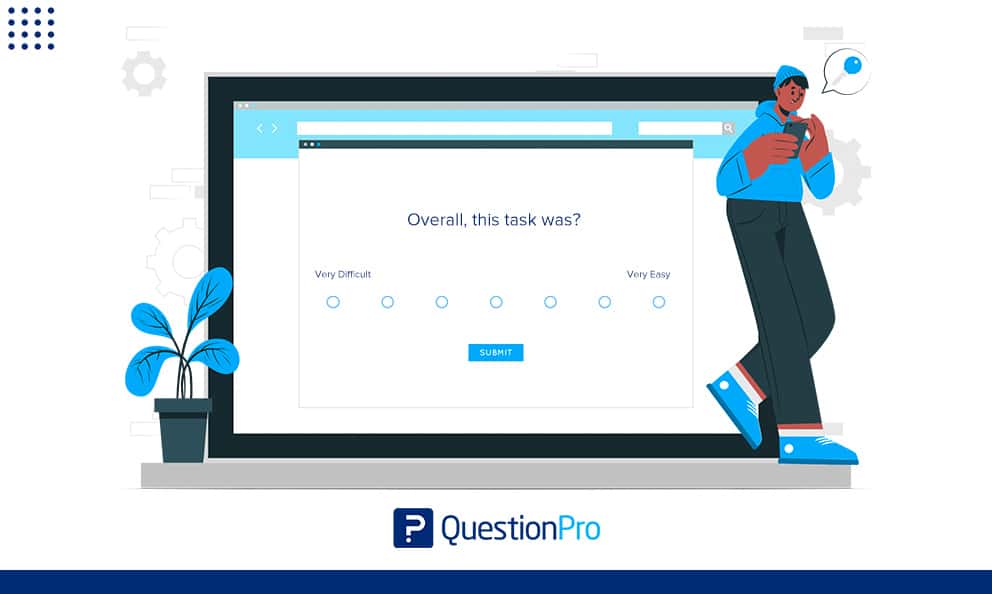
Usability metrics are often used to determine how easy software, products, and other applications are to use. The Single Ease Question (SEQ) finds out how challenging a task is for a user. It is given after every task in a session, and the only question asks the user responses to rate how complex the task was on a 7-point scale, from very easy to very hard.
SEQ helps us discover areas of the UI where we can minimize user complexity. SEQ measures emotional difficulty. Let’s find out what it is and how to conduct it.
What is a single ease question?
SEQ is a standard user experience metric that researchers use in usability studies to figure out how hard or easy it is for user attempts to do a task. It lets you get more qualitative information and determine how users feel about the task.
Instead of measuring how well an interface or prototype is used, SEQ measures how hard the users respond differently and think it is to do a specific task.
The answer to the Single Ease Question is on a scale from 1 to 7. This follow-up question is asked like this:
Q: How hard or easy was it to do this task altogether? -(1 is very hard, 7 is very easy)
This technique is efficient and causes no disruption to the test flow since it just asks one question. The administration is also flexible; it may be done verbally, electronically, via a web service, or on paper. As it is given soon after the assignment, it also gathers unfiltered and recent perceptions.
It might be useful to compare which features or procedures are the most troublesome—asking “why” after any rating of 4 or below might be beneficial to get further insights from this instrument.
LEARN ABOUT: User Experience Research
Usability of a single ease question
The Single Ease Question, or SEQ, is a more focused method that doesn’t give the tester or the researcher much extra time, work, or complexity.
The SEQ uses a response system based on the Likert Scale, just like SUS(System Usability Scale), PSSUQ(The Post-Study System Usability Scale Questionnaire), and ALFQ. But that’s where the similarities end. As its name suggests, SEQ is just one question: “How would you rate your experience on the website?” which can be rated from 1–7.
This makes room for more specificity and a more comprehensive range of answers. However, the SEQ only has one question, so it’s still simple.
Unlike the SUS, post-task questionnaires are given at the end of every task in a test session. There are three big reasons why they are helpful:
- Since you collect this information after every task, it lets you compare which parts of your interface (or workflows) people have the most trouble with.
- The task just ended, so it’s still fresh in the participant’s mind. This makes it easier to clearly indicate their feelings about the experience since other tasks won’t cloud their memory.
- There is just one question. This means the tester doesn’t have to spend much time answering it, giving them more time to do other things.
It has been found that it is just as good a way to measure task usability as other, longer scales. It also correlates (though not very strongly) with task duration and completion rate.
You may get useful analytical information by including the “Why?” question in the SEQ.
There are a few widely used questionnaires. A single-choice question is usually best for quantitative usability testing because respondents don’t have much time or effort to answer more than one question after a task. As a result, it doesn’t get in the way too much.
Because a user’s time is valuable, it’s best to use a suitable survey method like this. Most rating questions don’t give much more information than a single question. So it’s better to use your time budget on something else, like adding more test tasks, than to ask more subjective rating questions.
The “Single Ease Question” (SEQ) is a practical, simple version of this idea that is reliable, valid, and sensitive through experiments.
Testers or researchers should be asked why they gave an average score of 5 or less (on a scale of 1–7). Even though this makes the short survey twice as long, it is most important to link qualitative feedback to specific problems you can fix to improve your website. This will help find out why the performance wasn’t good enough.
Applications across various fields
Usability Testing
As mentioned earlier, SEQ is often employed to assess the usability of products, software interfaces, websites, and apps. This rapid assessment helps designers and developers identify pain points in user experience.
Customer Experience
SEQ can also be used to gauge the ease of customer interactions with a company’s services. This feedback is invaluable for improving customer satisfaction and refining service processes.
Psychological Research
In psychology, SEQ can be adapted to measuring perceived usability ease or difficulty of emotional experiences, cognitive tasks, or behavioral changes.
Healthcare and Medicine
SEQ has found applications in healthcare where patients’ ease of understanding medical instructions or difficulty performing certain medical procedures can be assessed.
Market Research
In the realm of market research, SEQ can help evaluate the ease of using certain products or services, which can influence consumer behavior and purchasing decisions.
Education
SEQ can aid educators in understanding the perceived ease of learning specific topics or using certain educational tools, guiding improvements in teaching methods.
Crafting an effective single ease question
Creating a well-structured Single Ease Question requires careful consideration. Here’s a simple template to guide you:
“On a scale of Very Easy to Very Difficult, how would you rate your experience with [task/product/service]?”
Remember, the specific wording of the question should be tailored to your context to ensure clarity and relevance.
Conclusion
Utilizing a Single Ease Question (SEQ) is an excellent method for concentrating your efforts on usability tests. The purpose of the SEQ is not to record a general sense of what it’s like to do a job as a whole but rather to provide a more detailed analysis of individual aspects of the experience.
You will need to analyze your replies in the context to get actionable insights, just like you would need to do with many other short surveys.
QuestionPro offers solutions for every unique issue and sector, making it more than just survey software. We also provide data management systems, like our Insights Hub research repository.







![[CX]-TCXT-closing-the-loop](https://www.questionpro.com/blog/wp-content/uploads/2025/06/CX-TCXT-closing-the-loop.jpg)