
Have you ever wondered how businesses truly understand their customers beyond the numbers and statistics? The answer lies in online qualitative research tools, the storytellers of the business world.
When it comes to understanding the world around us, numbers don’t always tell the whole story. That’s where online qualitative research tools step in. These tools are the guiding lights for researchers, instrumental in collecting, analyzing, and interpreting non-numerical data.
It is like having a conversation to understand what someone thinks or feels truly. It moves beyond numbers, focusing on words and experiences to reveal the rich and interesting parts of life.
In this blog, we will explore the top 8 online qualitative research tools that will help you to analyze your qualitative data in the best way.
What is Qualitative Research?
Qualitative research is a way of learning about customers and their stories. Instead of using numbers, like counting or measuring, it focuses on words and experiences. It’s like having a conversation to really understand what a customer thinks or feels.
This kind of research helps us see the rich and interesting parts of life that can’t be captured by just looking at numbers. This approach involves various online qualitative research methods such as interviews, online focus groups, observations, and content analysis.
These methods explore the depth of user experiences, providing an excellent understanding beyond numerical data.
What are Online Qualitative Research Tools?
Online qualitative research tools are used to gather, analyze, and interpret non-numerical data to explore and understand complex customer experiences, behaviors, and social phenomena. These tools enable researchers to explore the depth and nuances of customers’ thoughts, feelings, and interactions.
These tools are chosen based on the research objectives, the nature of the data, and the preferred methods for gathering and analyzing qualitative information. Researchers often use a combination of these tools to gain a comprehensive understanding of the subject under investigation.
Why Do You Need Online Qualitative Research Tools?
Online qualitative research tools play a crucial role in gaining deeper insights into human experiences, behaviors, and social phenomena. Here’s why you need online qualitative research tools:
1. Diving into the Details
Quantitative research might tell you how many people like a new gadget, but it won’t reveal why. Online qualitative research tools, like interviews and an online focus group. It allows researchers to dive deep into the details. It’s like turning on a spotlight in a dim room, illuminating the ‘whys’ and ‘hows’ behind people’s thoughts and actions.
2. Getting Personal
Numbers can be cold and impersonal. These tools bring warmth to the process by engaging directly with people. Through methods like interviews, researchers create a space for participants to share their unique perspectives. It provides a personal touch to the data.
3. Context is Key
Imagine trying to understand a joke without knowing the context – it just wouldn’t make sense. Qualitative tools emphasize the importance of context. Whether through observations or participant diaries, these tools help researchers study people in their natural settings, capturing the context that shapes their experiences.
4. Flexibility in Exploration
Life is complex and ever-changing, and so is qualitative analysis. These tools offer flexibility, allowing researchers to adapt their approach as they learn more. It’s like adjusting the sails on a ship to navigate through uncharted waters. It ensures the research stays relevant and insightful.
5. Making Sense of the Story
Life is a story, and online qualitative research tools help researchers read between the lines. Techniques like coding and thematic analysis help make sense of the narrative. It identifies patterns and themes that might be easily overlooked with purely quantitative methods.
6. Turning Data into Insights
These tools aren’t just about collecting data; they’re about turning that data into meaningful insights. By employing structured methods, researchers enhance the validity and reliability of their findings. It ensures that the conclusions drawn are robust and trustworthy.
Features of Good Qualitative Research Tools
Having the right online qualitative research tools is like having a trustworthy guide on a journey. When it comes to software, there are certain features that make the exploration of data smoother and more insightful. Here, let’s unravel the key features of good qualitative data analysis software, making your research journey more efficient and enjoyable.
01. User-Friendly Interface
A user-friendly interface makes navigation smooth, allowing researchers to focus on their study rather than getting lost in a complex tool. Simple menus, clear icons, and intuitive design are the markers of user-friendly software.
02. Data Organization and Management
Like folders keep your documents tidy, good qualitative research software helps organize and manage your data effectively. It should offer features like easy categorization, tagging, and sorting, making it a breeze to locate specific information within your sea of data.
03. Powerful Search Capabilities
Imagine trying to find a needle in a haystack without a magnet. Similarly, good qualitative research software should provide powerful search capabilities. Researchers should be able to quickly locate specific keywords, phrases, or themes, saving time and effort.
04. Support for Various Data Types
It involves diverse data types – from text and audio to images and videos. Good software should be versatile, supporting multiple data formats. This ensures that no matter what type of data you gather, the software can handle and analyze it effectively.
05. Coding and Analysis Tools
Coding is like decoding a secret message within your data. Good qualitative research software provides robust coding and analysis tools. Researchers should be able to apply codes to segments of data, identify patterns, and extract meaningful insights, making the analysis process more systematic and efficient.
06. Collaboration Features
Research is often a team effort, and collaboration is key. Good software should facilitate collaboration among researchers, allowing them to work on the same project seamlessly. Features like shared access, comments, and version control contribute to a smoother collaborative experience.
07. Compatibility and Integration
A good qualitative research software plays well with others. It should be compatible with various operating systems and integrate smoothly with other tools commonly used in the research process. This ensures a seamless workflow without unnecessary hurdles.
Top 8 Online Qualitative Research Tools
Whether you’re a seasoned researcher or just dipping your toes into the world of online qualitative research, these top eight online qualitative research tools are here to guide you through the digital landscape.
01. QuestionPro
QuestionPro is more than just surveys. It’s a comprehensive platform for creating both qualitative and quantitative research needs. From versatile survey design to real-time analytics, QuestionPro has your research journey covered.
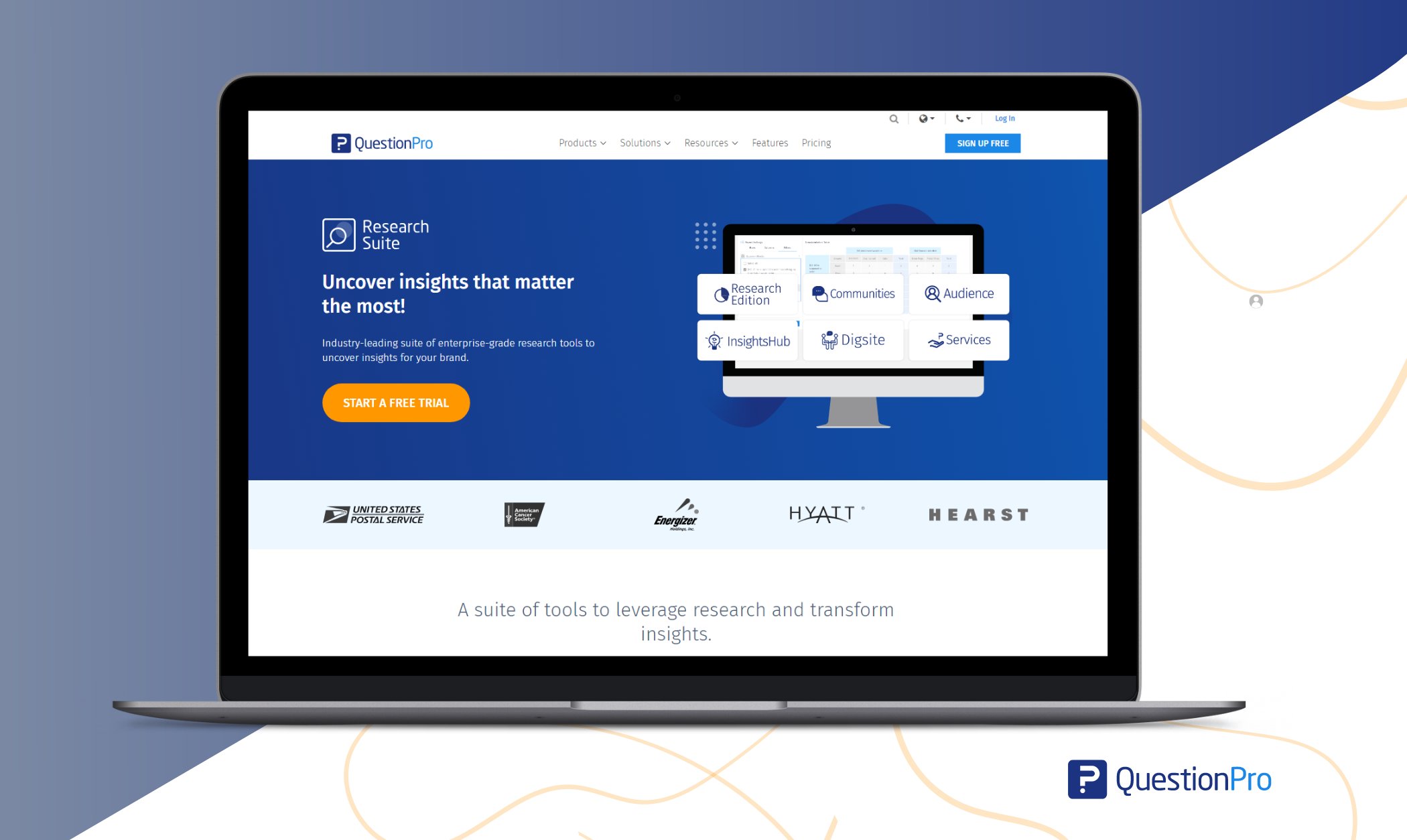
Best Features:
- Coding and Analysis: Robust coding features for in-depth analysis.
- Interactive Reporting: Visualize data through charts and graphs.
- Sentiment Analysis: Understand participant sentiments in responses.
- Mixed-Methods Analysis: Supports both qualitative and quantitative data analysis.
- Real-time Analytics: Obtain instant insights with live tracking.
Pros:
- Easy to use, even for beginners.
- Versatile survey options for qualitative research.
- Affordable pricing plans.
- Robust analytics and reporting features.
- Good customer support.
Cons:
- Pricing may be higher for some users.
02. NVivo
NVivo is a qualitative data analysis powerhouse. It organizes, analyzes, and extracts insights from diverse data sources. It makes it a go-to choice for researchers delving deep into qualitative exploration.
Best Features:
- Visualization Tools: Create visual models to understand complex relationships.
- Team Collaboration: Collaborate with team members in real-time.
- Mixed-Methods Analysis: Supports both qualitative and quantitative data analysis.
- Coding and Analysis: Robust coding features for in-depth analysis.
Pros:
- Powerful and comprehensive data analysis capabilities.
- Extensive training resources are available.
- Excellent customer support.
- Regular updates and improvements.
Cons:
- Compatibility issues with certain file types.
03. Thematic
Thematic stands out with its AI-driven analysis tools. It helps researchers uncover patterns and sentiments within qualitative data. It’s an efficient and cost-effective choice for those embracing automation.
Best Features:
- Automated Coding: AI-driven coding for efficiency.
- Interactive Visualization: Visual representation of themes and patterns.
- Collaboration Features: Share findings and collaborate with team members.
- Efficient Data Processing: Speeds up the data analysis process.
Pros:
- Quick and efficient analysis with AI capabilities.
- No need for extensive coding knowledge.
- Real-time collaboration features.
- Cost-effective compared to some alternatives.
Cons:
- Advanced features may require training.
04. FocusVision
FocusVision offers a comprehensive suite of online qualitative research tools, including live video interviews, discussion boards, and advanced analytics. It’s a solution for researchers looking for diverse qualitative methods.
Best Features:
- Live Video Interviews: Conduct real-time video interviews.
- Discussion Boards: Facilitate asynchronous discussions.
- Survey Integration: Combine quantitative and qualitative methods.
- Participant Engagement: Tools to keep participants engaged.
Pros:
- Comprehensive suite for various online methods.
- Engaging and interactive tools.
- Real-time collaboration with participants.
- Excellent customer support.
Cons:
- Limited customization in discussion boards.
05. Qualtrics
Qualtrics is a versatile online survey and market research tool used for quantitative and qualitative research needs. Automated analysis and multimedia integration make it a one-stop shop for researchers.
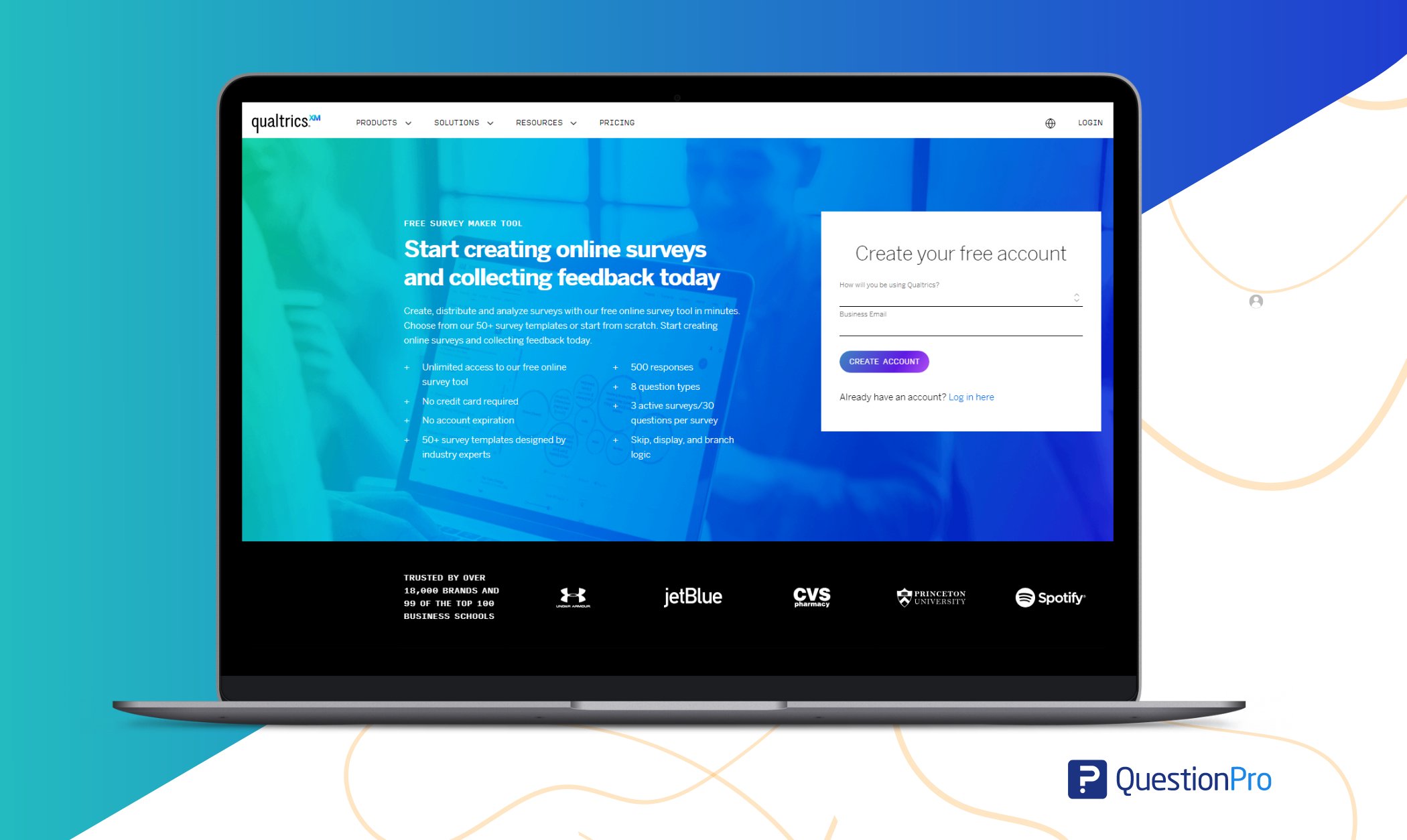
Best Features:
- Survey Building: Easily create surveys with a drag-and-drop interface.
- Automated Analysis: Advanced analytics tools for insightful results.
- Multimedia Integration: Include various media types in your surveys.
- Panel Management: Access a diverse panel of participants for research.
- Real-time Reporting: Track responses and insights in real-time.
Pros
- Versatility in survey design.
- Extensive customization options.
- Robust security measures.
- Active community and support resources.
Cons:
- Advanced features may require training.
- Limited customization options.
06. Discuss.io
Discuss.io specializes in video interviews and qualitative discussions with participants worldwide. It’s a global platform for qualitative insights with features like live interviews, translation services, and real-time collaboration.
Best Features:
- Live Video Interviews: Conduct one-on-one or group interviews.
- Translation Services: Supports interviews in multiple languages.
- Screen Sharing: Participants can share screens for more interactive discussions.
- Real-time Collaboration: Collaborate with team members during interviews.
Pros:
- Advanced tools for efficient analysis.
- Secure and compliant with privacy regulations.
- Excellent customer support.
Cons:
- Pricing may be higher for some users.
- Some users report occasional platform glitches.
07. Delve
Delve is a qualitative research platform emphasizing collaboration, data synthesis, and insights generation. It’s designed for teams working together to derive meaningful insights from qualitative data.
Best Features:
- Project Collaboration: Facilitates collaboration among team members.
- Data Synthesis: Gathers and synthesizes data from various sources.
- Visualization Tools: Create visual representations of data.
- Centralized Data Repository: All data is stored in one accessible location.
Pros:
- Streamlined collaboration for research teams.
- Regular updates and improvements.
- Good customer support.
Cons:
- Limited customization options.
08. ATLAS.ti
ATLAS.ti is a robust qualitative research tool that focuses on data management, coding, and analysis. It provides a structured environment for researchers to navigate and analyze qualitative data.
Best Features:
- Powerful Coding Tools: Robust tools for coding and analysis.
- Data Visualization: Visual representations of coded data.
- Team Collaboration: Collaborate with team members in real-time.
- Mixed-Methods Support: Suitable for both qualitative and quantitative data.
Pros:
- Extensive training resources are available.
- Excellent customer support.
- Regular updates and improvements.
Cons:
- Limited in-built survey capabilities.
- Large datasets may slow down performance.
Choosing the right software can be tough. Whether you’re a researcher, business leader, or marketer, check out the top 10 qualitative data analysis software for analyzing qualitative data.
Why Choose QuestionPro as the best online qualitative research tool?
Choosing the best online qualitative research tool involves considering a range of factors that align with your specific research needs. QuestionPro stands out among its peers for several compelling reasons, making it a strong choice for researchers:
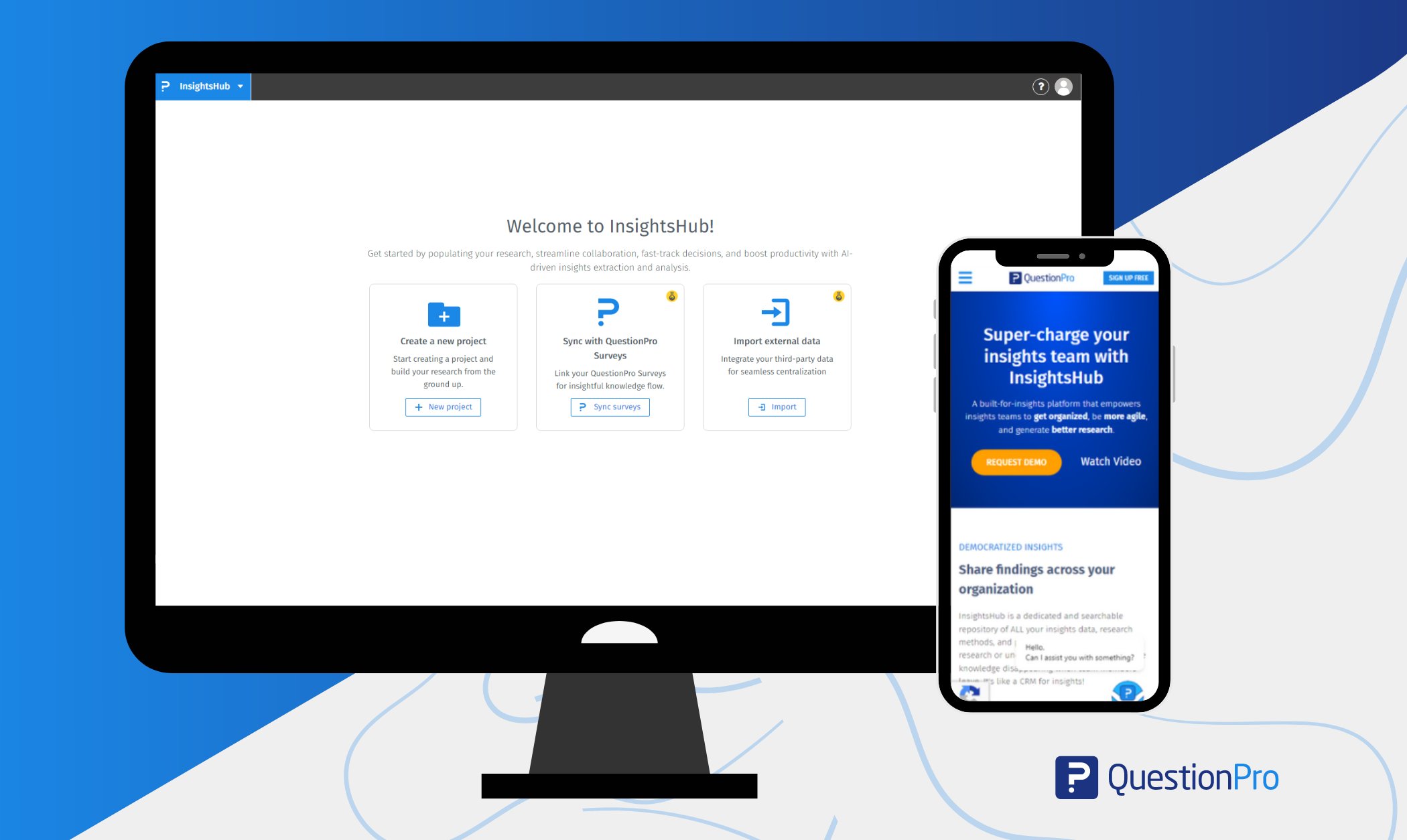
1. Versatile Survey Options for Varied Needs
Your research questions are unique, and QuestionPro gets that. Choose from a range of survey options, tailor-made for both qualitative and quantitative needs. It’s about flexibility that aligns with your research goals.
2. Responsive Support When You Need It
Stuck in a research roadblock? QuestionPro has your back with responsive customer support. Get the help you need when you need it, ensuring that your research journey stays smooth.
3. Robust Analytics for Insightful Interpretations
Your data deserves more than a glance. With QuestionPro, dive deep into your qualitative data using advanced analytics and reporting features. It’s about extracting meaningful insights that go beyond the surface.
4. Affordable Plans for Every Budget
Research doesn’t have to break the bank. QuestionPro offers pricing plans that create various budgets, ensuring that research is accessible to all, be it a seasoned researcher or a student on a tight budget.
5. Visual Storytelling with Interactive Reporting
Numbers and text can only say so much. QuestionPro stands out with interactive reporting features that turn your qualitative data into engaging charts and graphs, helping you tell a compelling visual story.
6. Versatility That Speaks Your Language
QuestionPro goes beyond the usual survey tools. It’s designed for the unique demands of this research, allowing you to create surveys that dive deep into participant experiences.
Conclusion
Online qualitative research tools are crucial in uncovering the deeper insights behind human behavior, attitudes, and experiences. By offering flexible, intuitive methods for collecting and analyzing non-numerical data, these tools help researchers explore complex social dynamics with greater clarity and depth.
Out of all the choices, QuestionPro stands out as a great option. It offers different types of surveys, helpful customer support, powerful data analysis, budget-friendly plans, and features that make reports interactive.
QuestionPro platform is versatile, which means it understands what researchers need, especially in qualitative research. So, contact QuestionPro if you are thinking of conducting qualitative research for your business!







