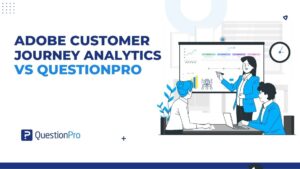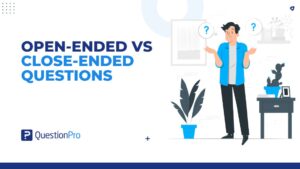Scaling and working with data from several sources can be challenging for researchers and businesses. Strong data management tools can help you overcome any upcoming challenge, whether it be data duplication, isolation, or complex management problems.
Managing data is a challenging task. It needs careful monitoring from when the data is made until it is thrown away. When data is managed well, you can reduce risk and improve the usability and quality of the data.
This article lists 15 data management tools that can be implemented in any research.
Understanding the Data Management Tools
Data management tools are created to assist you in managing the data that you acquire throughout your study and business. They are utilized in developing and monitoring practices and organizing, processing, and analyzing data.
These tools can be customized in a variety of areas, including:
- Research Data management
- Academic data management
- Project data management
- Customer data management
- Product data management
- Management of multimedia data
- Management of operational and financial data
Data Management tools also help protect privacy and security and eliminate duplicate data. Effective Data Management controls and organizes data by using a mix of software tools and best practices.
Data management best practices require high-quality solutions due to data volume growth. Data Management Tools cover a wide range of applications. These tools can be divided into four broad categories:
- Cloud Data Management Tools: These cloud-based technologies can integrate several data sources via APIs, Webhooks, or direct database connections.
- ETL and Data Integration Tools: These tools allow researchers and organizations to specify complicated data transformations, load data from many sources, and load data constantly to a destination database.
- Master Data Management (MDM) Tools: These data management tools enable the visualization of complicated master data across the organization.
- Data Visualization and Data Analytics Tools: These tools aid in the visualization, analysis, and exploration of large datasets, as well as the generation of reports and dashboards to extract insights and drive critical decisions.
LEARN ABOUT: Customer data management
Important parts of data management tools
Automation is an important part of a data management tool since it may assist in decreasing errors in the database while saving time and money. Let’s examine several important parts of data management tools:
- Flexibility: Data management tools should be able to handle an unlimited amount of data and fields easily, no matter how big your database gets.
- Cloud-based facilities: Cloud-based functionality synchronizes data worldwide for the various teams to the demands of users who operate remotely.
- Data optimization: This function will help in finding particular, accurate data, adding it to the central Database, and exporting it in any format to share with third parties will save time.
- Security: Data management tools must have high security, privacy, and efficiency. They must also be able to create backups and give options for recovering historical data.
LEARN ABOUT: Data Management Framework
15 Data Management Tools for Research Implementation
Now that we know what data management tools are and their important parts. Let’s look at the best tools you should consider for your business or research.
Read on to learn more about 15 of the most useful tools for managing data.
1. QuestionPro InsightHub
QuestionPro InsightsHub is one of the most convenient and beneficial data management software on the market in 2023. It is an easy-to-use tool that facilitates improved research by facilitating greater organization and adaptability for insights teams. It acts similarly to a CRM but for insights.
It has an easy-to-use interface that makes navigating the project database a breeze and allows unlimited viewer access. Some key features include:
- View and manage projects with a single platform to organize, analyze, search, and uncover research data.
- Create real-time reporting dashboards for key stakeholders.
- Access and comprehend the data without obstacles to decision-making and identify new prospects for your organization.
- Powerful customer data integration helps you integrate with existing research ecosystems and technologies.
- It supports more than 50 languages, including right-to-left and double-byte character sets.
Pricing: Starts at $99/month
2. Google Cloud Platform
Google Cloud offers a comprehensive variety of services for Cloud-based data management. It is convenient as it comes along with an efficient workflow manager that binds the different components together.
Google Cloud provides the following main services:
- Google Data Studio for graphical user interface analysis and dashboard creation.
- Google BigQuery to store tabular data.
- Machine Learning and AI-powered analysis
Pricing: Depends on the user implementation
3. Informatica PowerCenter
Informatica PowerCenter largely aids in data movement from one source to another. It can also assist you with data visualization by displaying the data in graphical form.
Informatica PowerCenter includes the following essential features:
- Out-of-the-box interfaces allow seamless integration with any data sources.
- Script-free data validation
- Advanced data transformations for non-relational, XML, JSON, PDF, Microsoft Office, and IoT data.
- Metadata-driven management shows data flows, impact, and lineage graphically.
Pricing: Available on request
4. Dell Boomi
Dell Boomi is a top-grade data management platform that maximizes the use of the cloud. It enables enterprises to manage a wide range of applications and data sources across hybrid cloud infrastructures.
The main features include the following:
- Dell Boomi manages the data in real-time.
- It defines models using a visual, low-code interface.
- Establishes the source systems that can communicate with the data models before deploying them.
- It enables Data Stewarding. It notifies teams about duplicates and data entry errors.
Pricing: Customized pricing model
5. Tableau
Tableau is one of the most well-known data management tools accessible. It is a business intelligence tool that allows people to view and understand data.
These are Tableau’s significant features:
- Tableau makes visualizations accessible and convenient.
- You can use it to create interactive maps automatically.
- It is simple to connect to various data sources.
Pricing: Starts at $70/month
6. Amazon Web Services
Amazon Web Services (AWS) offers a growing variety of solutions for cloud data management. Amazon subsidiary provides pay-as-you-go Cloud Computing platforms and APIs.
Amazon Web Services offers several notable services:
- Amazon Glacier stores and backs up data for a long time.
- Amazon Athena for analytics based on SQL
- Amazon QuickSight is used to build dashboards and show data.
- Amazon Redshift is used to store data
- Separate billing for each new service
Pricing: Depends on the user implementation
7. Talend
Talend is a cloud and on-premise open platform for data integration, data management, corporate application integration, data quality, cloud storage, and Big Data. It aids in the transformation of data into business intelligence and the making of real-time choices.
The following are some of Talend’s most notable features:
- A graphical user interface facilitates the management of several source systems via industry-standard connectors.
- Capabilities for Master Data Management.
- An accurate and unified snapshot of all relevant business data.
Pricing: Starts at $1170/month
8. Profisee
Profisee is a master data management software that creates and provides reliable and pertinent data for use in both business and research. Using analytics-based feedback, such as real-time governance and progress measurements, you may impose business procedures and give data stewards the authority to master data.
Key characteristics include:
- Profisee does all the cleaning, matching, and standardizing raw data without requiring any programming.
- It works as an integrator because it gathers Master Data for global enterprises from different sources.
- It also allows integration in both directions in real time.
- It is possible to integrate custom applications.
Pricing: Available on request
9. Looker
Looker is a large data analytics and business intelligence application with excellent reporting and visualization capabilities. You may view, analyze, and distribute reports in various formats to meet various needs.
Here are some distinctive qualities of Looker:
- Simple to read and operate.
- Directly connect to databases without downloading any software or extracts.
- Excellent dashboard features, reporting, and analytics.
- Integrates with additional tools to deliver useful insights.
Pricing: Available on request
10. Panoply
Panoply is one of the useful data management tools built for the cloud that makes it easy to manage and integrate data. It is easy to use and can be used by teams with different skill levels, including business users.
Some important things are:
- Easy-to-use management dashboard
- It enables data gathering, management of data warehouses, improvement of query performance, etc.
- It connects to business intelligence, data analysis, and visualization applications like Looker, Tableau, and others.
Pricing: Starts at $399/month
11. Stitch Data
Stitch Data is a platform in the cloud that offers many services, such as integrating and replicating data. It lets you move data from many different sources into a Data Warehouse, which gives you ready-to-analyze data.
The most important parts of Stitch Data are:
- It makes Data Replication scheduling simple.
- With automated resolution, it deals with faults and notifications.
- You can programmatically push data into a data warehouse using API and the JSON framework.
Pricing: Starts at $100/month
12. Microsoft Power BI
Microsoft Power BI offers interactive visualizations and Business Intelligence capabilities through a simple interface that is intended for usage by both analysts and data scientists.
Here are a few Microsoft Power BI highlights:
- Drag-and-drop interface & similar to MS Excel.
- Power BI’s desktop and online clients are no-code.
- Connector library.
Pricing: Starts at $9.99/month
13. Ataccama ONE
Ataccama ONE is an automated data management tool that may be used on-premise, in the cloud, or a hybrid configuration. This AI-powered platform is suitable for mission-critical deployments.
Key characteristics include:
- Discovering and profiling data.
- Data curation, cleansing, and classification using machine learning.
- Automated project configuration and metadata discovery.
- Connectors for a variety of data sources and kinds.
Pricing: Available on request
14. Blendo
Blendo provides cloud-based data integration and works by connecting to many sources to collect and store data efficiently. It finds and prepares relevant data using a behavioral data management technique.
Key characteristics include:
- Connects with just a few clicks to numerous data sources.
- Transfers data to a variety of databases, including MS SQL Server, PostgreSQL, Panoply, Amazon Redshift, and others.
- Historical data from cloud services is loaded and synced.
- Automated data gathering, identification, and preparation using the best relational model.
Pricing: Starts at $150/month
15. Microsoft Azure
Microsoft Azure provides numerous configuration choices for cloud-based data management systems. It also includes numerous analytics tools that may be applied to data saved on Azure.
Key services consist of:
- SQL servers running on VMs and common SQL databases
- Bundle storage
- Deployments of private clouds
- Azure Data Explorer for real-time examination of very large streaming raw data.
- Simple Panoply integration for ELT/ETL services
Pricing: Depends on the user implementation.
LEARN ABOUT: 12 Best Tools for Researchers
Research Implementation using QuestionPro InsightsHub
QuestionPro InsightsHub is a platform for managing data that helps insights teams get more organized, be more flexible, and use the data to do better research.
It functions similarly to a CRM but for insights! So, no more isolated research or discoveries, and there will be no more loss of information when team members leave.
In InsightsHub, create a project and add a survey or other tool. After your research is finished, you can link each project to other projects and keep important discoveries and nuggets inside each one so they are accessible later.
QuestionPro InsightsHub offers rich and customized features for your team, including:
- Powerful integrations: You can integrate QuestionPro InsightsHub with your existing research ecosystem and platform to easily organize your insights.
- Multilingual capabilities: It supports over 50 languages, including those with right-to-left writing systems like Arabic and Hebrew and double-byte character sets like Chinese and Japanese.
- Security & Compliance: QuestionPro InsightsHub complies with federal and local standards, such as GDPR, HIPAA, CCPA, FEDRAMP, and Section 508, for worry-free research.
- Democratized insights: Your organization can access and comprehend the data with no obstacles to the decision-making process when there is accessible information and a single source of truth, and this opens up new options for your organization.
- Unified repository: You can view and manage projects on a single platform that lets you organize, search, explore, and find all your research data in one place.
- Real-time dashboard: Real-time dashboard helps you find meaningful insights with analytics and statistics. You can make reporting dashboards that are simple to understand and send them to people with the most impact.
QuestionPro also work for idea management. They recently published a blog about Idea Management Software. Explore to learn more about them.
Conclusion
Data Management tools store important data like audience feedback data, customer data, etc. Researchers, marketers, advertisers, and business executives can better understand their target market’s preferences and purchasing habits using these tools.
This post represents the concept of data management tools and lists the 15 varieties of top data management tools available in the market. Now, it is up to you to use one or more of these tools based on your needs.
Since QuestionPro includes solutions for every issue and every type of organizational data, it is far more than just survey software. Additionally, we have data management tools, like our InsightsHub research library.