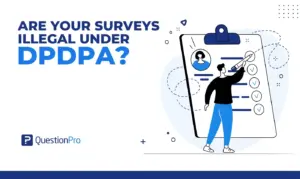In today’s tech-driven world, making digital things easy to use is really important. To do that, companies use something called a usability test plan. It’s like a map that helps them ensure their products work well for users.
The digital world changes quickly, so having good usability testing plans is like having a trustworthy map to ensure your product is what users want. It helps you understand how users behave, improve your design, and create a product that users like.
If you’re ready to start making a great user experience, let’s learn about the top 8 tips to create an effective usability test plan and how to make one that will help you make awesome digital products.
What is a Usability Test Plan?
A usability test plan is a clear and organized guide for testing a product, website, or app. It explains how the test will happen and what the goals are. It helps everyone involved understand what to do during the test. It’s like a roadmap for the whole testing process.
The usability test plan is like a map that helps you understand and improve your project. In this plan, you should include the following:
- Test’s Aims and Goals: This is where you explain why you are doing the usability testing and what you want to achieve.
- Test Participants and Research Methods: Here, you talk about who will be involved in the testing and how you will do it. Do you require many or a few product testers? Is testing required in person or online? Will you use methods like card sorting prototype testing or interviews? Be specific about usability testing methods.
- Analyzing the Test Results: This part is about how you will make sense of the information you gather from the testing. Will you collect numbers (quantitative data) or more descriptive information (qualitative data)? How many people will be working on this analysis?
- The Results and the Next Steps: This is where you explain what you’ll do with the results. How will they help make your product better? What’s the next thing you’ll work on after the usability studies? Do you plan to do more testing?
A good usability testing plan is very detailed and helps everyone understand what to do. It also ensures the testing stays on track and fits into the product development schedule. Don’t forget to include a timeline to show when each step will happen. This way, everything goes smoothly.
The Benefits of a Usability Test Plan
The benefits of a usability test plan are significant for you and your company. Incorporating user testing into your operations is always a critical step. A well-structured test plan improves ideas’ randomness, providing clear advantages. Without a strategy, you risk wasting your time and resources on activities that may not provide the desired results.
There is the risk of launching a product that falls short of meeting the expectations and needs of your customers. When you create a usability testing plan, you unlock the following benefits:
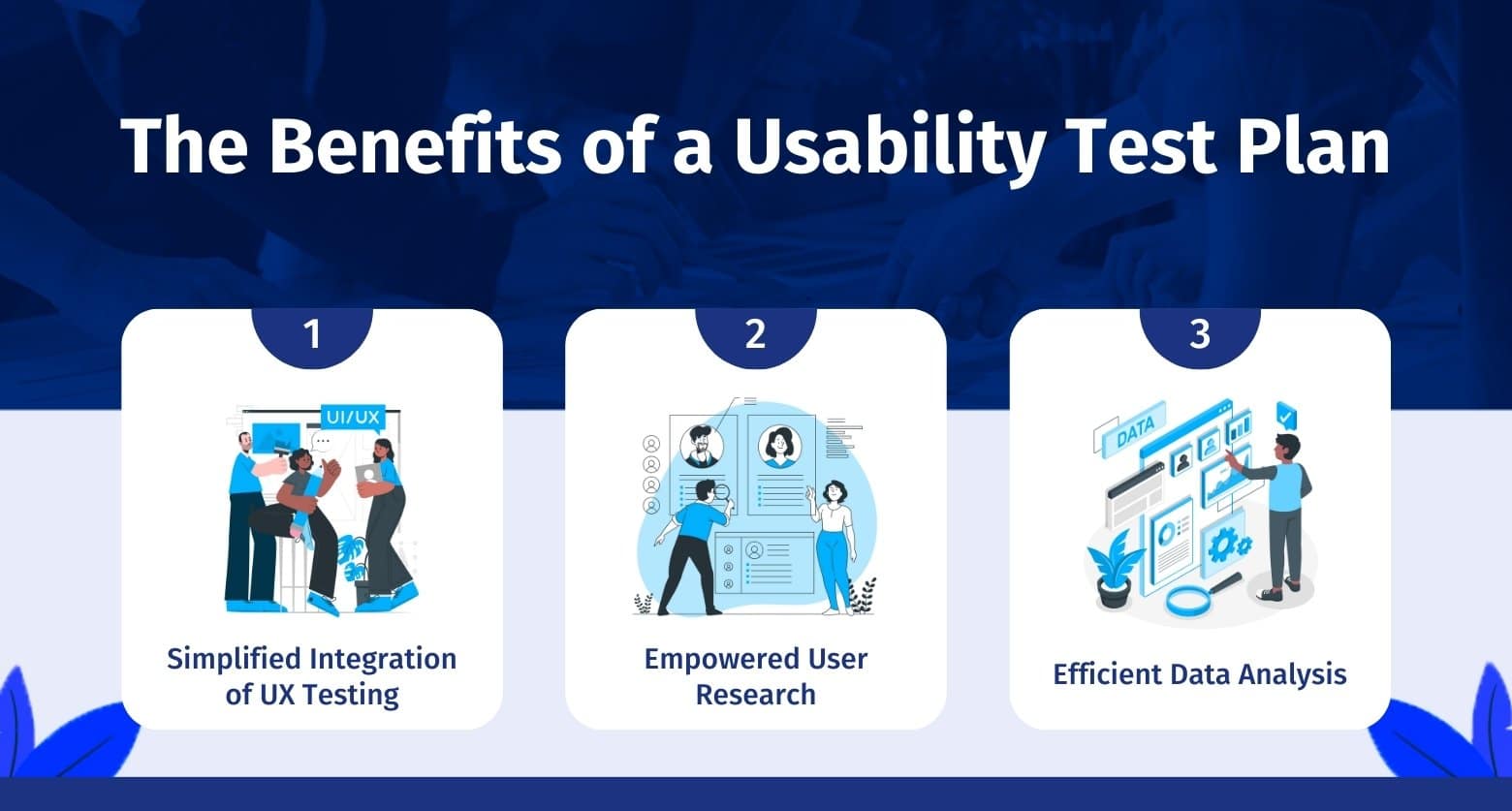
Simplified Integration of UX Testing
With a carefully crafted plan, you will seamlessly integrate user experience testing into your project development process. You’ll understand clearly how and when to conduct user experience research, ensuring that your project team derives maximum benefits.
Empowered User Research
A well-organized usability testing plan empowers you to extract the most valuable insights from user research. This high-quality data is essential for the success of your projects.
Efficient Data Analysis
Your usability testing plan streamlines the analysis of UX data, making the entire process easier and faster. When you know your objectives and the methods to employ, comprehending and evaluating the information you gather becomes a smoother and more efficient task.
8 Tips for creating a usability test plan
Creating an effective usability test plan is crucial for evaluating the user experience and identifying areas for improvement in a product or system. Here are eight tips to help you create a usability test plan:
Tips 1: Define what you want to learn from your usability test.
Defining clear objectives is the foundational step in creating an effective usability test plan. Your objectives provide a roadmap for the entire testing process and guide your decisions throughout the test.
Clear objectives help you focus on what you want to achieve with your usability test. Objectives act as measurable goals, allowing you to assess whether the test successfully met its intended purpose.
Let’s assume you’re conducting a usability test for an e-commerce website. Clear objectives for this scenario might include:
- Identify at least five usability issues related to the product search functionality.
- Assess whether users can complete a purchase within five minutes without errors.
- Gather feedback on the clarity of product descriptions to improve information architecture.
You can set the stage for a well-structured usability test plan by defining clear objectives. It will deliver meaningful results and help you improve the user experience of your product or system.
Tips 2: Define what you want to test and how.
Defining what and how you’ll test is critical for the success of your usability test plan because it ensures that your testing efforts are focused and aligned with your goals. Clear and well-defined testing objectives, scenarios, and methods help you gather relevant data, identify usability problems, and make informed improvements to your product.
This approach also ensures that your testing is consistent and repeatable, making it easier to benchmark usability across different product iterations.
First, you need to determine the testing methods you’ll use. Usability testing methods include in-person, remote, moderated, unmoderated, and more. You should select the method that best aligns with your goals and resources.
Next, define the physical or digital environment where the testing will take place. Ensure it’s free from distractions and replicates the typical usage context as closely as possible.
Tips 3: Identify the Right Participants to Participate
Identifying the right participants is essential to creating an effective usability test plan. The success of your usability test depends on selecting participants who accurately represent your target audience.
If you choose participants who do not match your target audience, you might obtain feedback that does not accurately reflect how the product will perform in the real world.
When planning to recruit participants in usability tests, consider these key factors:
- User Profiles: Create detailed user personas, including demographics such as age, gender, education level, occupation, and psychographic factors, like their goals, motivations, and preferences related to your product.
- Experience Level: Determine if users are beginners, intermediates, or experts. This information will help you tailor your test tasks and scenarios accordingly.
- Recruitment Criteria: Establish specific recruitment criteria based on your user personas and experience level. For example, if you’re testing a finance app, you may want participants with financial services experience.
- Recruitment Channels: Decide how you’ll find and recruit participants. Standard methods include online participant recruitment services, leveraging social media, or contacting existing customers.
- Sample Size: Usability tests typically involve a small number of participants (around 5-10) due to resource constraints. Ensure your sample size is statistically significant for your objectives and budget.
Tips 4: Choose Appropriate Tasks
Selecting the right tasks for usability testing is crucial to gathering meaningful user experience insights. Appropriate tasks should be relevant to the tested product or system and mirror real-world scenarios.
Some of these tasks will be experimental or open-ended in nature. These tasks provide insight into how people think about and interact with your products and how they feel about them. Other tasks will be more precise, frequently focusing on a specific activity that the user must perform.
Here are some key considerations when choosing tasks:
- Task Relevance: Tasks should reflect typical product use, like how people usually use the product.
- Task Complexity: Include both easy and complex tasks to test different user skills.
- Realistic Scenarios: Tasks should feel like real-life situations. This helps participants understand the context and interact authentically.
- Clear Instructions: Provide straightforward directions to avoid confusion and ensure consistent results.
Tips 5: Create a list of your observation checklist
Creating a comprehensive observation checklist is necessary for a successful usability test plan. This checklist will be your invaluable tool for recording and tracking specific user behaviors, issues, and interactions during the usability test.
It is an essential tool to conduct usability testing in a systematic and organized way. It helps facilitators and observers stay focused, consistent, and thorough in their data collection efforts. Here is a list of observation checklists:
- Identify actions for each task.
- Include relevant usability metrics.
- Define task success or failure criteria.
- Categorize user errors.
- Classify issue impact.
- Mark event times.
- Observe non-verbal cues.
- Capture unexpected insights.
Tips 6: Prepare a detailed test script
A well-prepared usability test script is crucial for a successful usability test. It ensures that the test is structured, unbiased, and focused on achieving its objectives while providing participants with a consistent and valuable experience. Consider while creating a test script:
- Keep language simple and jargon-free.
- Pilot test the script to identify any ambiguities or issues in the instructions.
- Ensure that the script aligns with the usability test’s objectives.
- Be open to adjusting the script based on participant feedback during pilot testing.
Tips 7: Set up an effective test environment
Creating the right test environment is crucial for your usability test plan’s success. It guarantees that you can interact with the product in a controlled and representative setting.
You should ensure that you and your participants are acquainted with the test environment and comprehend the procedure before commencing the test. Depending on your product’s characteristics, this might entail utilizing a usability lab, reserving a conference room, or setting up a simulated real-world scenario.
It’s essential to verify that all the needed equipment and technology are in their proper places and functioning as expected. This includes your computers, devices, internet connectivity, recording gear, and any specialized hardware or software necessary for the test. Before the test, conduct technology checks to minimize the potential for technical hiccups during the evaluation.
Tips 8: Determine the testing tools you will use.
To create an effective usability test plan, you need to consider the importance of having the right usability testing tools. These tools play a crucial role in the data collection process, ensuring the accuracy of results and improving the overall efficiency of your usability test. With the appropriate tools, your testing process becomes smoother and more effective.
As you choose your testing tools, it’s essential to consider your budget and available resources. You may find some open-source or free usability testing software, while others require a subscription or a one-time purchase. Evaluate the cost-effectiveness of each tool according to your project’s requirements.
You should also check whether the selected tools can be easily integrated into your existing workflow and other software or tools you employ for product development and user research.
When you’re deciding which testing tools to use, keep in mind the following factors:
- Recording Tools: Opt for recording options such as video recording or screen capture software to capture user interactions and expressions.
- Usability Testing Software: Utilize specialized tools that streamline test design, execution, and analysis.
- Survey and Questionnaire Tools: Choose the QuestionPro survey platform to collect feedback from test participants and post-test feedback.
- Data Analysis Tools: Employ the QuestionPro Research Suite for data analysis, including both qualitative and quantitative metrics.
- Remote Usability Testing Tools: When conducting remote tests, rely on video conferencing, screen-sharing, and remote access software.
- Accessibility Tools: Make sure your tools support accessibility testing if it’s necessary for compliance.
Conclusion
A usability testing plan is similar to a research plan. It helps you know what to do and keeps your research structured. This way, you can find helpful information to make your designs better.
Creating an excellent usability test plan isn’t as hard as it seems. You can follow some simple rules, steps, and tips individually. This will help you get what you need without a lot of hassle. And if you want to make it even simpler, you can use the proper testing tools to help you.
QuestionPro is a survey and research software platform that provides various tools and services for conducting surveys, collecting feedback, and gathering insights from multiple sources.
It can serve as a valuable tool for those involved in usability testing, from survey creation and participant recruitment to data collection, analysis, and reporting. Its versatile features can streamline the usability testing process, which makes it more efficient and effective in gathering insights to enhance the user experience.
Try our free trial now, and you can make outstanding, user-friendly solutions. This is your chance to change how you do research and get feedback. See what’s special about QuestionPro today!