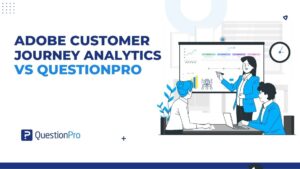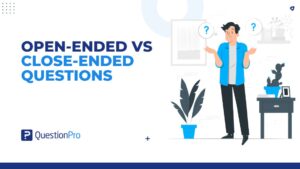Feedback forms are a secret weapon for improvement. Whether you’re a business owner, a teacher, or just someone looking to grow, a feedback form can help you understand what’s working and what’s not. But here’s the thing: not all feedback forms are created equal.
A poorly designed form can confuse people or even discourage them from responding. So, how do you create a feedback form that works? Don’t worry! We’ve got you covered! Let’s break it down into simple, actionable steps.
In this blog, we’ll break down what a feedback form is, why it’s important, and how you can create one effectively. Additionally, throughout the article, we will share practical examples and templates that you can use to build your own forms.
What is a Feedback Form?
A feedback form is a structured tool, either in digital or physical format, designed to collect opinions, experiences, and suggestions from individuals about a specific product, service, event, or overall experience. It typically consists of questions that help organizations understand user satisfaction, identify areas for improvement, and make informed decisions.
Feedback forms can include multiple-choice questions, rating scales, open-ended responses, and other question types to gather qualitative and quantitative insights. They are commonly used by businesses, educational institutions, healthcare providers, and event organizers to enhance quality, address concerns, and improve customer or employee experiences.
Why Feedback Forms are so Important?
A feedback form is essential because it helps businesses, organizations, and individuals understand the opinions and experiences of their customers, employees, or users. Here’s why it matters:
- Identifies Strengths and Weaknesses – Feedback forms highlight what’s working well and what needs improvement, helping organizations enhance their products, services, or experiences.
- Improves Customer Satisfaction – By collecting customer opinions, businesses can address concerns, resolve issues, and create a better experience.
- Enhances Decision-Making – Data from feedback forms provides valuable insights that guide better business strategies and improvements.
- Boosts Employee Engagement – Organizations can use feedback forms to understand employee satisfaction, work culture, and areas that need change, leading to a more motivated workforce.
- Encourages Customer Loyalty – When customers see that their opinions matter and lead to positive changes, they are more likely to stay loyal to a brand or service.
- Provides Measurable Data – Feedback forms offer structured responses that can be analyzed to track trends, measure performance, and identify patterns over time.
- Supports Continuous Improvement – Regular feedback collection allows businesses to adapt and evolve based on real user experiences, ensuring long-term success.
Feedback Form Templates
To help you create better forms, we’ve created a collection of the most common feedback forms and included some examples that will help you start listening to your users immediately.
1. Customer Feedback Forms
These are the most common types of feedback forms. Businesses use them to understand customers’ feelings about their products, services, or overall experience. For example, after you buy something online, you might get an email asking, “How was your experience?” That’s a client feedback form in action!
When to use it: After a purchase, a customer support interaction, or using a service.
Example questions:
- How satisfied are you with our product?
- Was your issue resolved to your satisfaction?
- Would you recommend us to a friend?
Customer Feedback Form:
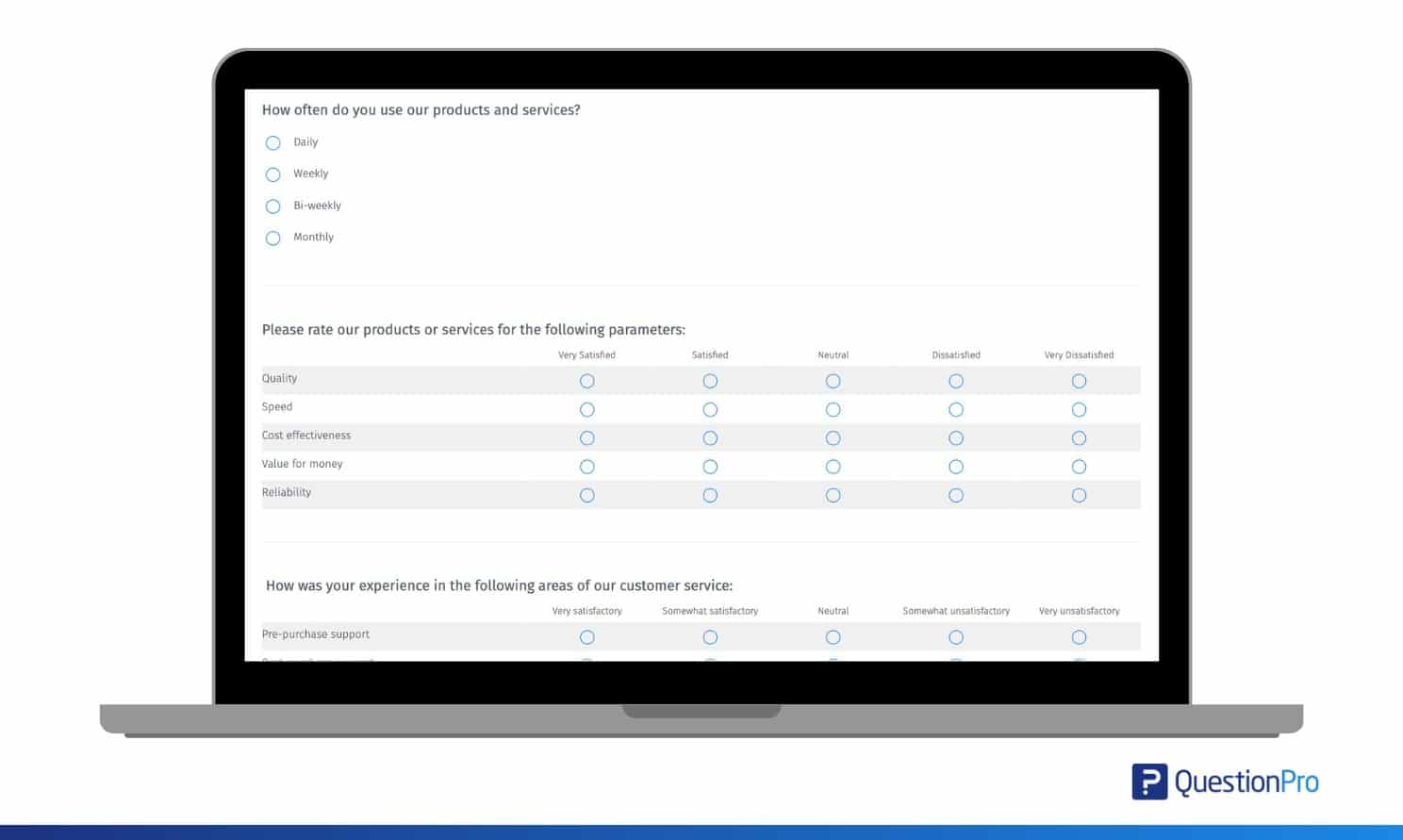
Want to understand your customers better and improve their experience? Our Customer Satisfaction Survey Templates help you collect valuable feedback, identify pain points, and enhance customer loyalty.
2. Employee Feedback Forms
Employees are the backbone of any organization, and their feedback is crucial for creating a positive work environment. Employee feedback forms help managers understand what’s working well and what needs improvement.
When to use it: During performance reviews, after team meetings, or as part of regular check-ins.
Example questions:
- Do you feel supported in your role?
- What challenges are you facing at work?
- Do you have any suggestions for improving our team culture?
Looking to improve employee engagement and workplace satisfaction? Our Employee Feedback Survey Template makes it easy to collect valuable insights from your team.
3. Event Feedback Forms
If you’ve ever attended a conference, workshop, or even a party, you might have been asked to fill out a form about your experience. Event feedback forms help organizers understand what went well and what could be better next time.
When to use it: After events, webinars, or meetings.
Example questions:
- How would you rate the event overall?
- Did the event meet your expectations?
- What topics would you like to see covered in the future?
Event Feedback Form:
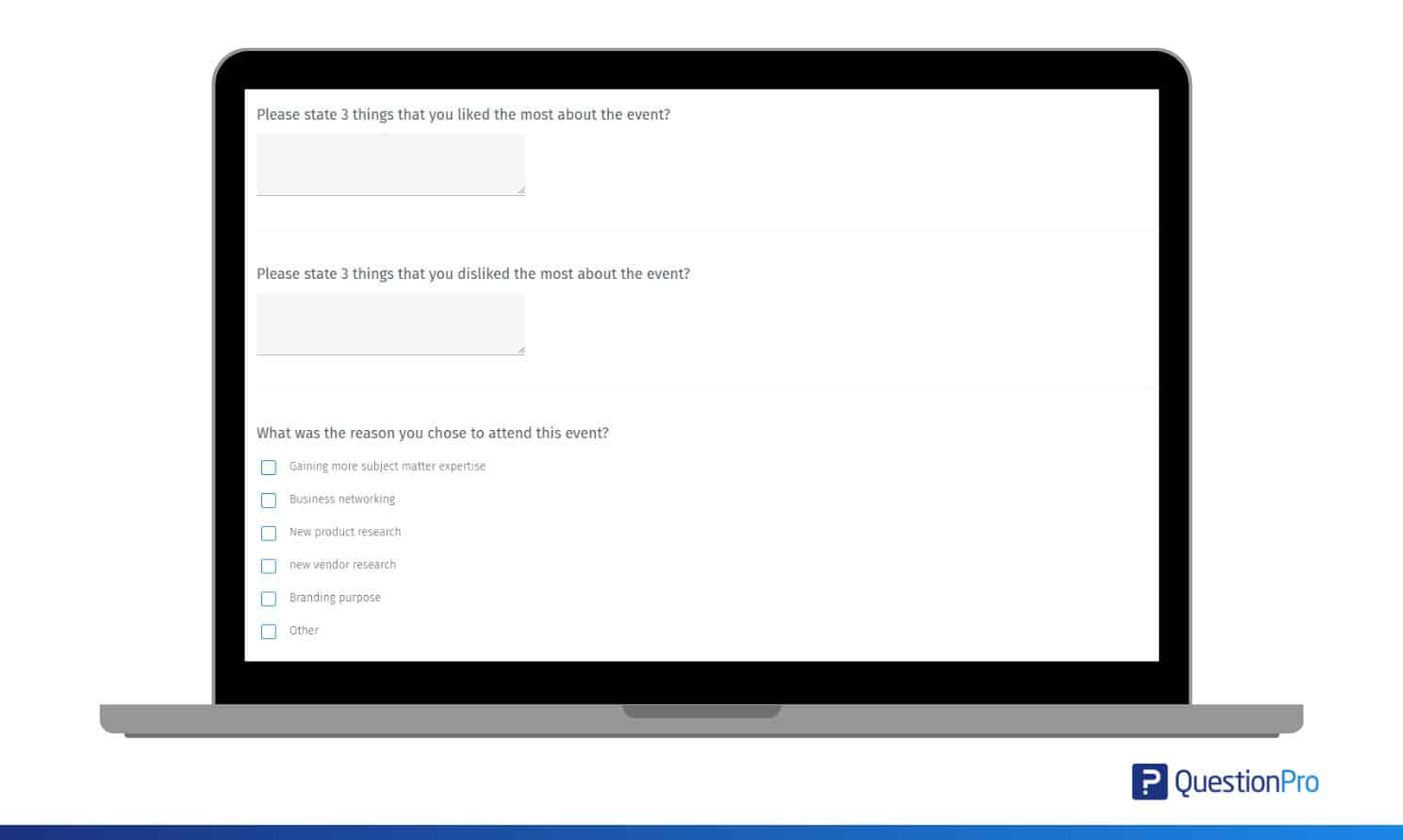
Planning your next event? Our Event Feedback Survey Template provides a quick and efficient way to capture attendee experiences and opinions so that you can gain actionable insights and enhance future events.
4. Website Feedback Form or App Feedback Forms
Have you ever visited a website or used an app and seen a pop-up asking, “How can we improve?” That’s a website or app feedback form. These forms help developers and designers understand how users interact with their platform and what changes are needed.
When to use it: After a user interacts with your website or app.
Example questions:
- Was the website easy to navigate?
- Did you encounter any issues?
- What features would you like to see added?
Looking to collet valuable insights from your website visitors? Our Website Feedback Survey Template offers a variety of questions, and more. Click here to learn how you can easily collect feedback and improve your website experience!
5. Training Feedback Form or Course Feedback Forms
If you’ve taken an online course or attended a training session, you’ve probably been asked to provide feedback. These forms help instructors and trainers improve their content and delivery.
Example questions:
- Did the training meet your expectations?
- Was the instructor knowledgeable and engaging?
- What topics would you like to learn more about?
Training Feedback Form:
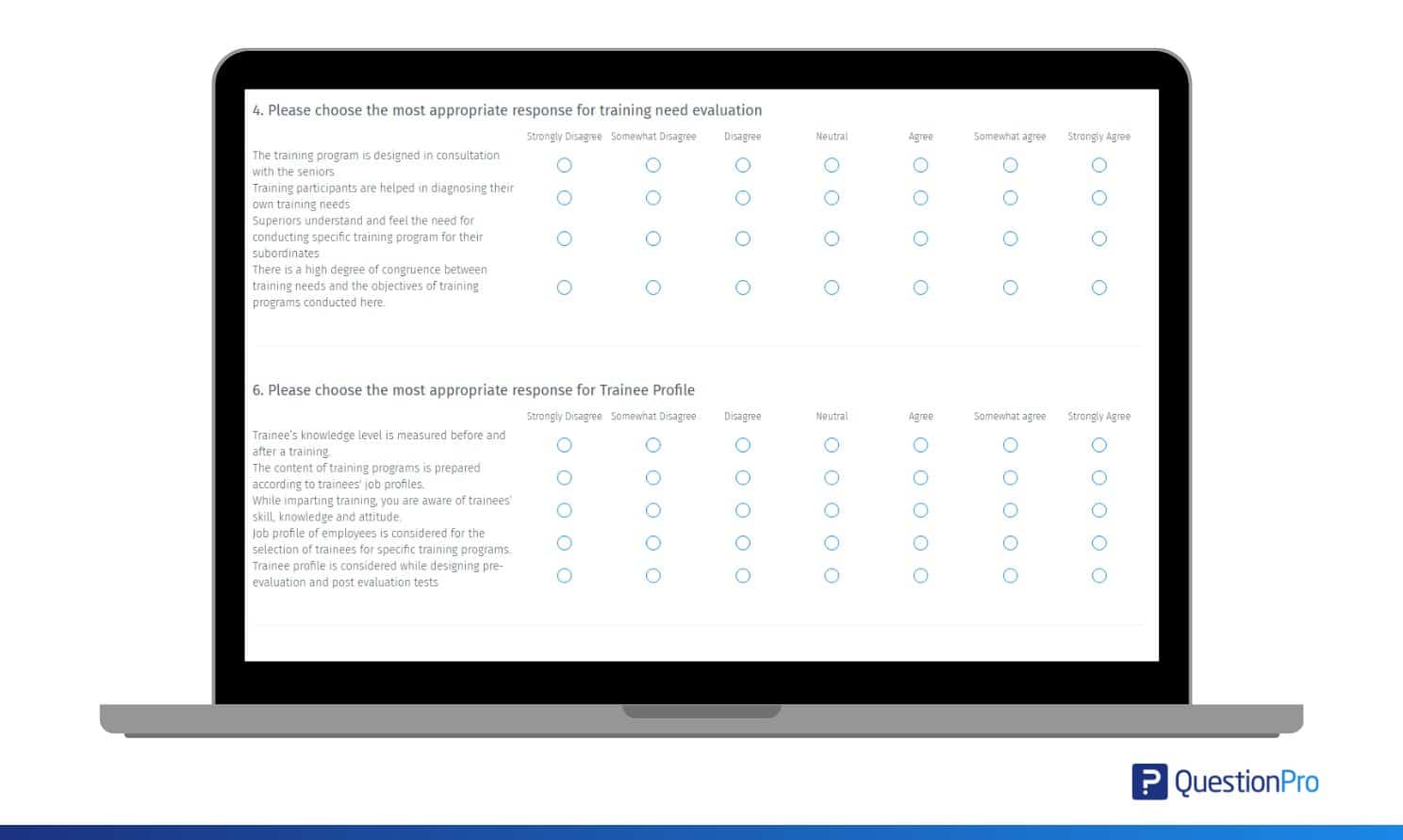
Looking to optimize your training programs? Our Training Survey Templates are ready to use, written by experts, and designed for maximum insights. They help you gather valuable feedback on content, delivery, and overall effectiveness.
6. Anonymous Feedback Forms
Sometimes, people are hesitant to share their honest feedback if they have to attach their names to them. Anonymous feedback forms allow people to speak freely without fear of judgment or repercussions.
When to use it: When you want honest, unfiltered feedback.
Example questions:
- What do you think we’re doing well?
- What areas need improvement?
- Any additional comments or suggestions?
7. Product Feedback Forms
If you’re launching a new product or improving an existing one, product feedback forms are a must. They help you understand what customers like, dislike, and want to see in the future.
When to use it: After a product launch or during the product development process.
Example questions:
- What do you like most about the product?
- What challenges have you faced while using it?
- What features would you like to see added?
Want to understand how your customers feel about your product? Our Product Satisfaction Survey Template is designed to provide maximum insights. Use our free product satisfaction questionnaire to learn how likely customers are to buy products from your company and whether they would recommend your product to friends or colleagues.
8. Net Promoter Score (NPS) Forms
NPS forms are super simple but incredibly effective. They usually ask just one question: “On a scale of 0 to 10, how likely are you to recommend us to a friend?” Based on the score, customers are categorized as promoters, passives, or detractors.
When to use it: To measure customer loyalty and satisfaction.
Example question:
- How likely are you to recommend us to a friend or colleague? (0-10)
Want to measure customer loyalty and satisfaction? Our Net Promoter Score (NPS) Survey Template is ready to use and designed to provide clear insights. Start gathering valuable insights to boost customer loyalty today!
9. Open-Ended Feedback Forms
These forms don’t have specific questions or rating scales. Instead, they give people the freedom to share their thoughts in their own words. This type of feedback can be incredibly insightful but may require more effort to analyze.
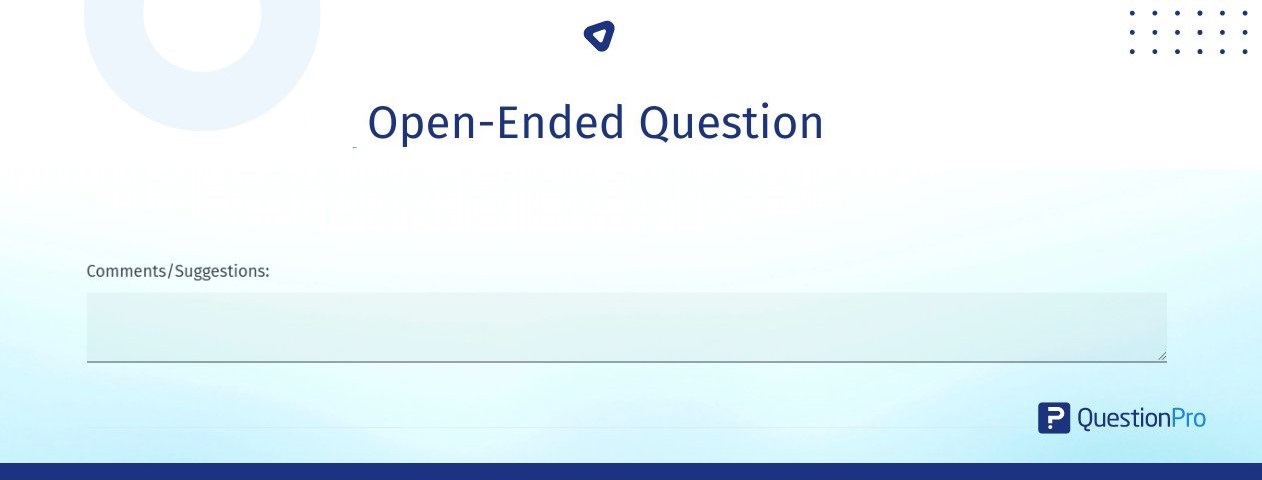
When to use it: When you want detailed, qualitative feedback.
Example question:
- Do you have any additional comments or suggestions?
10. Multiple-Choice Feedback Forms
These forms are quick and easy to fill out because they provide predefined options. They’re great for collecting quantitative data that’s easy to analyze.
When to use it: When you want to gather specific data quickly.
Example question:
- How often do you use our product? (Daily, Weekly, Monthly, Rarely)
How to Create a Feedback Form Effectively?
Creating a feedback form might seem straightforward, but doing it effectively requires thought and planning. Here’s a step-by-step guide to help you create a feedback form that works.
Step 1: Define Your Goal
Before you start creating your form, ask yourself: What do you want to achieve?
- Are you trying to improve a product?
- Do you want to know how customers feel about your service?
- Are you gathering feedback from employees or students?
Your goal will shape everything about your form, from the questions you ask to how you distribute it. So, take a moment to get clear on what you’re after.
Step 2: Keep It Short and Simple
Let’s be honest—no one wants to spend 20 minutes filling out a form. The shorter and simpler your form is, the more likely people are to complete it. Focus on the most important questions. Avoid jargon or complicated language. Use a mix of question types (more on that later).
Aim for a form that takes 2-5 minutes to complete. Trust me, your respondents will thank you!
Step 3: Choose the Right Question Types
Not all questions are created equal. The type of question you use can make a big difference in the quality of feedback you receive. Here are some common question types and when to use them:
- Multiple-Choice Questions: Great for quick, quantitative data.
- Rating Scales: Perfect for measuring satisfaction or agreement.
- Open-Ended Questions: Ideal for detailed, qualitative feedback.
- Yes/No Questions: Simple and straightforward.
- Net Promoter Score (NPS): A single question to measure loyalty.
Mix and match these question types to get a well-rounded view of your audience’s thoughts.
Step 4: Use Clear and Specific Language
Clarity is key when it comes to feedback forms. If people don’t understand your questions, they might skip them or provide inaccurate answers. Here’s how to keep it clear:
- Avoid vague questions like, What do you think?
Instead, ask in your customer service feedback form, What did you think of our customer service? - Be specific.
For example, instead of asking, How was your experience? Ask, How was your experience with our delivery process? - Keep sentences short and to the point.
Step 5: Make It Visually Appealing
A boring, cluttered form can be a turn-off. Make your form visually appealing and easy to navigate. Use a clean, simple design. Break the form into sections if it’s longer. Use colors and fonts that align with your brand.
Add progress bars for longer forms to show respondents how much is left. Remember, first impressions matter—even with forms!
Step 6: Test Your Form
Before you send your form out into the world, test it yourself. Fill it out as if you were a respondent and see how it feels. Ask yourself:
- Is it easy to understand?
- Does it flow logically?
- Are there any technical issues (like broken links or glitches)?
You can also ask a friend or colleague to test it and give you feedback. A little testing can save you a lot of headaches later.
Step 7: Choose the Right Platform
There are tons of tools out there for creating feedback forms, and many of them are free or low-cost. Some popular options include:
- QuestionPro – The easiest and most powerful free option
- Typeform – Visually engaging but limited free features
- SurveyMonkey – Advanced tools, but costly
- JotForm – Customizable, yet not as seamless
Choose a platform that fits your needs and is easy for your audience to use.
Once your form is ready, it’s time to share it with the right people. Here are some tips for getting responses:
- Email: Send it directly to your customers, employees, or students.
- Social Media: Share it on your platforms to reach a wider audience.
- Website: Embed it on your site or add a pop-up.
- In-Person: If you’re at an event, ask people to fill it out on the spot.
Make it as easy as possible for people to access and complete your form.
Step 9: Analyze and Act on the Feedback
Creating a feedback form is only half the battle. The real magic happens when you analyze the responses and take action. Look for patterns or recurring themes. Identify areas for improvement. Share the results with your team or audience. Make changes based on the feedback and let people know their input made a difference.
When people see that their feedback leads to real action, they’ll be more likely to participate in the future.
Step 10: Say Thank You
Last but not least, don’t forget to thank your respondents! A little gratitude goes a long way. You can:
- Add a Thank You message at the end of the form.
- Send a follow-up email thanking them for their time.
- Offer a small incentive, like a discount or entry into a prize draw.
Showing appreciation builds goodwill and encourages people to share their thoughts again in the future.
Feedback Form Best Practices
If your form is too long, confusing, or boring, people may skip it, give rushed answers, or not fill it out at all. To avoid this, follow these best practices to create a feedback form that actually works!
- Keep It Short and Simple
- Use Different Types of Questions
- Make It Mobile-Friendly
- Keep the Tone Friendly and Conversational
- Allow Anonymous Responses (If Needed)
- Offer an Incentive (If Possible)
- Show That You Value Their Feedback
By following these best practices, you’ll get more responses, better insights, and a stronger connection with your audience.
Crafting a great survey isn’t just about asking questions—it’s about asking them the right way. Our Mistakes & Tips to Avoid in Survey guide highlights common errors that can impact your results and provides expert advice on how to improve response quality. Get practical tips to create clear, unbiased, and effective surveys that deliver meaningful insights. Make every survey count!
How to Collect Feedback With QuestionPro?
QuestionPro is an online survey platform that helps you create professional feedback forms, distribute them to your audience, and analyze the results. It’s packed with features like customizable templates, advanced analytics, and integration options, making it a great choice for anyone looking to collect feedback effectively.
Step 1: Choose a Template or Start from Scratch
QuestionPro offers a variety of pre-designed templates to save you time. Click on Create a Survey in your dashboard.
Browse the template library. You’ll find templates for customer feedback, employee satisfaction, event feedback, and more. Select a template that fits your needs. If you prefer to start from scratch, you can choose the “Blank Survey” option and build your form from the ground up.
Step 2: Customize Your Feedback Form
Once you’ve selected a template, it’s time to make it your own. Here’s how to customize your form:
- Add or Edit Questions:
- Click on any question to edit it.
- Add new questions by clicking the “Add Question” button.
- Choose from different question types like multiple-choice, rating scales, open-ended, and more.
- Customize the Design:
- Click on the Design tab to change the theme, colors, and fonts.
- Add your logo or branding to make the form feel personalized.
- Add Logic and Branching:
- Use skip logic to show or hide questions based on previous answers. For example, if someone says they’re unhappy with your service, you can ask them to explain why.
- Preview Your Form:
- Before publishing, click Preview to see how your form looks and functions.
Step 3: Distribute Your Feedback Form
Once your form is ready, it’s time to share it with your audience. QuestionPro offers several distribution options such as Email, Social Media, Website Embed, and QR Code.
Step 4: Analyze the Feedback
Once responses start coming in, it’s time to analyze the data. QuestionPro makes this easy with its built-in analytics tools.
Step 5: Act on the Feedback
Collecting feedback is only the first step. The real value comes from acting on it. Here’s how to make the most of your feedback:
- Identify Trends: Look for recurring themes or issues in the responses.
- Share Insights: Share the results with your team or stakeholders.
- Make Changes: Use the feedback to improve your products, services, or processes.
- Follow-up: Let your audience know how their feedback has led to changes.
Pro Tips: Aim for a form that takes 2-5 minutes to complete. Use simple, straightforward language in your questions. Before distributing, test the form to ensure it works smoothly.
Conclusion
Throughout this blog, we’ve learned that feedback forms are much more than just a way to collect opinions they’re a powerful tool for growth, connection, and improvement. We’ve explored what feedback forms are, why they’re important, and how to create one effectively.
We’ve also learned that creating a feedback form doesn’t have to be complicated. Anyone can create a form that delivers actionable insights with the right tools, templates, and a clear goal.
QuestionPro makes feedback collection simple, efficient, and insightful, helping you make data-driven decisions that improve your customer experience, employee satisfaction, and business performance. Contact QuestionPro for more information!
Frequently Asked Questions (FAQs)
Answer: A feedback form helps businesses understand user needs, identify areas for improvement, and enhance customer satisfaction or employee engagement.
Answer: You can create a feedback form using online survey tools like QuestionPro, SurveyMonkey, or JotForm, adding relevant questions based on your objectives.
An effective feedback form includes clear questions, multiple response options, an easy-to-use format, and a balance of open-ended and closed-ended questions.
Answer: Common types include customer feedback forms, employee feedback forms, product feedback forms, and event feedback forms, each serving a unique purpose.
Answer: QuestionPro is a popular tool for creating feedback forms.