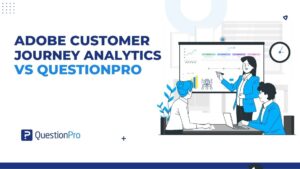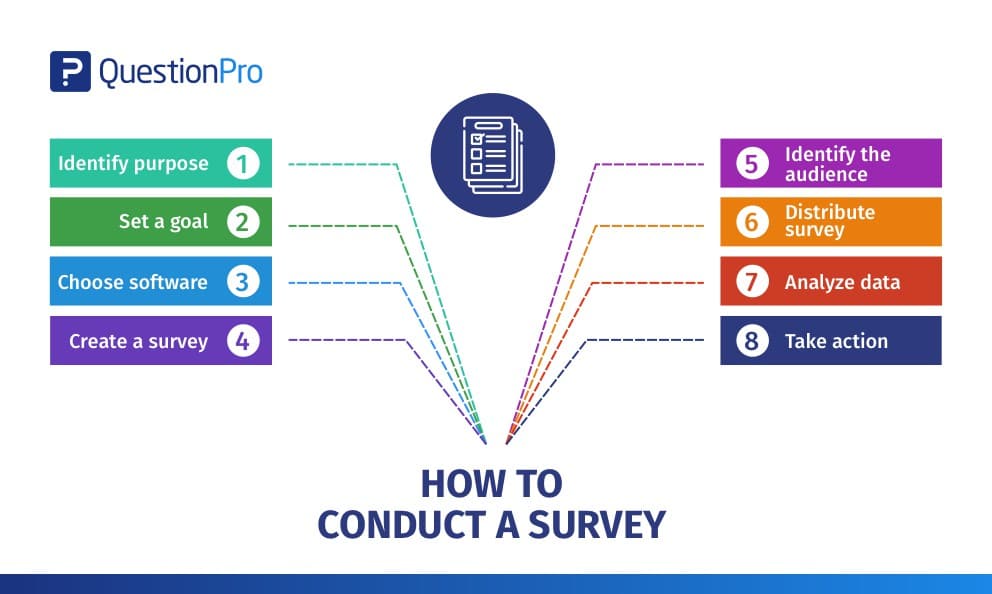
A survey is one of the many ways to collect data that can make a difference to your business. It is a means to know what your existing and potential customers prefer, and thus get to know their pulse. It offers a medium to connect with your audience and offer them products and services they are most likely to value. However, surveys are not limited to customers only. You can also conduct a survey for employees, students, and faculties using a survey creator.
While the use cases of survey research are unlimited, here’s a step-by-step guide to conducting a survey.
Steps to conduct a survey
-
Identify purpose
Spend some time and think about the reasons you would like to run a survey. Make a note of it and convey it to your team. It will help you stay focused throughout the survey research and make the most of your resources.
For instance, you conduct a survey to know the views of people on gender-equality. Before starting the research, you need to decide whether you want to conduct a study because you want to create a marketing strategy for a consumer goods company. Or you want to help the government better frame laws.
Identify whether the data to be collected will be generic or specific. The verbiage of your survey questionnaire will depend on the purpose you are collecting data.
-
Set a goal
Define the targets you want to achieve from the survey. Set your expectations clear and have realistic goals.
Decide on a budget and how it will be distributed across multiple activities. Have a research design plan as to who will be creating the questionnaire, deadline for various tasks, and the benchmarks to call the research project a success.
-
Find survey software
Search online for survey software. While the definition of a “good survey software” depends a lot on your requirements, a few basic things are essential. Look for a tool that offers you maximum flexibility, features, and support at great rates.
Create a free account with various tools and find one that meets your needs. Check their reviews online, and if you still have doubts, talk to their sales team. See if they offer a discount for non-profits or academic institutions.
See if the survey tool complies with essential data security and privacy standards. One of the features you can look for is the ability of the software to integrate with third-party applications. Most organizations need their apps to talk to each other, and so your survey software can integrate with your other tools. It also implies that you can use the data in a wide range of applications and utilize survey results in different ways.
-
Create a survey
Choose from different research question types and create a survey questionnaire. Customize the theme to match your brand voice. Change the font size, color, and add a logo. You can also add header and footer to give additional information to the survey participants.
At this point, you can decide whether you want to collect any demographic information from the audience. However, keep in mind that many countries have data privacy regulations in effect. Hence, make sure that the data you collect doesn’t reveal the identity of citizens of these countries.
Select a ready-made survey template to save on time. You can customize these templates to meet your specific needs. Add survey logic and let your respondents see questions that are relevant to them. It not only offers an excellent experience to them but ensures data accuracy as well. The survey completion rate depends on how well the questionnaire is designed.
When it comes to the length of the survey, the shorter, the better. Nobody likes to answer length surveys that somehow never seem to finish. However, the questions must also gather enough data to help you make the right decisions.
Asking the rights questions is a bit of an art. Once you know how to conduct survey research that gives you the right data, you will be able to design the questionnaire with ease.
-
Identify the audience
One of the most important factors to decide the success of the research studies is the selection of the right target audience. Choose your audience that is representative of the population, meets your criteria and has some knowledge of your business or your competitors.
You can also identify the correct audience for your survey by dividing the whole research into phases. Conduct a preliminary survey with screening questions. It will identify the respondents who have primary knowledge of the subject and can be asked for more detailed questions. You can also set criteria based on which the sample is selected.
Figure out the sampling frame i.e., the number of people you need, to respond to your survey. It will make sure that any statistical analysis of the data you collect generates correct insights. The sample size will depend on the purpose of the research and should be large enough.
For instance, if you are launching a new line of men’s wear, you should have an ample number of male respondents in your sample size.
-
Distribute a survey
Depending on how your respondents are most likely to respond, choose a survey distribution method. You can conduct a survey through an email, embed on your website, post on social media sites, or share a QR code. In case your respondents have limited connectivity to the internet, conduct offline surveys with them.
If you think your respondents may not want to reveal their identity, keep it anonymous. Set the security settings like the username and password so that each respondent can submit the data only once. It will also ensure that the data is accurate.
Choose a time your respondents are most likely to respond. For instance, Tuesday, 10-11 am, is considered the best time to send out a survey. The selection of the time will largely affect your response rates, so choose it wisely. It also affects the decisions and answers of your respondents.
-
Analyze survey data
After all the hard work is done, it’s time to view the results. Generate reports that will help gain necessary insights from the data. Perform quantitative and qualitative analysis of research data. You can either use the ready-made reports generated in the survey software or export the raw data in .xls format and further process.
To sync and collaborate with your team, share the exported reports in .pdf, .doc or .xls format or share the report URL.
Visualize the graphs and charts to dig into data and calculations. For open-ended questions, run text analytics algorithms and generate word clouds to understand the textual responses. To get the pulse of the response, and know the underlying emotion, run a sentiment analysis report.
Most often, market researchers need to segment the data and view reports in different contexts. For this, create different data filters based on demographics, question, device type, location, etc.
-
Take action
Finally, translate the insights into actions. Share that survey report with, say, a media company, publication house, or a research department of an organization.
For instance, if you conducted a survey to gather the feedback of your customers, close the loop by acting on concerns raised by them, or by working on the improvement areas pointed out by them.
If a smartphone manufacturing company conducted survey research to learn more about the digital habits of a specific audience, they could use the survey results to design their next feature.
A bank can conduct a survey to know if their customers have enough knowledge about their products and services. Based on the report, they can optimize their marketing strategy to better reach out to the people.
Best ways to conduct a survey
- Jot down all the topics you want to cover in the survey. You can even use mind-mapping software to keep a note of all thoughts and the goals you want to achieve.
- Involve your team. Discuss with your team and divide the responsibilities and areas of research. Add your team members to the survey software so that they can create surveys independently.
- Create a questionnaire that has a mix of multimedia and textual multiple-choice questions. Use audio survey questions and video survey questions to make it more interesting for the respondents.
- Conduct a survey that can be easily answered on mobile devices too. See if your survey software can auto-scroll and auto-submit responses. As many people check their emails on smartphones, make sure your survey looks good on them.
- Offer rewards to complete the survey. You will get a higher completion rate if you offer a gift card or donate, say $10, to a charity.
- To limit the number of responses, set quotas in the survey software. You can also conduct survey research with limits on individual answer options. It will help you accept only a specific number of responses for a particular question. Thus, you can ensure the survey data has a healthy mix of responses.
- Avoid order bias by randomizing the sequence in which questions are displayed. At times, it can get monotonous to answer questions that are more or less similar. Randomizing questions and answer options ensure respondents answer questions with a fresh mind.
- Integrate survey software with other applications that run your business. For instance, integrating a survey tool with Hubspot can help you send the right marketing message to a customer. Based on the survey results, you can find out the pool of customers for cross-selling and up-selling.
- Integrating online survey software with data visualization tools like Tableau can help you view survey data along with data from other sources.
- You can also connect a survey creation tool with commonly used CRMs like Salesforce and Microsoft Dynamics so that whenever somebody responds to your survey, the new contacts will be automatically added to your systems.
If you follow the above steps, conducting a survey will be simple and easy. If you need more help regarding how to conduct a survey and research market or have queries specific to your business, get in touch with us.