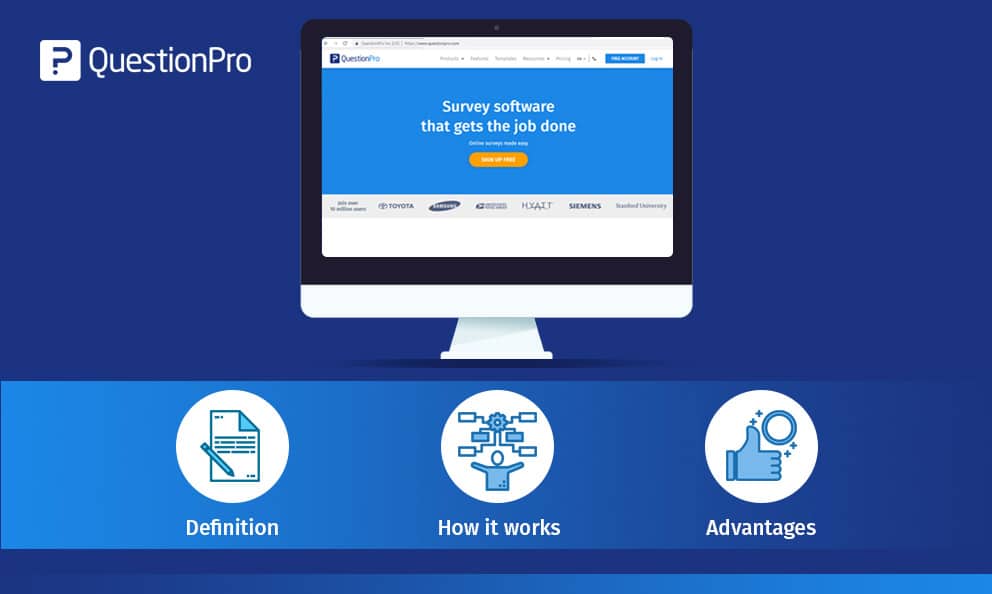
Content Index
Using a free survey builder
Definition: A survey builder is an online tool or platform offering an easy-to-use interface for creating appealing and interactive survey designs. An excellent survey tool makes it seamless to create a survey, distribute it, collect data, and analyze your responses.
Example: Whether you are planning to conduct cross-sectional studies, successive independent samples studies, longitudinal studies, or want to build a questionnaire, a builder eases your efforts. All of the tools, question types, and logic you need to build your survey are available in a few clicks. Using a survey design tool helps you create questionnaires that are visually pleasant, efficient, and pleasing to participants.
No matter why your business or organization needs to conduct a survey, it’s essential to use a powerful online survey builder to create and send your surveys. Old fashioned methods of building surveys, such as typing a pen and paper survey and distributing it by hand, are expensive. Businesses today know that effective surveys are those that involve low upfront costs and deliver insights that can grow the business.
Use survey builder to create free surveys
Before you jump in and start designing a survey, you should understand two things: why you need a survey and your goals for the survey. Try answering these two fundamental questions to help you streamline your survey creation process.
Why do you need a survey?
Consider the reasons you need to conduct a survey. You might want to know more about customers’ thoughts on a particular product or how your employees view the workplace culture. Customer surveys will let you learn how you can improve their experience. Think of the reasons you want to use an online survey instead of other data collection methods, such as personal interviews.
What is the goal of your survey?
After understanding your need for the survey, you need to focus on the goal behind the survey research. Define the goal by answering questions like how you will use the collected data and its purpose. For example, if your goal is to identify weaknesses in a brand’s image, you can conduct a brand awareness survey. The data you collect can develop measures to strengthen the brand image through focused efforts.
Top motives to run a survey with a survey builder
- To venture business into new territories or test the brand’s potential impact in a new market.
- To identify critical drivers of brand awareness, including competitor analysis, marketing effectiveness, and understanding the brand psychology of respondents.
- To collect customer, employee, brand, and product-related feedback and research to initiate informed and productive decisions.
- To analyze the market trends for launching a new product/service and for consumer research.
- To gauge customer satisfaction levels.
- To understand employee feelings on current work culture.
- To gather customer opinions on a newly launched product.
- To find loopholes in a business process.
- To understand employee, customer, partner expectations from the organization.
How does a free survey builder work?
A SaaS survey tool helps to remove the hassle and time involved in designing a survey from scratch. The simple dashboard of our online platform ensures you never feel out of control or overwhelmed when creating your surveys.
In addition to creating an unlimited number of surveys in our free survey builder software, you can distribute surveys, collect unlimited responses, and analyze data.
There are two ways to create a survey – first is to create it from scratch, and the second is to create a survey using a template.
Create a survey from scratch
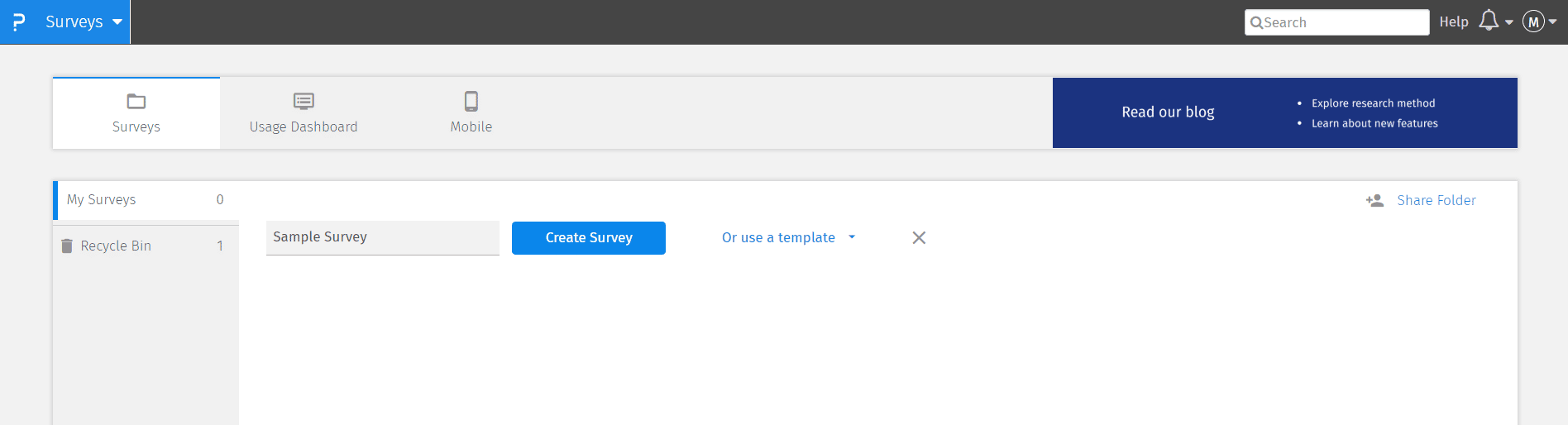
- Enter the intended name for the survey.
- Click on the ‘Create Survey’ button.
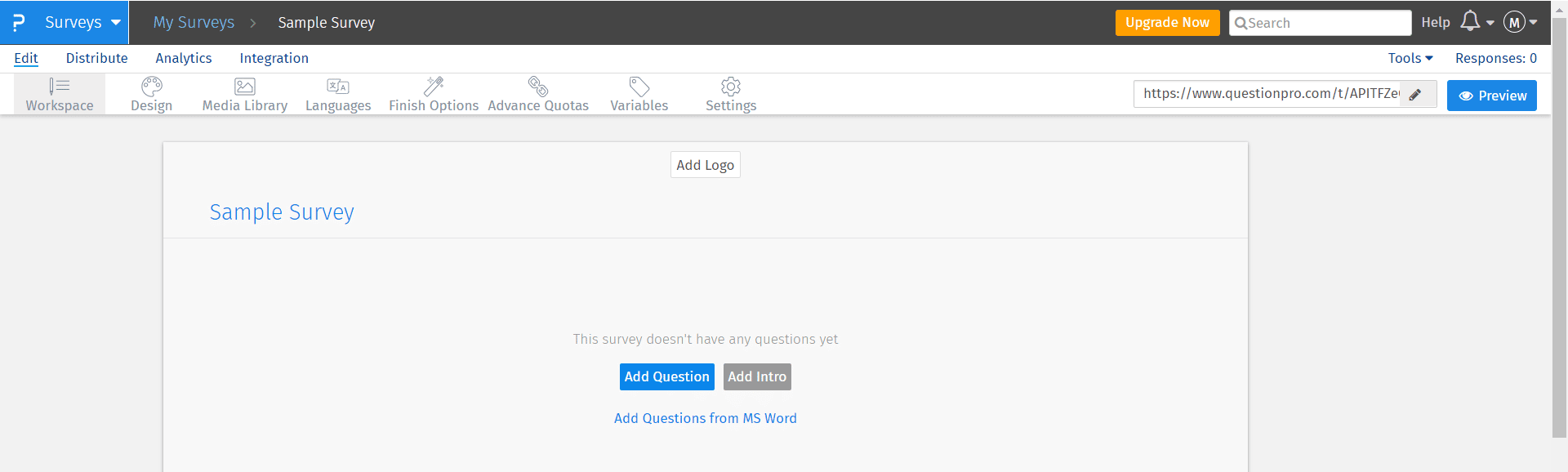
Create a survey using a template
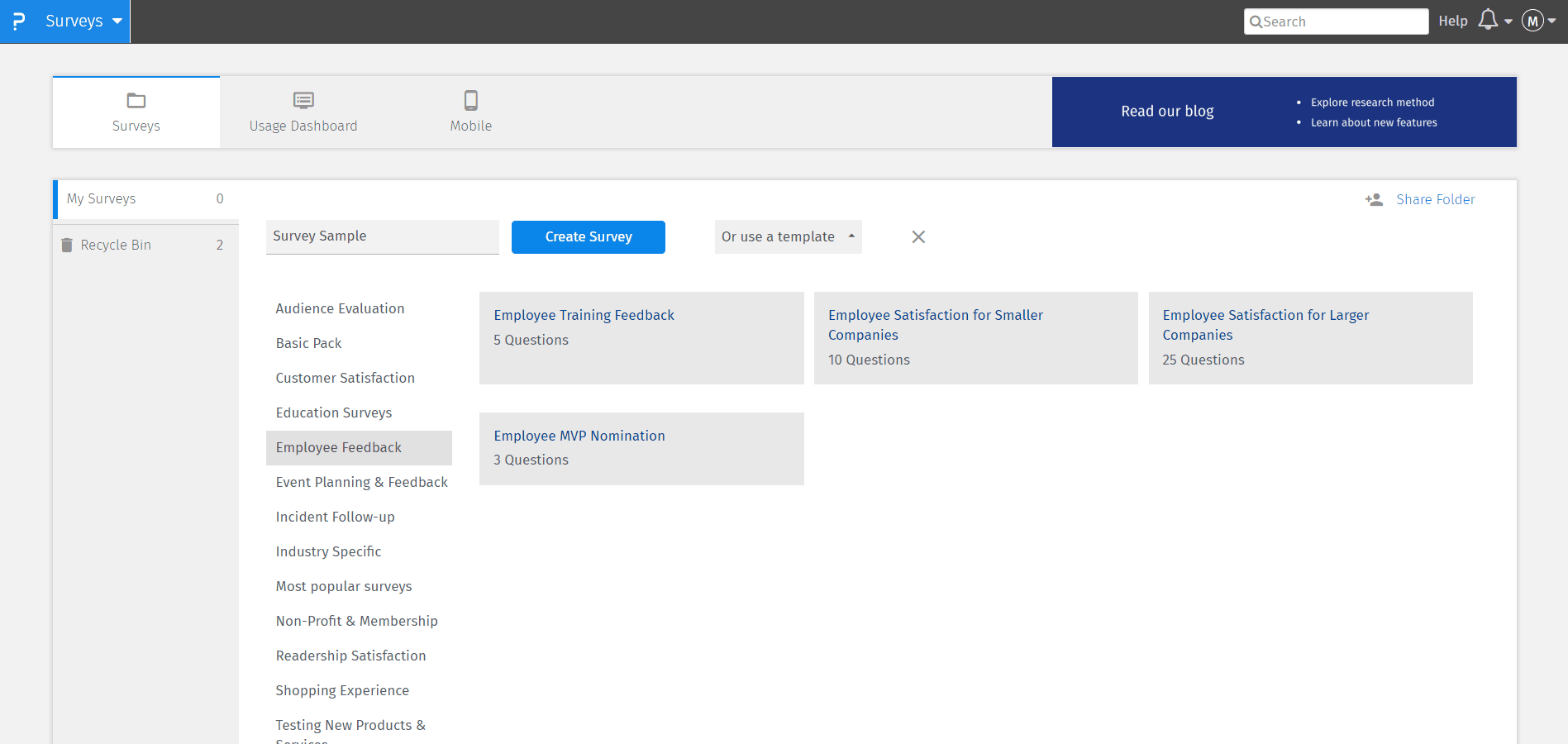
- Click on ‘or use a template’ option.
- Select the template best suited to your needs. After you select the template option in the survey builder, you’ll have access to check out templates and ensure you can modify it to meet your needs.
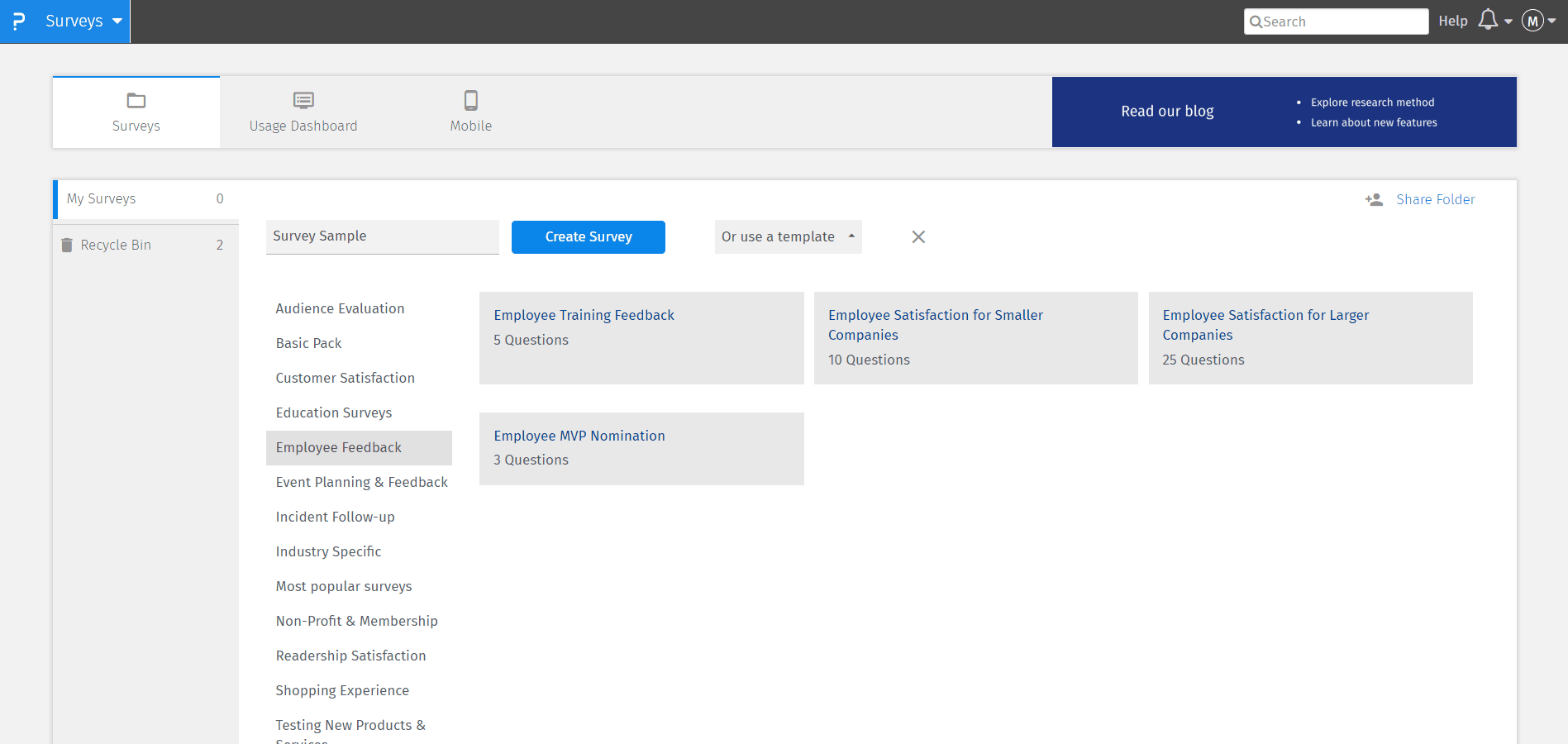
- Click on the ‘Use this Template’ button.
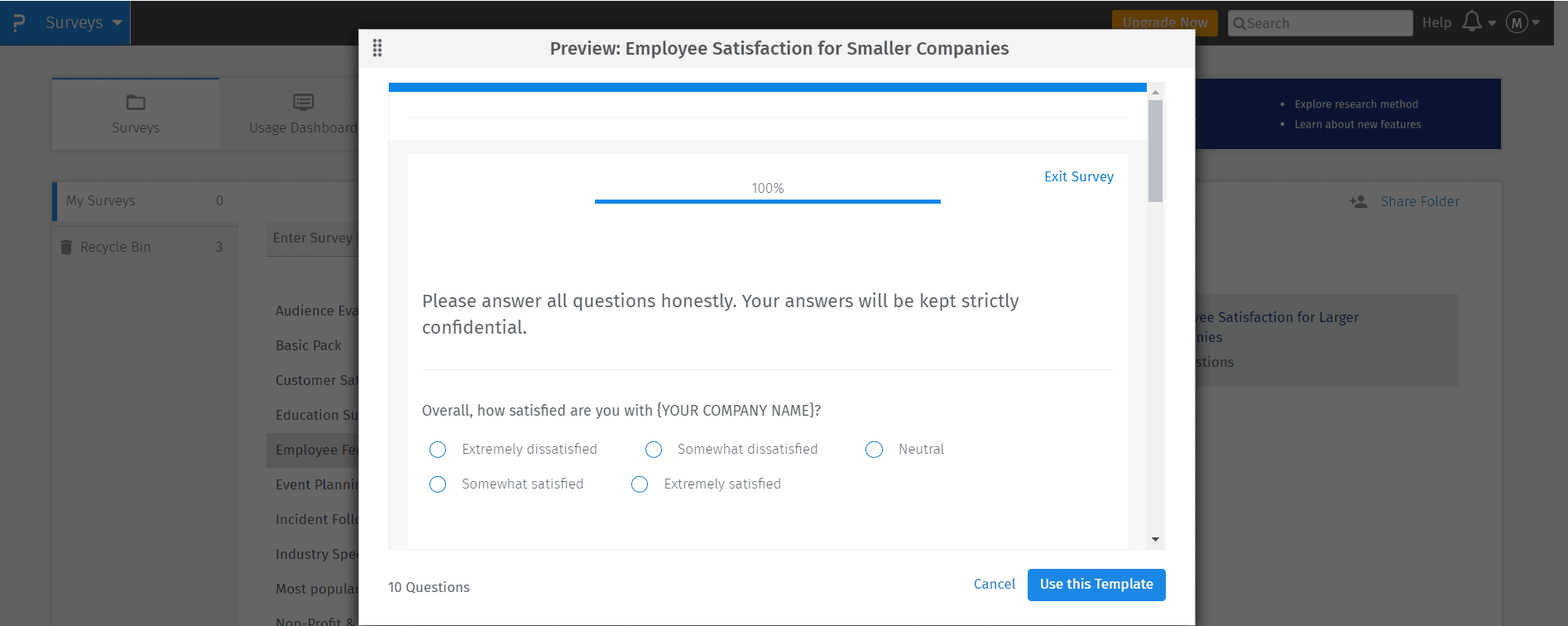
Your survey with a sample questionnaire is ready to be used or modified.
LEARN ABOUT: Powerful Survey Generator
Adding questions to a survey
When you are creating a survey from scratch using a free online survey tool, you need to add questions to the survey.
- Create a survey and click on the ‘Add Question’ button.
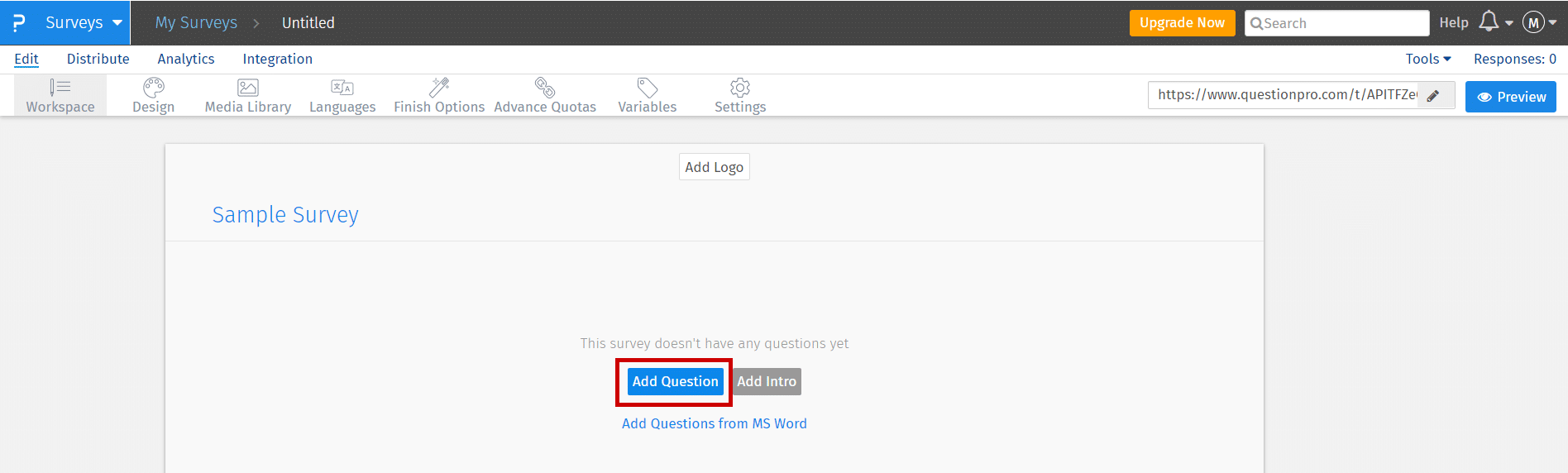
Question Types
There are multiple question types you can use when creating a survey. Your usage license determines whether a specific question type is accessible or not. Also, the number of questions you can add in a survey depends on the type of license.
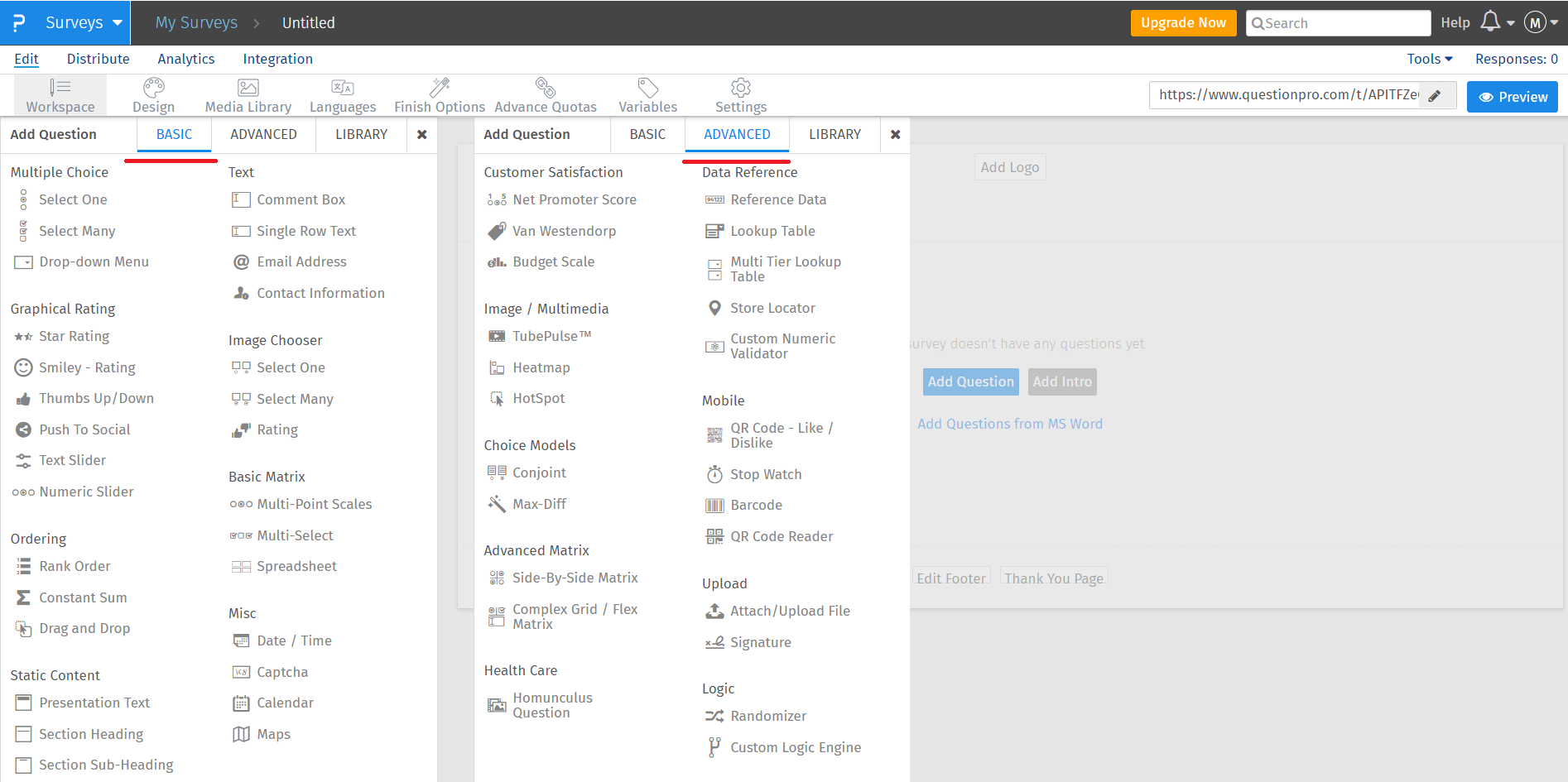
- There are about 27 question types grouped under various question types in the ‘Basic’ question section of the survey dashboard.
- Similarly, if you do not find a suitable question in Basic sections, you can add an item from the ‘Advanced’ question section.
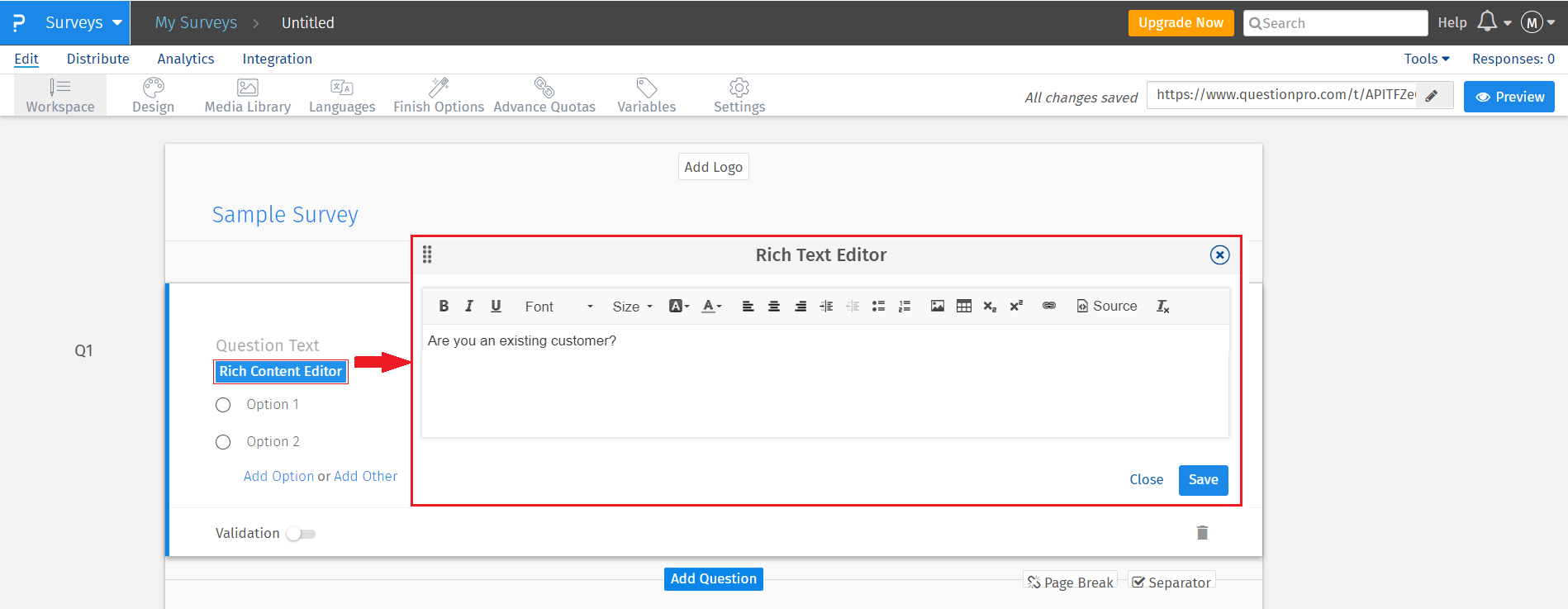
- Select any question type of your choice.
- Edit the question using ‘Rich Text Editor.‘
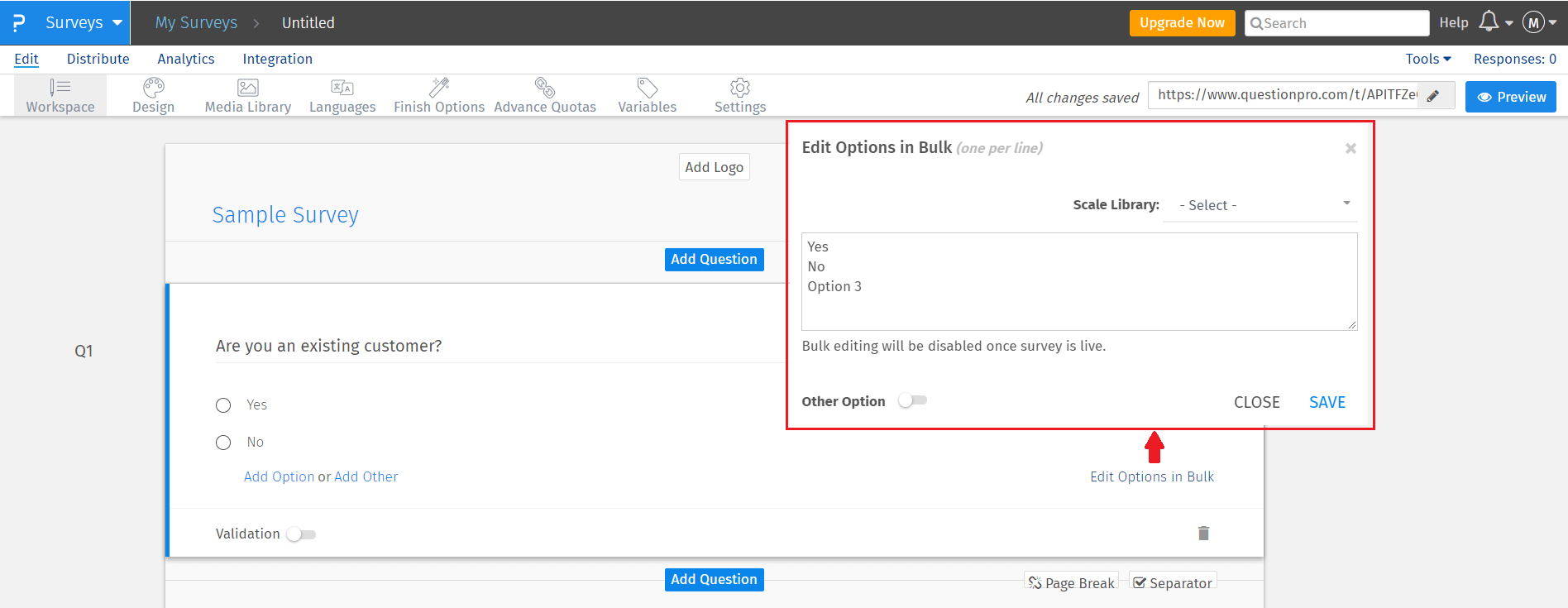
- Edit the answer options by clicking ‘Edit Options in Bulk.’
- Click ‘Add Question’ to add another question.
- The number of questions you can add usually depends on the type of license you have.
Deleting a question
To delete a question (active or hover), click on the bin button present at the bottom right-hand corner of the question
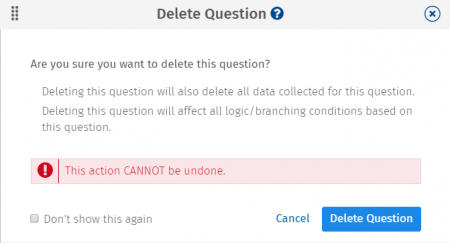
If you choose to press ‘Delete Question,‘ the question along with the associated data will be permanently deleted — the action is irreversible.
Sending a survey
The survey builder provides full functionality and numerous options to send a questionnaire. However, you need to have your email list of respondents. You can also opt for targeted communities offered by most of the survey builders for extra fees.
Send a survey to the email list
- First, you need to create an email list containing email addresses of all the respondents
- Second, use a default email invitation provided by the survey builder or create your own
- Third, send the survey
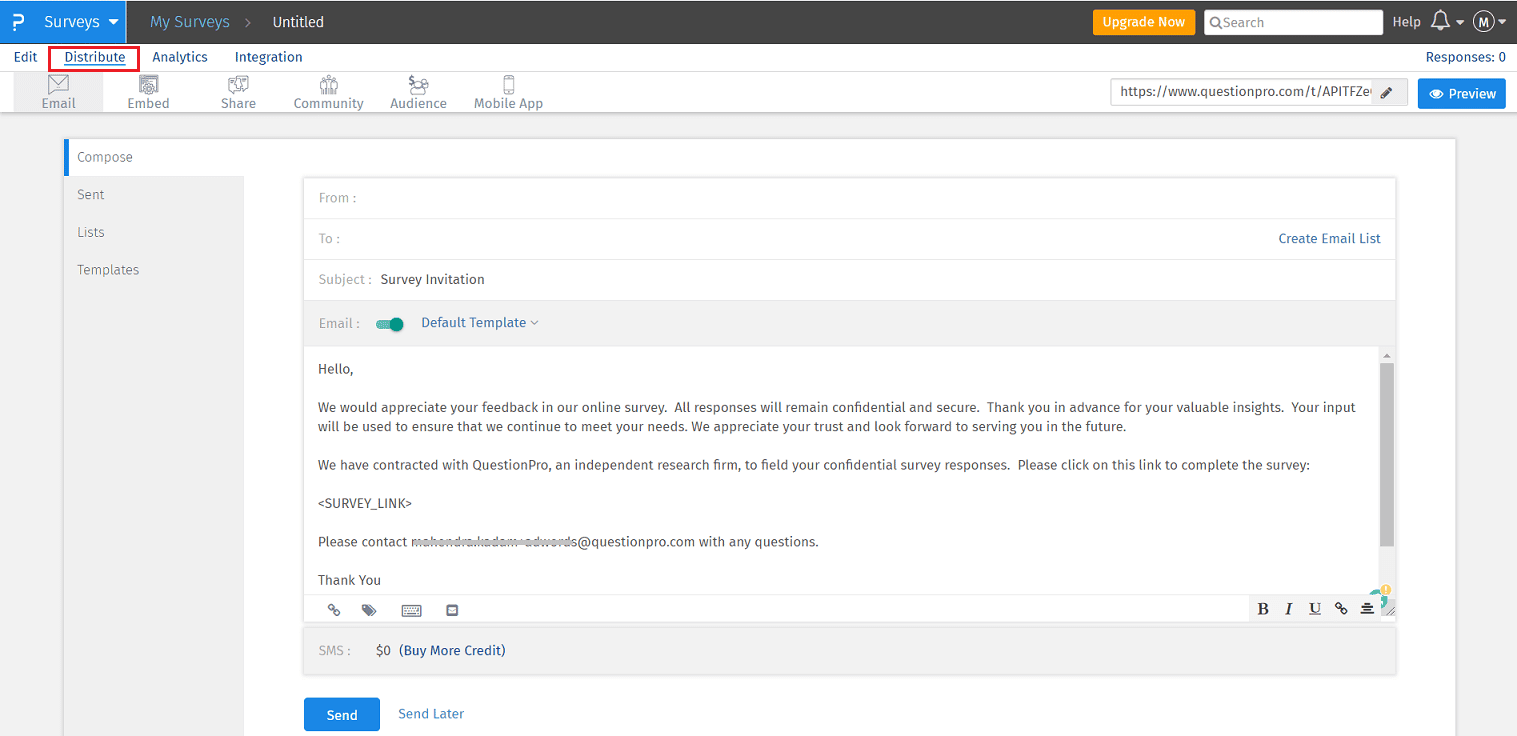
- Click on the “Distribute” tab present at the top of the dashboard beside the ‘Edit’ button.
- Either customize the invitation or use the one integrated into the builder.
Send a survey using a live survey links
You can also send a survey using a direct survey link. Additionally, you have the liberty to send the link using your email address or through the survey builder’s distribution platform. However, the surveys distributed using this method do not allow respondent tracking.
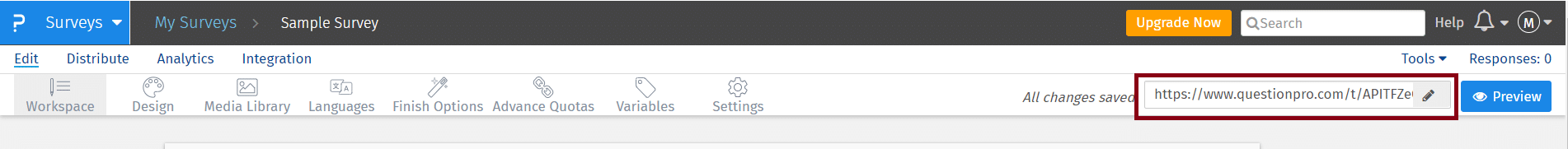
- Copy the survey link.
- Send it externally, either using your email ID or through SMS.
Other methods of sending a survey
You have other options available to you to distribute your survey to potential respondents. Distribution channels in our survey builder include:
- Export Batch
- Simple Mail Transfer Protocol
- Social Media Sharing
- API (Application Programming Interface)
- Embedding it in website
- QR Code
- Offline mobile app
Survey analytics
A survey builder offers user-friendly, robust, and affordable online tools for organizations to analyze collected data to draw important insights. You can use data analytics to help you create an action plan to improve your business. Remember, different survey builders have various survey analytic tools and features.
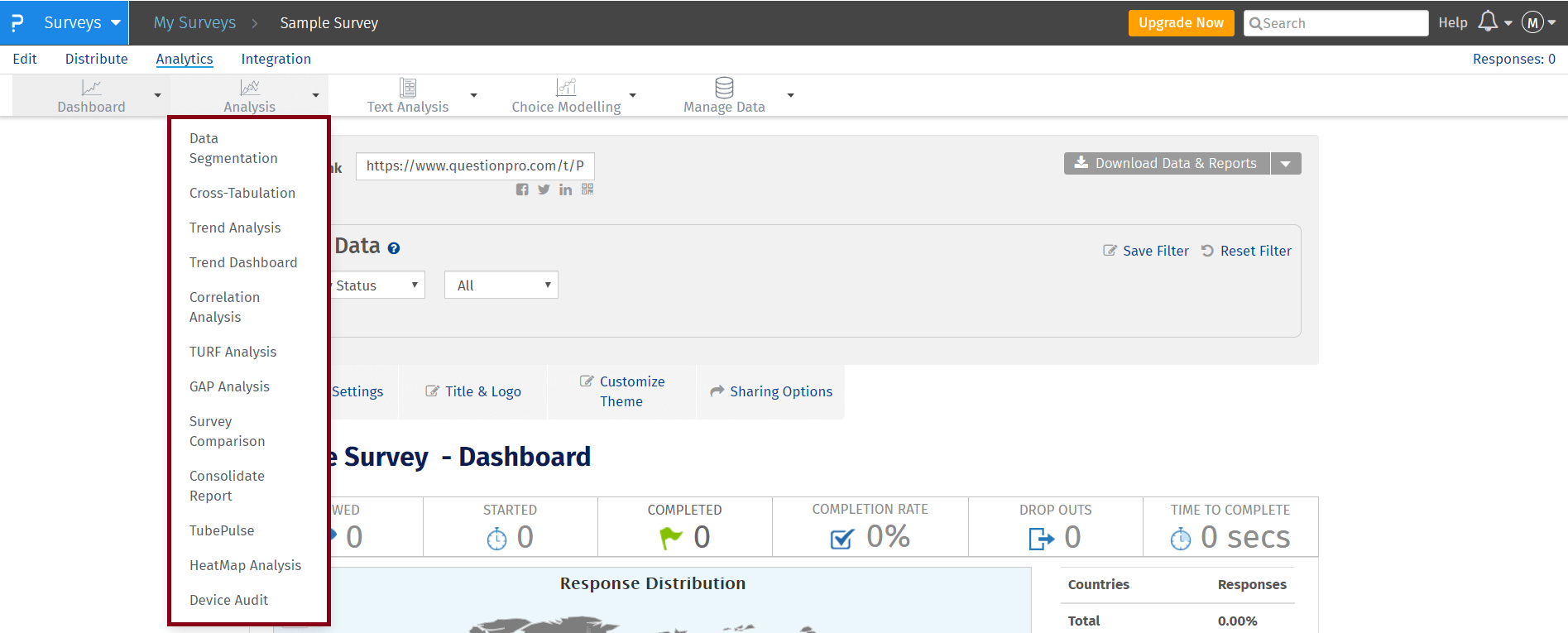
- 1. Click on the “Analytics” tab — third on the dashboard besides Distribute.
2. The menu bar will show five different options: Dashboard, Analysis, Text Analysis, Choice Modelling, and Manage Data.
3. Click on the ‘Analysis’ tab – Choose the type of analysis you want to perform and click on it.
4. Provide further information, and you will get the desired analytic report.
Download Reports:
Sharing survey data in the form of advanced reports is easy with export capabilities.
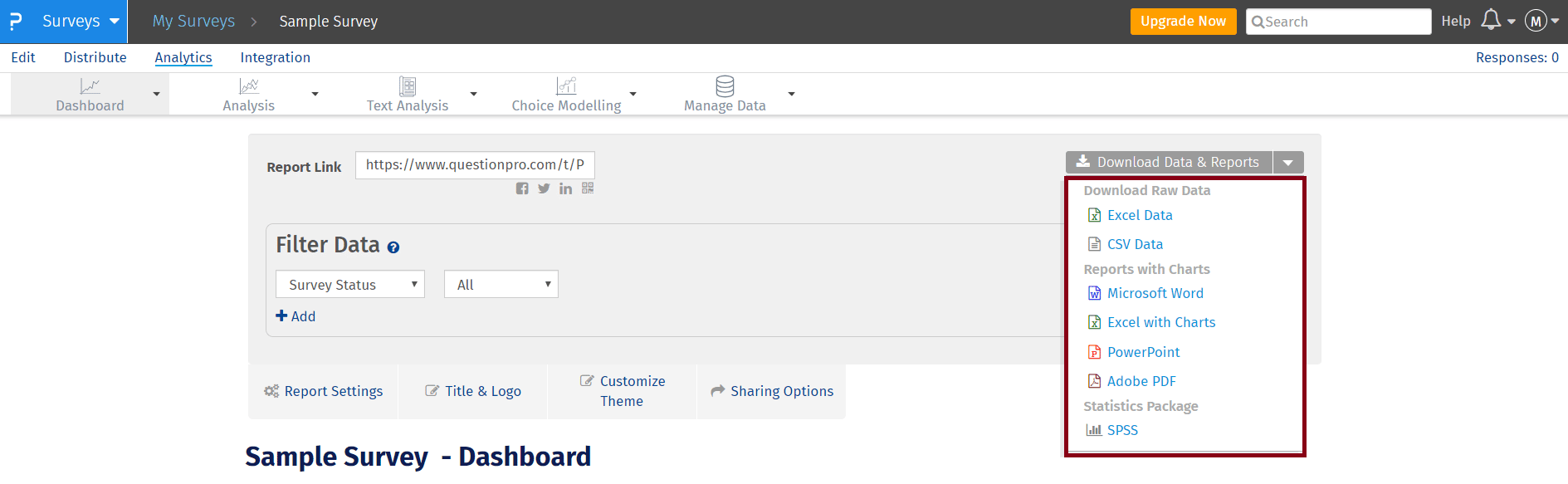
- Click on the ‘Download Data and Reports.’
- The Drop-down list will show all the types and formats in which you can download the reports.
- There are three types of options: Raw Data, Reports with Charts, and Statistics Package.
| TIP: Different survey builders will have different options, features, and functionality. We chose QuestionPro because it is a powerful and innovative Go-To-Market survey builder having an easy-to-use interface that can be used by anyone. |
Advantages of using a survey builder
Getting up to speed:
Our free survey maker is based on the best practices of survey methodologies, designing a questionnaire, data analysis, and data visualization. If the researchers are aware of the reason behind the survey and goal to attain the results, the survey building tool does the rest. Readymade survey templates and customization options make it easy to create a robust survey in minutes.
Versatile question types:
Gain access to a hundred question types. From checkboxes, drop-down menu, multiple-choice, net promoter score, drag-and-drop, constant sum, social media sharing, to rating grid, multimedia, and demographic questions, online survey tools have all the necessary question types needed in a great survey. You can add unlimited survey questions of these types or customize a ready-made template.
Responsive surveys:
A survey builder offers excellent flexibility to design anything from a simple contact form to a multi-page detailed study. The drag-and-drop interface makes it easier for anyone to build surveys on the go. Even if you have no technical coding knowledge, you’ll be able to create stunning questionnaires. Online surveys are optimized and responsive, so they’ll work on any device.
Easy survey distribution:
Different survey distribution methods and survey permission settings enable accurate responses from your target audience. Options such as email lists, custom links, survey embedding, and social media integration work in favor of surveyors to reach the right audience interested in giving you the feedback you need.
Actionable analytics:
Analytics options embedded in the survey builder empower you to analyze the real-time data under different parameters, compare data, and draw insights. You can even export data in various formats, including graphs and charts, to make it easier to analyze the data to its fullest potential. Analytic precision in our online survey platform helps to reduce your chances of being overwhelmed by the amount of data you’ve collected.
LEARN ABOUT: How to create online surveys
Try a free version of our online survey software and explore the vast set of features we offer.







