
- Custom Variable Widget
- Priority Matrix
- Heatmap Widget
- Grid Widget
- Weighted mean widget
- Comment List widget
- Widget Filters
- Ranking List Widget
- Distribution Chart
- NPS Widget
- Trend Widget
- Word Cloud Widget
- Cross tab widget
- KPI Comparison Widget
- Bubble chart
- Custom Metric Trend Chart
- Trend Comparison Widget
CX - Notification Group/ Distribution list for Report/Data Scheduler
Notification group is used to add the email addresses for distributing Report/ Data Scheduler.
How to set up a Notification group?
To set up Notification group go to: Login » Customer Experience » Survey » Edit » Notifications
- Click on New Notification Group
- Enter the group name under Notification Group and set the status as Active. Click on Save Group
- Click on Add Email to add the email addresses.
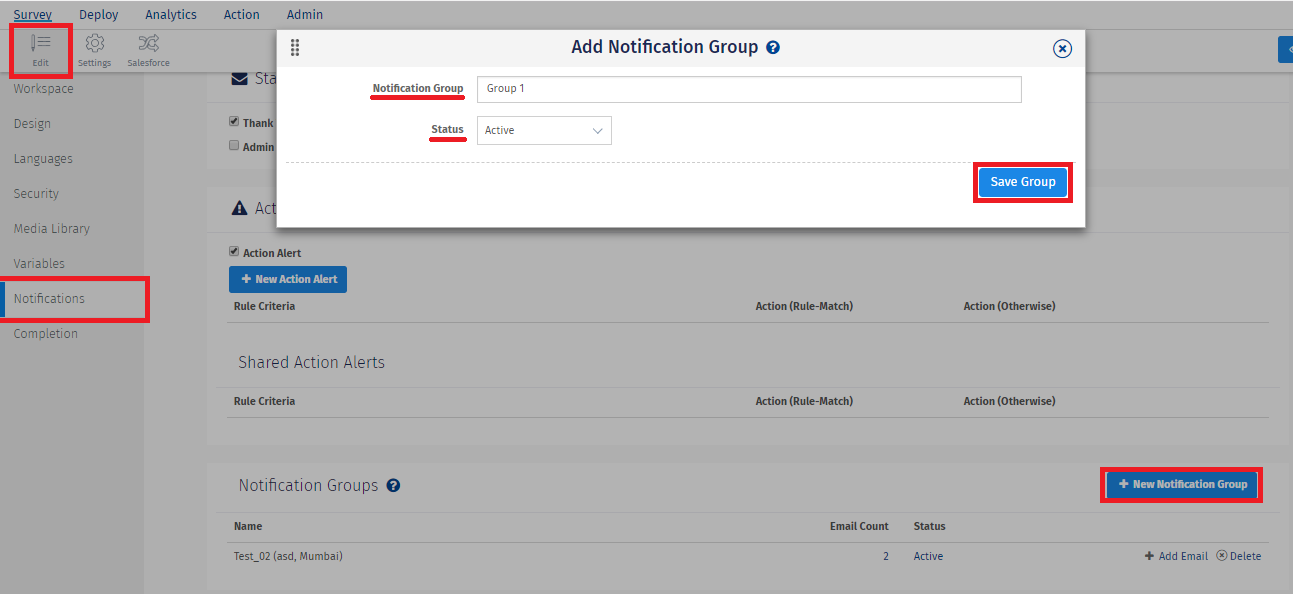
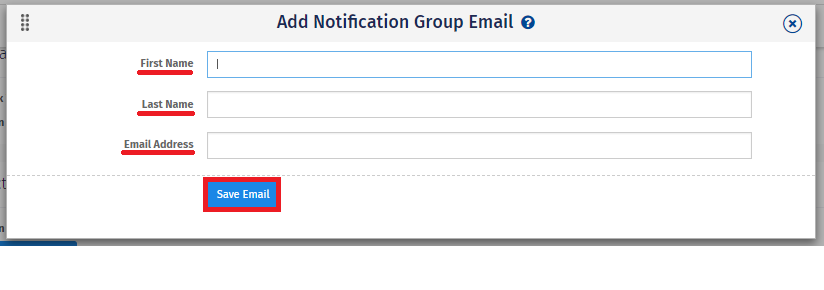
Is there a limit on nuber of email addresses than can be added in a notification group?
No, there is no limit. You can add any number of email addresses to a notification group
The notification group is not survey specific, it will be visible in all the surveys. In case you wish to add new members, you can either add to the existing list, or create a new list for different set of email addresses
You may also be interested in...
Thank You emails to Respondents

