
Diary Quests – Digsite
Diary Quests in Digsite are a flexible way to collect recurring participant input over a span of days, weeks, or months. These are especially helpful for longitudinal studies where behaviors, reflections, or habits evolve over time.
You can choose between two types of Diary Quests: unlimited submissions or scheduled intervals.
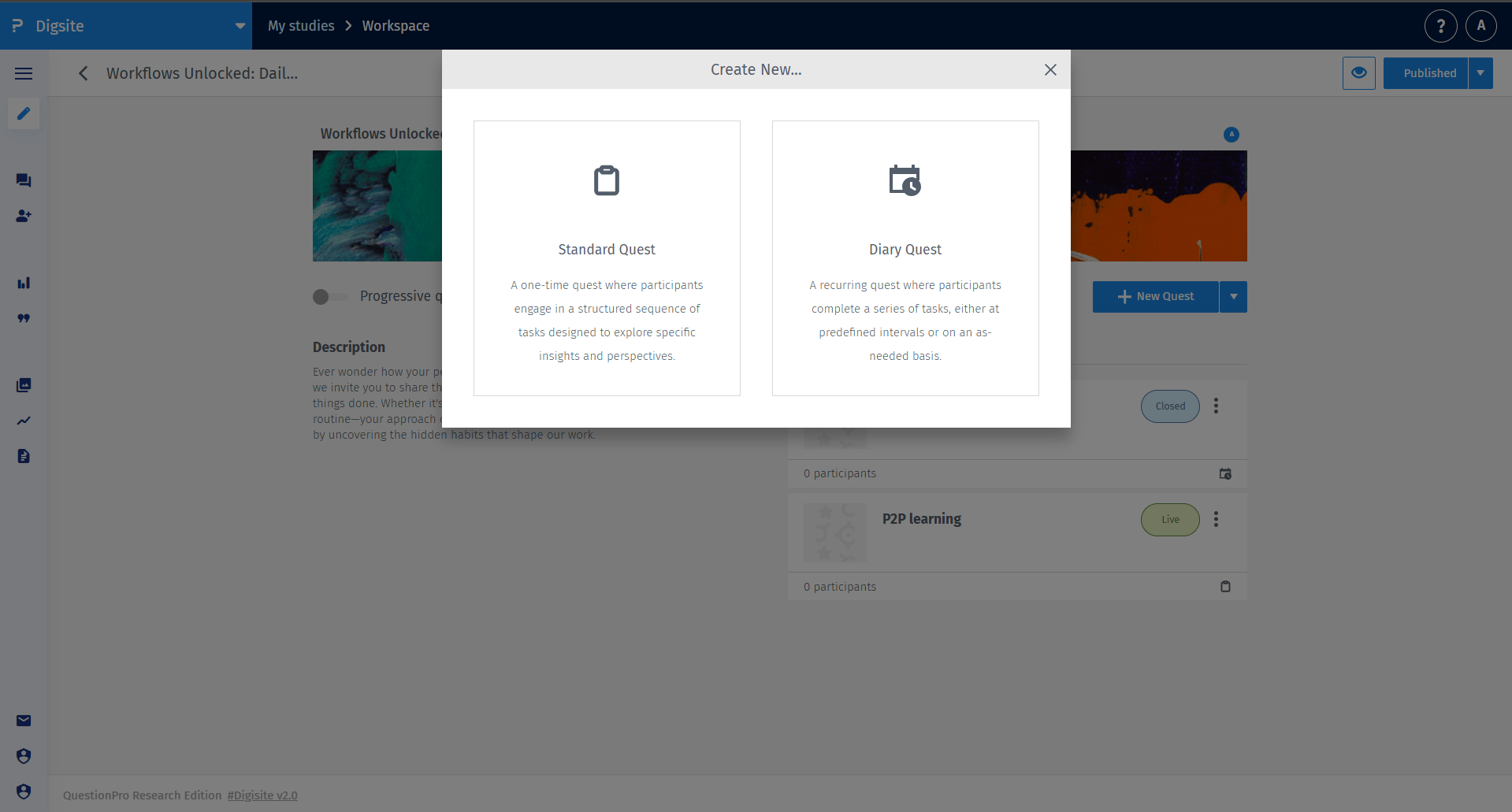
To create a Diary Quest:
- Navigate to: My Studies » Workspace » New Quest.
- Select Diary Quest from the quest type options.

- Enter the quest name, start date, and due date.
- Choose your diary setting: unlimited entries or scheduled intervals.
- Click Save to proceed with adding tasks.
If you select “Responses are collected at scheduled intervals,” you can choose between:
- Daily: Repeat tasks every N days (e.g., 2 for alternate days)
- Weekly: Repeat tasks on specific weekdays (e.g., Monday, Wednesday)
- Monthly: Repeat tasks on specific dates (e.g., 1st, 10th, 15th)
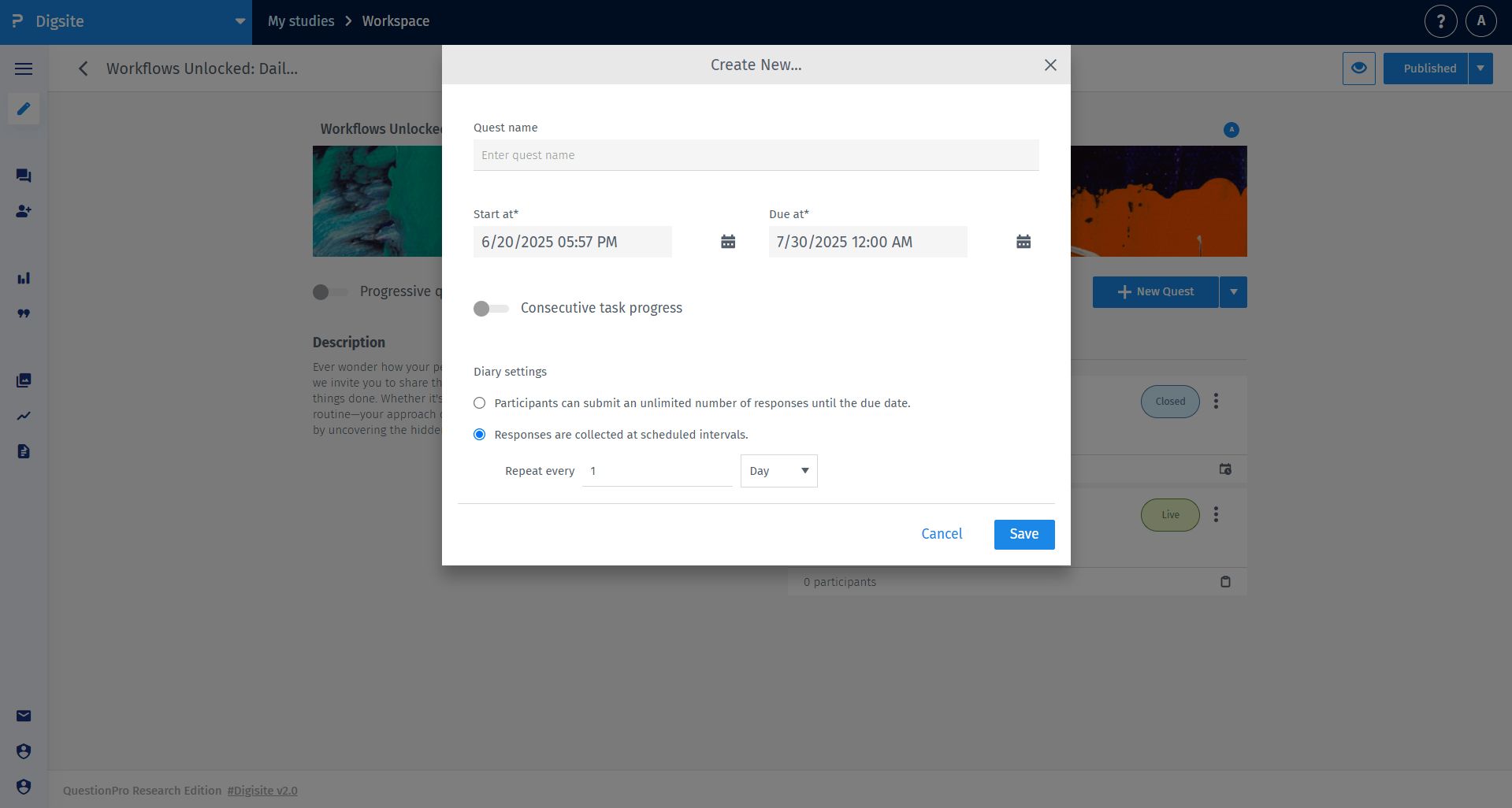
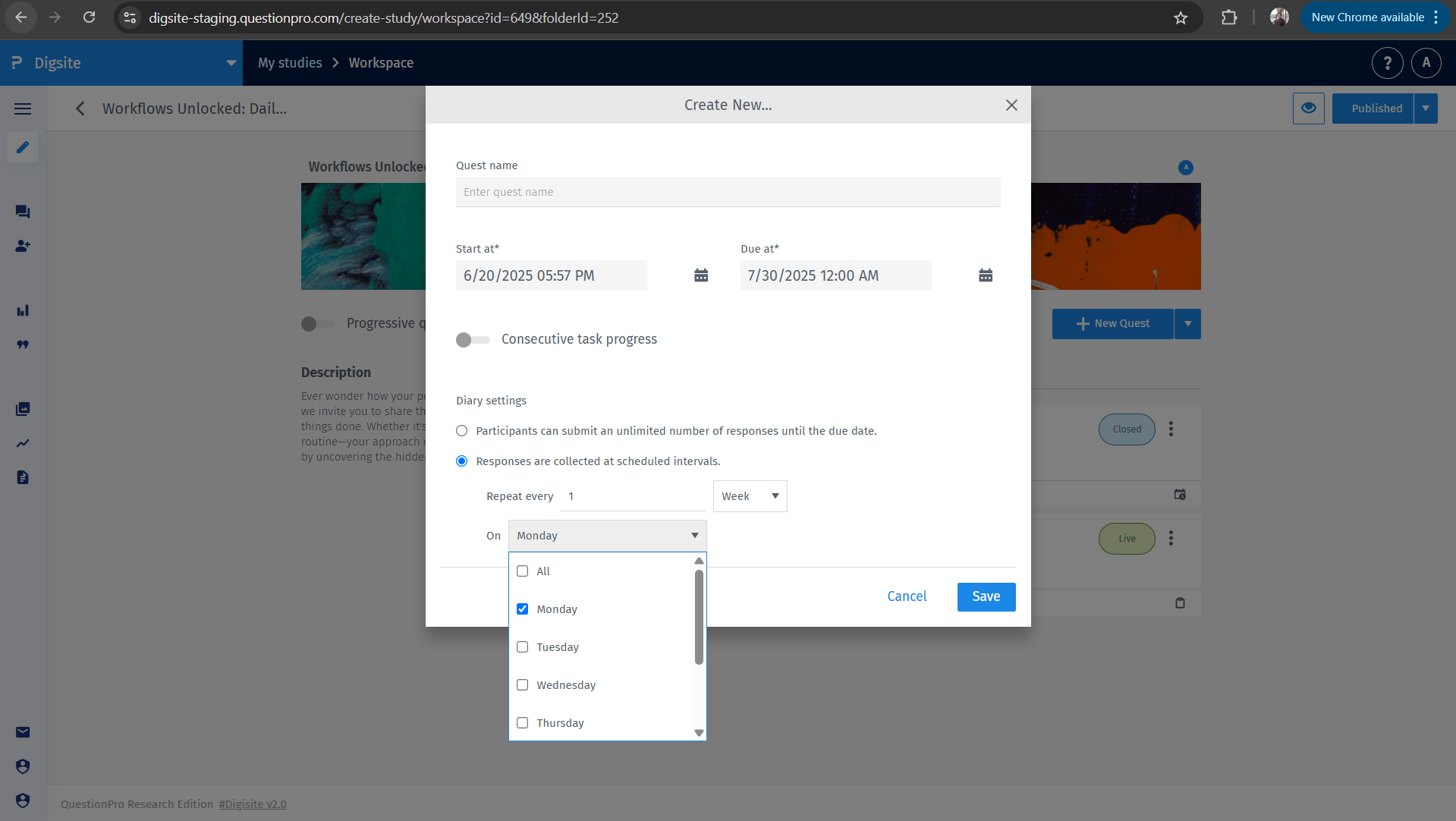
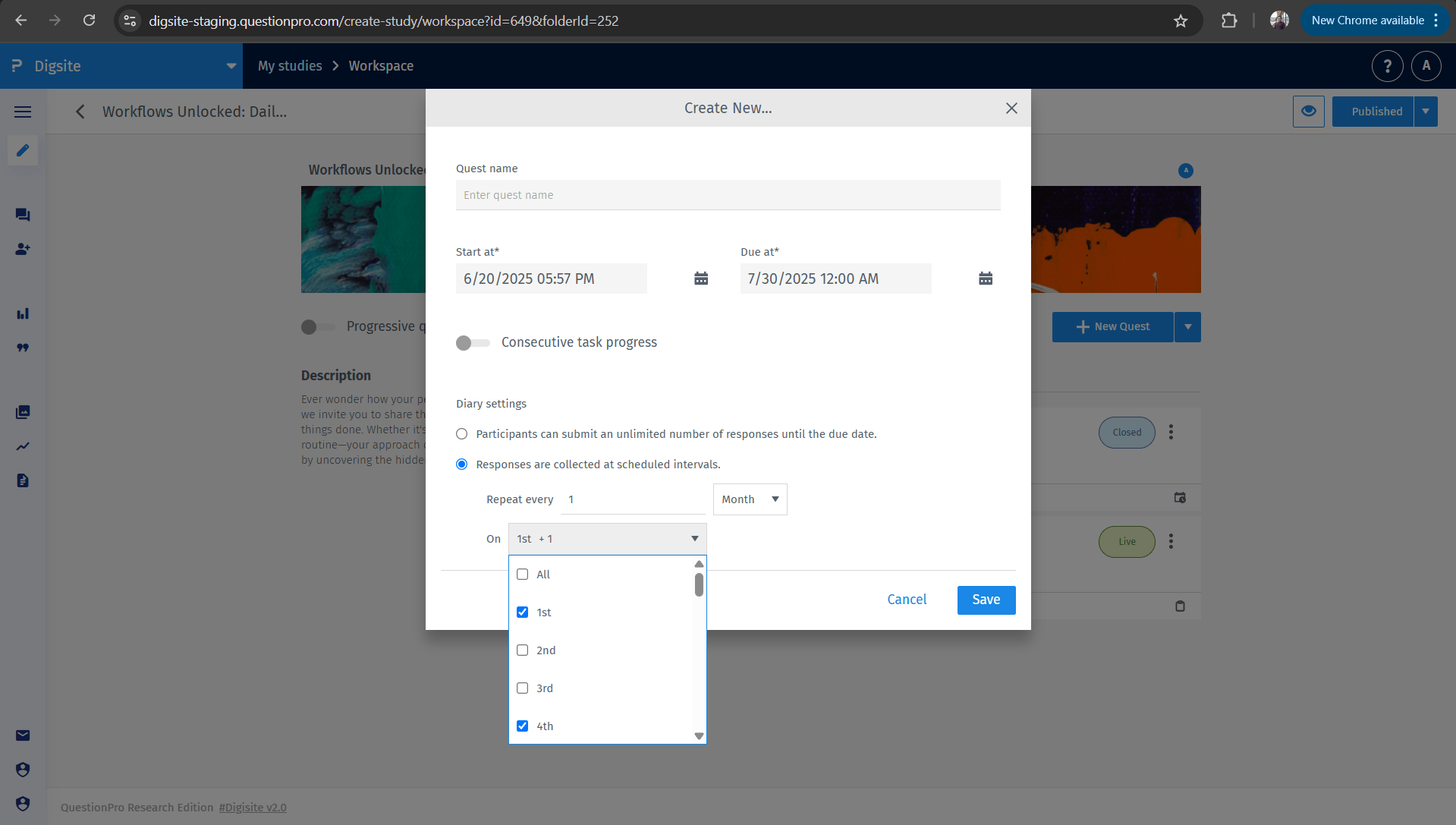
If you select “Participants can submit an unlimited number of responses,” participants will be able to respond freely until the due date.
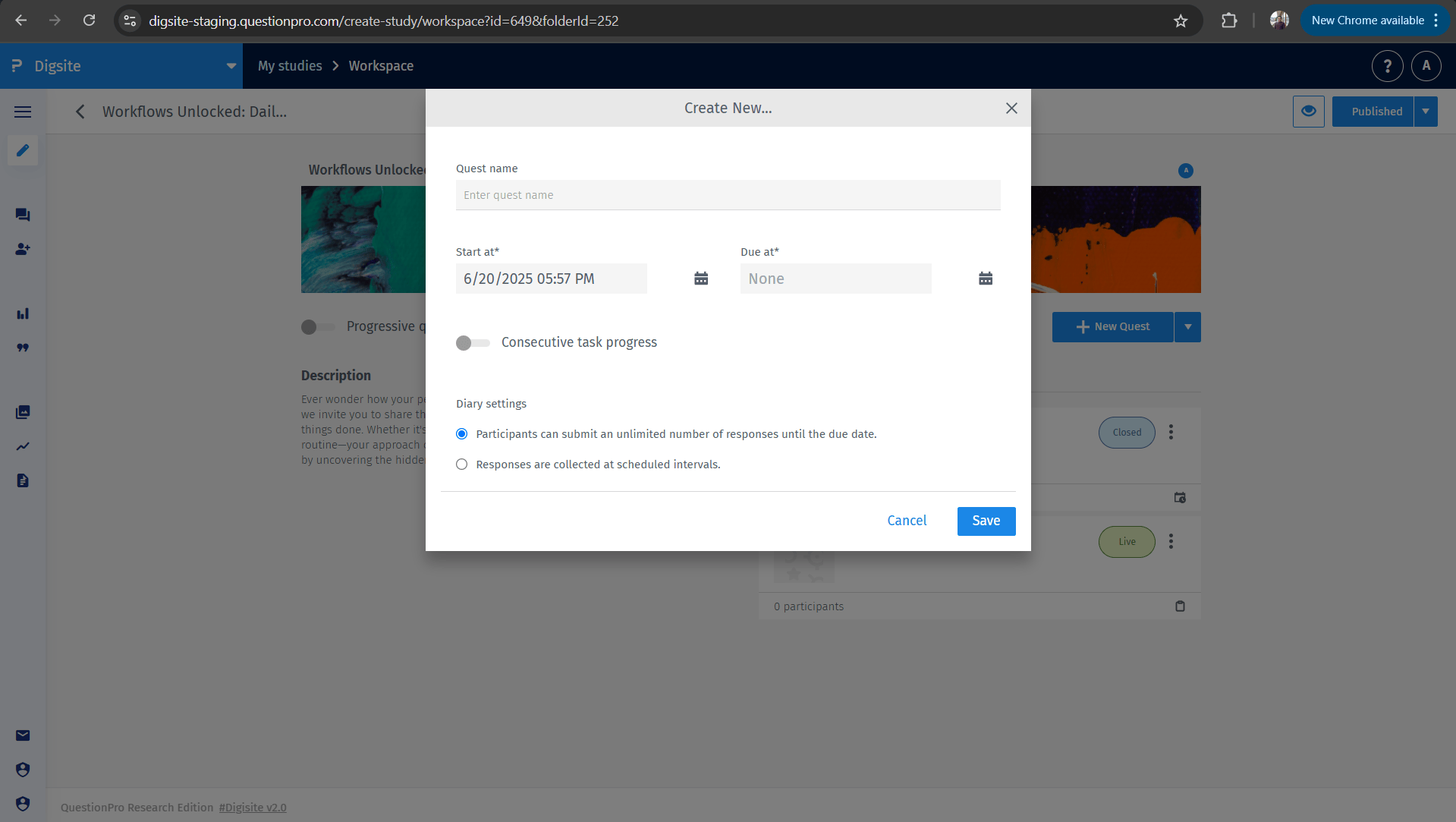
Participants do not see a list of all upcoming tasks or repeat intervals. Instead:
- Only the task scheduled for “today” becomes visible and available to complete
- Future tasks remain hidden until they are unlocked based on the schedule
- Participants complete each entry one at a time, in the order released
This design supports structured and time-sensitive longitudinal feedback collection.
Diary Quests support all task types available in Standard Quests, including:
- Conversation
- Fill in the Blank
- Idea Markup
- Survey
- Video
- Voting
- Photo Journal
You can view responses in two ways:
- By Task: See all participant entries submitted for a specific diary task
- By Participant per Task: View how a single participant responded to a single task
Yes. You can add multiple Diary Quests to the same study, each with different start/end dates and configurations. This allows you to run parallel or staggered longitudinal tasks within a single study environment.
Use Diary Quests when your research requires:
- Tracking behavior or feedback over a series of time intervals
- Collecting in-the-moment reflections during product trials or real-world use
- Studying participant routines, journaling behavior, or habit formation

