
Image Analysis – Digsite
In Digsite, you can automatically analyze participant-uploaded photos from photojournal tasks to extract visual elements, setting and context, and people count. The AI-powered analysis turns hundreds of images into searchable, structured insights—helping you identify patterns quickly without spending hours on manual review.
Watch this video for a quick overview of how Image Analysis works in Digsite:
Image Analysis uses AI to automatically analyze participant-uploaded photos in photojournal tasks. Instead of manually reviewing hundreds of images, you can extract structured insights about visual elements, setting and context, and people present—helping you identify patterns quickly and standardize your visual analysis across studies.
The AI extracts three key categories from each image: Visual Elements (objects and scene descriptions), Setting & Context (time of day, location type, environmental cues), and People Present (count of individuals visible). All extracted data becomes searchable within your analytics, allowing you to find specific visual scenarios instantly.
Image Analysis is available for photojournal tasks in the Analytics view of your study. Navigate to Analytics, then expand any photojournal task to access the image analysis features.
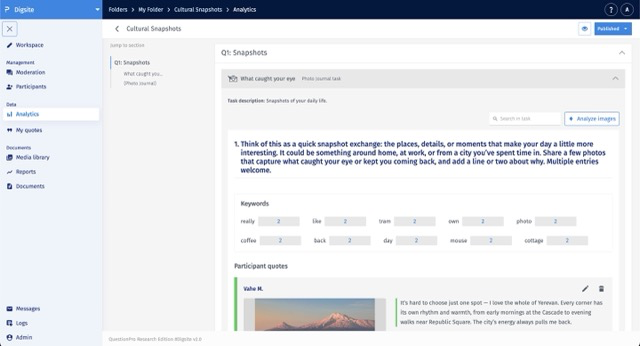
Once you've opened a photojournal task in the Analytics view, look for the Analyze images button in the top-right corner of the task card. Click this button to trigger AI analysis for all images in that task.
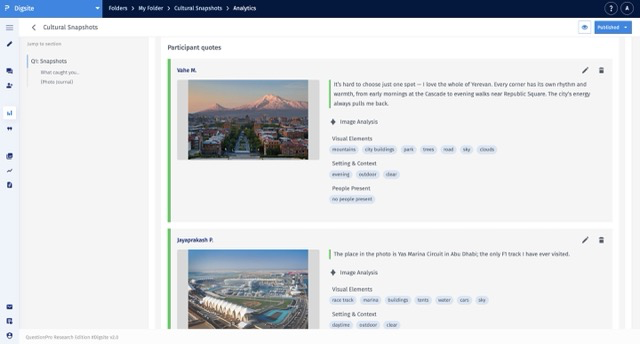
The analysis processes all participant-uploaded images automatically, extracting visual elements, environmental context, and people count from each photo.
Once analysis is complete, expand any participant's response to view the extracted insights. Below each image, you'll find an Image Analysis section with three categories of information:
- Visual Elements: Objects and scenes detected in the image (e.g., "mountains," "city buildings," "park," "trees," "road," "race track," "marina," "baby," "computer mouse").
- Setting & Context: Environmental details like time of day and location type (e.g., "evening," "outdoor," "clear," "daytime"). Some images may show "Couldn't analyse" if environmental cues are unclear.
- People Present: Number of individuals visible in the image (e.g., "no people present," "1," "2"). This helps you quickly filter images by whether they contain people and see exactly how many individuals appear in each photo.
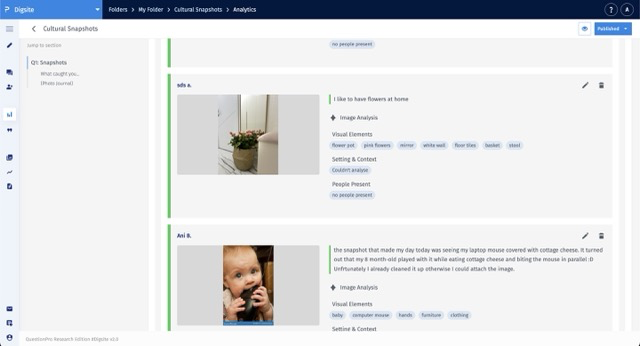
Use the search bar at the top of the task card to find images with specific visual characteristics. The search function works on both participant text responses and AI-extracted image data, allowing you to quickly locate relevant visual evidence across all participants.
For example, search for "hand" to find all images containing hands, or search for "outdoor" to find images taken outside. The search will return matching results from both the image analysis tags and participant written responses.
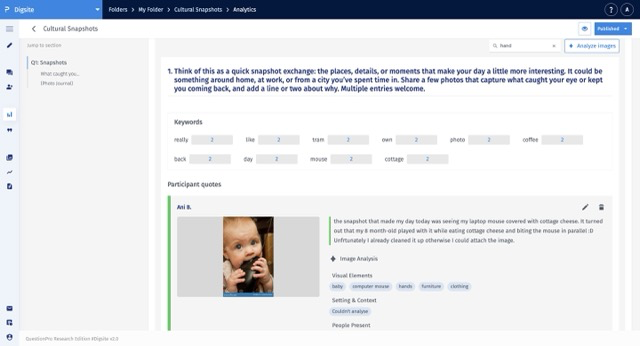
Image Analysis helps you:
- Find patterns quickly: Identify common visual themes across hundreds of participant photos without manual review.
- Segment by context: Filter images by usage scenario (solo vs. group, home vs. office, indoor vs. outdoor).
- Pull visual evidence: Search for specific objects, settings, or scenes to support findings in client presentations.
- Standardize analysis: Ensure consistent categorization across multiple researchers and studies.
- Save time: Reduce manual image review from 3–5 minutes per image to seconds.

